Detailed explanation of Linux command cURL + C language to upload files to FTP server at regular intervals (source code provided)
Source: https://cdn.modb.pro/db/217710
Preface
Some time ago, we discussed in the group how to upload a certain file to the server at a scheduled time. I remember doing a project before:
: Implementing a module that can remotely download and upgrade image packages to achieve version upgrade functions. At that time, a super powerful tool cURL was used. On a whim, I decided to write a special article for friends in need.
为高通的iot模组编写FOTA功能
The article is mainly divided into two parts:
1. First, introduce the syntax of cURL;
2. Implement a simple program to upload log files at a scheduled time.
concept
cURL is a commonly used command line tool used to request web servers. Its name means client URL tool.
The original author of cURL is Daniel Stenberg (currently the core developer of cURL), who is also a senior member of the IETF HTTPbis working group. Daniel created the curl project in 1998. He wrote the initial version of curl and created the libcurl library. So far, more than half of the 24,000 commits included in the code repository were submitted by Daniel himself, and he is still the core developer of the project. Daniel said that he has regarded curl as his own child.

As a powerful tool, it supports the following protocols: (DICT, FILE, FTP, FTPS, GOPHER, HTTP, HTTPS, IMAP, IMAPS, LDAP, LDAPS, POP3, POP3S, RTMP, RTSP, SCP, SFTP, SMTP, SMTPS, TELNET and TFTP), as well as POST, cookies, authentication, downloading part of a file from a specified offset, etc. It has features such as user agent string, speed limit, file size, progress bar, cookie support, user authentication, and breakpoint resume.
1. Command installation
sudo apt-get install curl
2. cURL command syntax:
curl [options] [URL...]
3. URL Format
On the WWW, every information resource has a unified and unique address on the Internet. This address is called URL (Uniform Resource Locator). It is the uniform resource locator of the WWW, which refers to the network address. The format definition of URL can be found in RFC 1808.
地址:http://www.w3.org/Addressing/rfc1808.txt
《Relative Uniform Resource Locators 》
A URL consists of three parts: the resource type, the host domain name where the resource is stored, and the resource file name. It can also be considered to consist of four parts:
The general grammatical format of a URL is:
协议、主机、端口、路径
protocol :// hostname[:port] / path / [;parameters][?query]#fragment
(Items in square brackets [] are optional).
protocol
Specifies the transport protocol to use. The following table lists the valid scheme names for the protocol attribute. The most commonly used is the HTTP protocol, which is also the most widely used protocol in the WWW.
-
The file resource is a file on the local computer. The format is file:///. Note that there should be three slash marks at the end.
-
ftp Access resources via FTP. Format FTP://
-
gopher Access the resource via the Gopher protocol.
-
http Access the resource via HTTP. The format is HTTP://
-
https Access this resource via secure HTTPS. Format: https://
-
The mailto resource is an email address, accessed via SMTP. The format is mailto:
-
MMS plays this resource by supporting the MMS (streaming media) protocol. (Representative software: Windows Media Player) Format MMS://
-
ed2k Access this resource through P2P software that supports the ed2k (dedicated download link) protocol. (Representative software: eMule) Format ed2k://
-
Flashget Access this resource through P2P software that supports Flashget: (dedicated download link) protocol. (Representative software: Express) Format Flashget://
-
thunder Access this resource through P2P software that supports the thunder (dedicated download link) protocol. (Representative software: Thunder) Format thunder://
-
news Access this resource via NNTP.
hostname
It refers to the Domain Name System (DNS) host name or IP address of the server where the resource is stored. Sometimes, the host name can also include the username and password required to connect to the server (format: username:password@hostname).
port
Integer, optional. If omitted, the default port of the scheme is used. Various transport protocols have default port numbers, such as the default port of http is 80. If omitted when input, the default port number is used. Sometimes for security or other reasons, the port can be redefined on the server, that is, a non-standard port number is used. In this case, the port number cannot be omitted in the URL.
path
A string separated by zero or more "/" symbols, generally used to represent a directory or file address on the host.
parameters
This is optional and is used to specify special parameters.
query
Optional. Used to pass parameters to dynamic web pages (such as web pages created using CGI, ISAPI, PHP/JSP/ASP/ASP.NET, etc.). There can be multiple parameters, separated by the "&" symbol, and the name and value of each parameter are separated by the "=" symbol.
fragment
A string used to specify a fragment in a network resource. For example, if there are multiple definitions of terms on a web page, you can use fragment to directly locate a specific definition of a term.
4. Detailed explanation of curl command parameters:
Since Linux curl is very powerful, it has many command parameters. The following table only lists some commonly used parameters. For more parameters, please run the "man curl" command to view them.
In the following options, (H) means only for HTTP/HTTPS, (F) means only for FTP
| Parameter 1 | Parameter 2 | illustrate |
|---|---|---|
|
|
--anyauth | Select "any" authentication method (H) |
| -a, | --append | Add files to upload (F/SFTP) |
|
|
--basic | Using HTTP Basic Authentication (H) |
|
|
--cacert FILE | CA certificate for each request authentication (SSL) |
|
|
--capath DIR | CA Certificate Directory (SSL) |
| -E, | --cert CERT[:PASSWD] | Client certificate file and password (SSL) |
|
|
--cert-type TYPE | Certificate file type (DER/PEM/ENG) (SSL) |
|
|
--ciphers LIST | SSL Key(SSL) |
|
|
--compressed | Request compression (using deflate or gzip) |
| -K, | --config FILE | Specifying a Configuration File |
|
|
--connect-timeout SECONDS | Connection timeout settings |
| -C, | --continue-at OFFSET | Resume |
| -b, | --cookie STRING/FILE | Cookies string or file location to read Cookies (H) |
| -c, | --cookie-jar FILE | The file location where Cookies will be written after the operation is completed (H) |
|
|
--create-dirs | Create the necessary local directory hierarchy |
|
|
--crlf | Convert LF to CRLF on upload |
|
|
--crlfile FILE | Gets a PEM format CRL list from the specified file |
| -d, | --data DATA | HTTP POST data (H) |
|
|
--data-ascii DATA ASCII | Encoding HTTP POST data (H) |
|
|
--data-binary DATA binary | Encoding HTTP POST data (H) |
|
|
--data-urlencode DATA url | Encoding HTTP POST data (H) |
|
|
--delegation STRING GSS-API | Delegated permissions |
|
|
--digest | Use digital identity verification |
|
|
--disable-eprt | Do not use EPRT or LPRT (F) |
|
|
--disable-epsv | Prohibition of the use of EPSV (F) |
| -D, | --dump-header FILE | Write header information to the specified file |
|
|
--egd-file FILE | Set EGD socket path for random data (SSL) |
|
|
--engine ENGINE | Cryptographic engine (SSL). "--engine list" specifies a list |
| -f, | --fail | Do not display HTTP error messages when a connection fails (H) |
| -F, | --form CONTENT | Simulate HTTP form data submission (multipart POST) (H) |
|
|
--form-string STRING | Simulate HTTP form data submission(H) |
|
|
--ftp-account DATA | Account data submission(F) |
|
|
--ftp-alternative-to-user COMMAND | Specify the string to replace "USER [name]" (F) |
|
|
--ftp-create-dirs | Create the remote directory if it does not exist (F) |
|
|
--ftp-method [MULTICWD/NOCWD/SINGLECWD] | Control CWD (F) |
|
|
--ftp-pasv | Use PASV/EPSV instead of PORT (F) |
| -P, | --ftp-port ADR | Replace PASV (F) with the specified PORT and address |
|
|
--ftp-skip-pasv-ip | Skip PASV IP address (F) |
|
|
--ftp-pret | Send PRET before PASV (drftpd) (F) |
|
|
--ftp-ssl-ccc | Send CCC after certification (F) |
|
|
--ftp-ssl-ccc-mode ACTIVE/PASSIVE | Set CCC mode (F) |
|
|
--ftp-ssl-control ftp | Require SSL/TLS for login (F) |
| -G, | --get | Send data using HTTP GET method (H) |
| -g, | --globoff | Disabled URL Queues and Ranges Using {} and [] |
| -H, | --header LINE | Custom request header to be sent to the server (H) |
| -I, | --head | Display only the response document headers |
| -h, | --help | Show Help |
| -0, | --http1.0 | Use HTTP 1.0 (H) |
|
|
--ignore-content-length | Ignore HTTP Content-Length header |
| -i, | --include | Include protocol header (H/F) in output |
| -k, | --insecure | Allow connections to SSL sites without using a certificate(H) |
|
|
--interface INTERFACE | Specifying network interface/address |
| -4, | --ipv4 | Resolve domain names to IPv4 addresses |
| -6, | --ipv6 | Resolve domain names to IPv6 addresses |
| -j, | --junk-session-cookies | Read the file but ignore the session cookie (H) |
|
|
--keepalive-time SECONDS | Keepalive packet interval |
|
|
--key KEY | Private key file name (SSL/SSH) |
|
|
--key-type TYPE | Private key file type (DER/PEM/ENG) (SSL) |
|
|
--krb LEVEL | Enable Kerberos with the specified security level (F) |
|
|
--libcurl FILE | libcurl equivalent of the command |
|
|
--limit-rate RATE | Limit transfer speed |
| -l, | --list-only | List only the names of FTP directories (F) |
|
|
--local-port RANGE | Forced local port number |
| -L, | --location | Follow redirects |
|
|
--location-trusted | Similar to --location and send authentication information to other hosts (H) |
| -M, | --manual | Display full manual |
|
|
--mail-from FROM | Send mail from this address |
|
|
--mail-rcpt TO | Send email to this recipient(s) |
|
|
--mail-auth AUTH | The originating address of the original email |
|
|
--max-filesize BYTES | Maximum download file size (H/F) |
|
|
--max-redirs NUM | Maximum number of redirects (H) |
| -m, | --max-time SECONDS | Maximum transfer time allowed |
|
|
--metalink | Processes the XML file at the specified URL |
|
|
--negotiate | Use HTTP Negotiate authentication (H) |
| -n, | --netrc | Username and password must be read from the .netrc file |
|
|
--netrc-optional | Use .netrc or URL; will override -n parameter |
|
|
--netrc-file FILE | Set the netrc file name to use |
| -N, | --no-buffer | Disable caching of output streams |
|
|
--no-keepalive | Disable keepalive for the connection |
|
|
--no-sessionid | Disable reuse of SSL session-ID (SSL) |
|
|
--noproxy | List of hosts that do not use proxy |
|
|
--ntlm | Use HTTP NTLM authentication (H) |
| -o, | --output FILE | Write output to file instead of stdout |
|
|
--pass PASS | Phrase passed to the private key (SSL/SSH) |
|
|
--post301 | Do not switch to GET request after 301 redirect (H) |
|
|
--post302 | Do not switch to GET request after 302 redirect (H) |
|
|
--post303 | Do not switch to GET request after 303 redirect (H) |
| -#, | --progress-bar | Display transfer progress with progress bar |
|
|
--proto PROTOCOLS | Enable/disable the specified protocol |
|
|
--proto-redir PROTOCOLS | Enable/disable specified protocols on redirect |
| -x, | --proxy [PROTOCOL://]HOST[:PORT] | Use a proxy on the specified port |
|
|
--proxy-anyauth | Use "any" authentication method on the proxy (H) |
|
|
--proxy-basic | Using Basic Authentication on a Proxy (H) |
|
|
--proxy-digest | Using Digest authentication on a proxy |
|
|
--proxy-negotiate | Using Negotiate authentication on a proxy |
|
|
--proxy-ntlm | Using NTLM authentication on a proxy |
| -U, | --proxy-user USER[:PASSWORD] | Proxy username and password |
|
|
--proxy1.0 HOST[:PORT] | Use an HTTP/1.0 proxy on the specified port |
| -p, | --proxytunnel | Use HTTP proxy (for CONNECT) |
|
|
--pubkey KEY | Public key file name (SSH) |
| -Q, | --quote CMD | Send a command to the server before the transfer starts (F/SFTP) |
|
|
--random-file FILE | Read random data from a file (SSL) |
| -r, | --range RANGE | Retrieve only bytes within a range |
|
|
--raw | Use raw HTTP transport without encoding (H) |
| -e, | --referer | Referer URL (H) |
| -J, | --remote-header-name | Read header information from a remote file (H) |
| -O, | --remote-name | Writing output to a remote file |
|
|
--remote-name-all | Use remote filename for all URLs |
| -R, | --remote-time | Set the time of the remote file on the local output |
| -X, | --request COMMAND | Use the specified request command |
|
|
--resolve HOST:PORT:ADDRESS | Force HOST:PORT to resolve to ADDRESS |
|
|
--retry NUM | Number of retries in case of problems |
|
|
--retry-delay SECONDS | Delay time when retrying |
|
|
--retry-max-time SECONDS | Retry only within a specified time period |
| -S, | --show-error | Show errors. With option -s, curl will show errors when they occur. |
| -s, | --silent | Silent mode. Do not output task content |
|
|
--socks4 HOST[:PORT] | Use a SOCKS4 proxy on the specified host + port |
|
|
--socks4a HOST[:PORT] | Use SOCKSa proxy on the specified host + port |
|
|
--socks5 HOST[:PORT] | Use a SOCKS5 proxy on the specified host + port |
|
|
--socks5-hostname HOST[:PORT] SOCKS5 | Proxy, specify username and password |
|
|
--socks5-gssapi-service NAME | Use the SOCKS5 proxy service name for gssapi |
|
|
--socks5-gssapi-nec | Compatible with NEC Socks5 servers |
| -Y, | --speed-limit RATE | Stop transmission after the specified speed limit time |
| -y, | --speed-time SECONDS | The speed limit is triggered after the specified time. Default is 30 |
|
|
--ssl | Try SSL/TLS (FTP, IMAP, POP3, SMTP) |
|
|
--ssl-reqd | Requires SSL/TLS (FTP, IMAP, POP3, SMTP) |
| -2, | --sslv2 | Using SSLv2 (SSL) |
| -3, | --sslv3 | Using SSLv3 (SSL) |
|
|
--ssl-allow-beast | Allowing security vulnerabilities to improve interoperability (SSL) |
|
|
--stderr FILE | The file location to redirect stderr to. - means stdout |
|
|
--tcp-nodelay | Using the TCP_NODELAY option |
| -t, | --telnet-option OPT=VAL | Setting telnet options |
|
|
--tftp-blksize VALUE | Device TFTP BLKSIZE option (must be > 512) |
| -z, | --time-cond TIME | Time-based transmission |
| -1, | --tlsv1 | Use => TLSv1 (SSL) |
|
|
--tlsv1.0 | Use TLSv1.0 (SSL) |
|
|
--tlsv1.1 | Use TLSv1.1 (SSL) |
|
|
--tlsv1.2 | Use TLSv1.2 (SSL) |
|
|
--trace FILE | Write debug information to the specified file |
|
|
--trace-ascii FILE | Similar to --trace but use 16 bit progress output |
|
|
--trace-time | Add timestamps to trace/verbose output |
|
|
--tr-encoding | Request compression transfer encoding (H) |
| -T, | --upload-file FILE | Transfer (upload) a file to a specified location |
|
|
--url URL | Specify the URL to use |
| -B, | --use-ascii | Use ASCII/text transmission |
| -u, | --user USER[:PASSWORD] | Specify the server authentication user name and password |
|
|
--tlsuser USER | TLS Username |
|
|
--tlspassword STRING | TLS Ciphers |
|
|
--tlsauthtype STRING | TLS authentication type (default SRP) |
|
|
--unix-socket FILE | Connect via this UNIX socket domain |
| -A, | --user-agent STRING | User-Agent (H) to be sent to the server |
| -v, | --verbose | Display detailed operation information |
| -V, | --version | Display the version number and exit |
| -w, | --write-out FORMAT | What will be output after completion? |
|
|
--xattr | Storing metadata in extended file attributes |
| -q |
|
.curlrc is invalid if used as the first argument |
5. Linux cURL command exit code:
The following are the error codes of the Linux curl command and their corresponding error messages. When the command execution fails, you can use the error code to view the cause of the error, which is convenient for development and debugging.
| Exit Code | Error description |
|---|---|
| 1 | Unsupported protocol. This build of curl has no support for this protocol. |
| 2 | Failed to initialize. |
| 3 | URL malformed. The syntax was not correct. |
| 5 | Couldn't resolve proxy. The given proxy host could not be resolved. |
| 6 | Couldn't resolve host. The given remote host was not resolved. |
| 7 | Failed to connect to host. |
| 8 | FTP weird server reply. The server sent data curl couldn't parse. |
| 9 | FTP access denied. The server denied login or denied access to the particular resource or directory you wanted to reach. Most often you tried to change to a directory that doesn't exist on the server. |
| 11 | FTP weird PASS reply. Curl couldn't parse the reply sent to the PASS request. |
| 13 | FTP weird PASV reply, Curl couldn't parse the reply sent to the PASV request. |
| 14 | FTP weird 227 format. Curl couldn't parse the 227-line the server sent. |
| 15 | FTP can't get host. Couldn't resolve the host IP we got in the 227-line. |
| 17 | FTP couldn't set binary. Couldn't change transfer method to binary. |
| 18 | Partial file. Only a part of the file was transferred. |
| 19 | FTP couldn't download/access the given file, the RETR (or similar) command failed. |
| twenty one | FTP quote error. A quote command returned error from the server. |
| twenty two | HTTP page not retrieved. The requested url was not found or returned another error with the HTTP error code being 400 or above. This return code only appears if -f/--fail is used. |
| twenty three | Write error. Curl couldn't write data to a local filesystem or similar. |
| 25 | FTP couldn't STOR file. The server denied the STOR operation, used for FTP uploading. |
| 26 | Read error. Various reading problems. |
| 27 | Out of memory. A memory allocation request failed. |
| 28 | Operation timeout. The specified time-out period was reached according to the conditions. |
| 30 | FTP PORT failed. The PORT command failed. Not all FTP servers support the PORT command, try doing a transfer using PASV instead! |
| 31 | FTP couldn't use REST. The REST command failed. This command is used for resumed FTP transfers. |
| 33 | HTTP range error. The range "command" didn't work. |
| 34 | HTTP post error. Internal post-request generation error. |
| 35 | SSL connect error. The SSL handshaking failed. |
| 36 | FTP bad download resume. Couldn't continue an earlier aborted download. |
| 37 | FILE couldn't read file. Failed to open the file. Permissions? |
| 38 | LDAP cannot bind. LDAP bind operation failed. |
| 39 | LDAP search failed. |
| 41 | Function not found. A required LDAP function was not found. |
| 42 | Aborted by callback. An application told curl to abort the operation. |
| 43 | Internal error. A function was called with a bad parameter. |
| 45 | Interface error. A specified outgoing interface could not be used. |
| 47 | Too many redirects. When following redirects, curl hit the maximum amount. |
| 48 | Unknown TELNET option specified. |
| 49 | Malformed telnet option. |
| 51 | The peer's SSL certificate or SSH MD5 fingerprint was not ok. |
| 52 | The server didn't reply anything, which here is considered an error. |
| 53 | SSL crypto engine not found. |
| 54 | Cannot set SSL crypto engine as default. |
| 55 | Failed sending network data. |
| 56 | Failure in receiving network data. |
| 58 | Problem with the local certificate. |
| 59 | Couldn't use specified SSL cipher. |
| 60 | Peer certificate cannot be authenticated with known CA certificates. |
| 61 | Unrecognized transfer encoding. |
| 62 | Invalid LDAP URL. |
| 63 | Maximum file size exceeded. |
| 64 | Requested FTP SSL level failed. |
| 65 | Sending the data requires a rewind that failed. |
| 66 | Failed to initialize SSL Engine. |
| 67 | The user name, password, or similar was not accepted and curl failed to log in. |
| 68 | File not found on TFTP server. |
| 69 | Permission problem on TFTP server. |
| 70 | Out of disk space on TFTP server. |
| 71 | Illegal TFTP operation. |
| 72 | Unknown TFTP transfer ID. |
| 73 | File already exists (TFTP). |
| 74 | No such user (TFTP). |
| 75 | Character conversion failed. |
| 76 | Character conversion functions required. |
| 77 | Problem with reading the SSL CA cert (path? access rights?). |
| 78 | The resource referenced in the URL does not exist. |
| 79 | An unspecified error occurred during the SSH session. |
| 80 | Failed to shut down the SSL connection. |
| 82 | Could not load CRL file, missing or wrong format (added in 7.19.0). |
| 83 | Issuer check failed (added in 7.19.0). |
| XX | More error codes will appear here in future releases. The existing ones are meant to never change. |
6. Usage demonstration:
To save space, the execution results of some operations are no longer attached.
1. View the webpage source code
Simply add the URL after the curl command to see the source code of the web page. Let's take the URL www.sina.com as an example (we chose this URL mainly because its web page code is shorter):
root@ubuntu:/home/peng# curl www.sohu.com
<html>
<head><title>307 Temporary Redirect</title></head>
<body bgcolor="white">
<center><h1>307 Temporary Redirect</h1></center>
<hr><center>nginx</center>
</body>
</html>
The execution result shows
307 Temporary Redirect
that the URL needs to be redirected.
If you want to save this webpage, you can use
-o
the parameter, which is equivalent to using the wget command.
curl -o [文件名] www.sohu.com
2. Automatic jump
Some URLs are automatically redirected. Use
-L
the parameter and curl will redirect to the new URL.
curl -L www.sohu.com
Type the above command and the result will automatically jump to www.sohu.com.cn.
3. Display header information
-i
The parameter can display the header information of the http response, together with the web page code.
root@ubuntu:/home/peng/driver/test# curl -i www.sohu.com
HTTP/1.1 307 Temporary Redirect
Content-Type: text/html
Content-Length: 180
Connection: keep-alive
Server: nginx
Date: Tue, 25 Aug 2020 10:10:54 GMT
Location: https://www.sohu.com/
FSS-Cache: from 9790436.18244590.10468709
FSS-Proxy: Powered by 2384755.3433341.3062915
<html>
<head><title>307 Temporary Redirect</title></head>
<body bgcolor="white">
<center><h1>307 Temporary Redirect</h1></center>
<hr><center>nginx</center>
</body>
</html>
-I
The parameter only displays the header information of the http response.
4. Display communication process
-v
The parameter can display the entire process of an http communication, including port connection and http request header information.
root@ubuntu:/home/peng/driver/test# curl -v www.sohu.com
* About to connect() to www.sohu.com port 80 (#0)
* Trying 240e:83:201:3700::5... connected
> GET / HTTP/1.1
> User-Agent: curl/7.22.0 (i686-pc-linux-gnu) libcurl/7.22.0 OpenSSL/1.0.1 zlib/1.2.3.4 libidn/1.23 librtmp/2.3
> Host: www.sohu.com
> Accept: */*
>
< HTTP/1.1 307 Temporary Redirect
< Content-Type: text/html
< Content-Length: 180
< Connection: keep-alive
< Server: nginx
< Date: Tue, 25 Aug 2020 10:11:49 GMT
< Location: https://www.sohu.com/
< FSS-Cache: from 9855973.18375663.10534247
< FSS-Proxy: Powered by 2450292.3564414.3128453
<
<html>
<head><title>307 Temporary Redirect</title></head>
<body bgcolor="white">
<center><h1>307 Temporary Redirect</h1></center>
<hr><center>nginx</center>
</body>
</html>
* Connection #0 to host www.sohu.com left intact
* Closing connection #0
If you feel that the above information is not enough, the following command can view a more detailed communication process.
curl --trace output.txt www.sohu.com
or
curl --trace-ascii output.txt www.sohu.com
After running, please open the output.txt file to view it.
5. Send form information
There are two methods for sending form information: GET and POST. The GET method is relatively simple, just append the data to the URL.
curl example.com/form.cgi?data=xxx
The POST method must separate the data and the URL, so curl needs to use the --data parameter.
curl -X POST --data "data=xxx" example.com/form.cgi
If your data is not form-encoded, you can also let curl encode it for you with the
--data-urlencode
.
curl -X POST--data-urlencode "date=April 1" example.com/form.cgi
6. HTTP Verbs
The default HTTP verb for curl is GET, and
-X
other verbs can be supported using the parameter.
curl -X POST www.example.com
curl -X DELETE www.example.com
7. File upload
Assume the file upload form is as follows:
<form method="POST" enctype='multipart/form-data' action="upload.cgi">
<input type=file name=upload>
<input type=submit name=press value="OK">
</form>
You can upload files using curl like this:
curl --form upload=@localfilename --form press=OK [URL]
8. Referer field
Sometimes you need to provide a referer field in the http request header to indicate where you are redirected from.
curl --referer http://www.example.com http://www.example.com
9. User Agent Field
This field is used to indicate the client's device information. The server sometimes returns web pages in different formats for different devices based on this field, such as mobile and desktop versions.
The User Agent of iPhone 4 is
Mozilla/5.0 (iPhone; U; CPU iPhone OS 4_0 like Mac OS X; en-us) AppleWebKit/532.9 (KHTML, like Gecko) Version/4.0.5 Mobile/8A293 Safari/6531.22.7
curl can simulate this:
curl --user-agent "[User Agent]" [URL]
10. Cookies
Using
--cookie
the parameter, you can have curl send cookies.
curl --cookie "name=xxx" www.example.com
As for the specific cookie value, it can
Set-Cookie
be obtained from the field of the http response header information.
-c cookie-file
You can save the cookie returned by the server to a file, and
-b cookie-file
use this file as cookie information for subsequent requests.
curl -c cookies http://example.com
curl -b cookies http://example.com
11. Add header information
Sometimes you need to add a header to the http request.
--header
Parameters can do this.
$ curl --header "Content-Type:application/json" http://example.com
12. Certification
Use curl option -u to complete HTTP or FTP authentication. You can specify a password or not and enter the password in subsequent operations:
curl -u user:pwd http://man.linuxde.net
curl -u user http://man.linuxde.net
13. FTP
1) List the directories on the ftp server
curl ftp://www.xxx.com/ --user name:passwd
curl ftp://www.xxx.com/ –u name:passwd #简洁写法
curl ftp://name:passwd@www.xxx.com #简洁写法2
For example: Set up an FTP server on the IP address 192.168.43.117, and set the username
and password to
.
user
123456
Now we want to display all file information in the root directory on the server. The command is as follows:
curl -u user:123456 ftp://192.168.43.117
The execution results are as follows:
 Concise writing:
Concise writing:
curl ftp://user:123456@192.168.43.117
The execution results are as follows:

2) Only list the directory without displaying the progress bar
curl ftp://www.xxx.com –u name:passwd -s
3) Download a file:
The command is as follows:
curl ftp://www.xxx.com/size.zip –u name:passwd -o size.zip
The example is as follows: Download the file test.c from the root directory of the server and save it locally. The local file name is also test.c. [Note] If there is no -o option, the program will direct the data stream to stdout, that is, directly display the file content on the terminal.
curl ftp://user:123456@192.168.43.117/test.c -o test.c
The execution results are as follows:
 Simple mode
Simple mode
curl -u user:123456 ftp://192.168.43.117/list.h -o list.h
The execution results are as follows:

4) Upload a file:
curl –u name:passwd -T size.mp3 ftp://www.xxx.com/mp3/
Here are some examples:
curl -u user:123456 ftp://192.168.43.117/ -T list.h
 You can see that the file was not uploaded successfully and the error code returned is 25. Please refer to Chapter 5
You can see that the file was not uploaded successfully and the error code returned is 25. Please refer to Chapter 5
25 FTP couldn't STOR file. The server denied the STOR operation, used for FTP uploading.
It can be seen that this is because the server does not grant storage permissions, so just set the server's write permissions.

5) Delete files from the server (use curl to pass the DELE command of the FTP protocol):
curl –u name:passwd ftp://www.xxx.com/ -X 'DELE mp3/size.mp3'
6) In addition, curl does not support recursive downloading, but you can use arrays to download files. For example, if we want to download files named 1-10.gif consecutively: **
curl –u name:passwd ftp://www.xxx.com/img/[1-10].gif –O #O字母大写
7) To download multiple files continuously:
curl –u name:passwd ftp://www.xxx.com/img/[one,two,three].jpg –O #O字母大写
6. Implement scheduled upload of log files
Function
-
When the program is running, the last modification time of the current log file should be recorded;
-
Check every 10 seconds whether the log file has been modified. If it has not been modified, sleep for 10 seconds.
-
If the log file is modified, the current log file is copied to a backup file, and the backup file name is added with the current time.
-
Send the backup file to the ftp server via curl;
-
Delete the backup file and repeat step 2.
The program flow chart is as follows:

Function introduction
init()
First, record the current log file time and save it
last_mtime
in a global variable.
check_file_change()
Read the last modification time of the file and
last_mtime
compare it with . If they are the same, return 0, otherwise return 1.
file_name_add_time()
Copy the current log file to a backup file, and add the current time to the backup file name.
stat()
Get the attribute information of the corresponding file and store it in the struct stat structure variable.
system()
Execute the command corresponding to the string in the parameter.
The code is as follows:
/* Copyright (C) 公众号: yikoulinux */
#include <sys/stat.h>
#include <stdio.h>
#include <stdlib.h>
#include <unistd.h>
#include <time.h>
typedef struct stat ST;
unsigned long last_mtime;
/*用户名密码暂时写死,实际应该保存在配置文件*/
char name[32]="user";
char pass[32] ="123456";
char ip[32] ="192.168.43.117";
char filename[32]="t.log";
char dstfile[256] ={0};
int init(void)
{
//准备结构体
ST status;
//调用stat函数
int res = stat(filename,&status);
if(-1 == res)
{
perror("error:open file fail\n");
return 0;
}
last_mtime = status.st_mtime;
printf("init time:%s \n",ctime(&last_mtime));
return 1;
}
int check_file_change(void)
{
//准备结构体
ST status;
//调用stat函数
int res = stat(filename,&status);
if(-1 == res)
{
perror("error:open file fail\n");
return 0;
}
// printf("old:%s new:%s",ctime(&last_mtime),ctime(&status.st_mtime));
if(last_mtime == status.st_mtime)
{
printf("file not change\n");
return 0;
}else{
printf("file updated\n");
last_mtime = status.st_mtime;
return 1;
}
}
void file_name_add_time(void)
{
ST status;
time_t t;
struct tm *tblock;
char cmd[1024]={0};
t = time(NULL);
tblock = localtime(&t);
sprintf(dstfile,"t-%d-%d-%d-%d-%d-%d.log",
tblock->tm_year+1900,
tblock->tm_mon,
tblock->tm_mday,
tblock->tm_hour,
tblock->tm_min,
tblock->tm_sec);
sprintf(cmd,"cp %s %s",filename,dstfile);
// printf("cdm=%s\n",cmd);
system(cmd);
}
int main(void)
{
char cmd[1024]={0};
init();
while(1)
{
if(check_file_change() == 1)
{
file_name_add_time();
sprintf(cmd,"curl -u %s:%s ftp://%s/ -T %s",name,pass,ip,dstfile);
// printf("cdm=%s\n",cmd);
system(cmd);
unlink(dstfile);
}
sleep(10);
}
}
Run screenshot:
Step 1:
 Because the log file has not been modified, the program will not upload.
Because the log file has not been modified, the program will not upload.
Step 2:
Manually input the string yikoulinux into the log file t.log.
 Step 3: Because the file has changed, it prints "file updated", and you can also see the log information of the file uploaded by curl.
Step 3: Because the file has changed, it prints "file updated", and you can also see the log information of the file uploaded by curl.
 The following is the root directory of the FTP server, and you can see the uploaded log file:
The following is the root directory of the FTP server, and you can see the uploaded log file:
t-2020-7-26-1-19-45.log
.

【Replenish】
-
Configuration information is hard-coded in the code and should usually be read from the configuration file. For the convenience of readers, this code does not add this function.
-
FTP server setup is not described in this article. There are many related documents. You can search for them yourself. I use File Zilla.
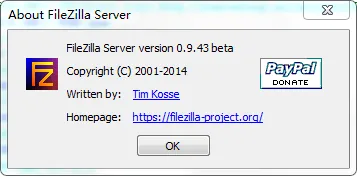
-
Usually, such a program that needs to run for a long time needs to be set as a daemon process. This article does not add the corresponding function, and readers can search for it on their own. If there is a strong demand, a separate article can be opened for detailed introduction.
4. For the time management function in the code, please search for relevant articles by yourself.
5. curl also provides a related function library curl.lib. If you want to implement more flexible functions, you can use the corresponding API.
6. The reason why the file is copied as a backup file first is mainly because other modules may modify the log file at any time, which plays a certain protective role.

Autumn
The recruitment has already begun. If you are not well prepared,
Autumn
It's hard to find a good job.
Here is a big employment gift package for everyone. You can prepare for the spring recruitment and find a good job!







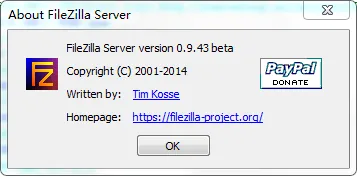






 京公网安备 11010802033920号
京公网安备 11010802033920号