/****************************************************************
Function: TriangleWave_GPIO_Init
Description: Initialize the pin corresponding to the triangle wave
Input: none
return: none
**********************************************************/
static void TriangleWave_GPIO_Init(void)
{
GPIO_InitTypeDef GPIO_InitStructure;
RCC_APB2PeriphClockCmd(RCC_APB2Periph_GPIOA, ENABLE);//Initialize the pin clock
GPIO_InitStructure.GPIO_Pin = GPIO_Pin_4 | GPIO_Pin_5;//Initialize the pins corresponding to CH1 and CH2 of DAC
GPIO_InitStructure.GPIO_Mode = GPIO_Mode_AIN;//Analog input
GPIO_Init(GPIOA, &GPIO_InitStructure);
}
/****************************************************************
Function: TriangleWave_TIM_Init
Description: Timer initialization required for three-foot wave
Input: none
return: none
**************************************************************/
static void TriangleWave_TIM_Init(void)
{
TIM_TimeBaseInitTypeDef TIM_TimeBaseStructure;
RCC_APB1PeriphClockCmd(RCC_APB1Periph_TIM2, ENABLE);//Initialize TIM2 clock
TIM_TimeBaseStructInit(&TIM_TimeBaseStructure);//Initialize time base structure
TIM_TimeBaseStructure.TIM_Period = 100;//Period value is 100
TIM_TimeBaseStructure.TIM_Prescaler = 0;//No pre-division
TIM_TimeBaseStructure.TIM_ClockDivision = 0x0; //Clock is not divided
TIM_TimeBaseStructure.TIM_CounterMode = TIM_CounterMode_Up; //Count up
TIM_TimeBaseInit(TIM2, &TIM_TimeBaseStructure); //Initialize TIM2
TIM_SelectOutputTrigger(TIM2, TIM_TRGOSource_Update); //Set the trigger source to update trigger, update cycle once, then trigger a DAC conversion
TIM_Cmd(TIM2, ENABLE); //Turn on the timer
}
/****************************************************************
Function: TriangleWave_DAC_Init
Description: DAC initialization required for triangle wave
Input: none
return: none
**********************************************************/
static void TriangleWave_DAC_Init(void)
{
DAC_InitTypeDef DAC_InitStructure;
RCC_APB1PeriphClockCmd(RCC_APB1Periph_DAC, ENABLE);//Initialize DAC clock
DAC_InitStructure.DAC_Trigger = DAC_Trigger_T2_TRGO;//DAC trigger source is TIM2
DAC_InitStructure.DAC_WaveGeneration = DAC_WaveGeneration_Triangle;//Output triangle wave
DAC_InitStructure.DAC_LFSRUnmask_TriangleAmplitude = DAC_TriangleAmplitude_2047;//The digital value corresponding to the amplitude of the triangle wave is 2047, that is, 1.65V, and the frequency is about 72M/100/2048/2=175Hz (a little different from the actual output frequency)
DAC_InitStructure.DAC_OutputBuffer = DAC_OutputBuffer_Disable;//DAC output buffer is not applicable
DAC_Init(DAC_Channel_1, &DAC_InitStructure);//Initialize DAC CH1
DAC_InitStructure.DAC_LFSRUnmask_TriangleAmplitude = DAC_TriangleAmplitude_1023;//The digital value corresponding to the amplitude of the triangle wave is 1023, that is, 0.825V, and the frequency is about 72M/100/1024/2=252Hz (a little different from the actual output frequency)
DAC_Init(DAC_Channel_2, &DAC_InitStructure);//Initialize DAC CH2
DAC_Cmd(DAC_Channel_1, ENABLE);//Turn on DAC CH1
DAC_Cmd(DAC_Channel_2, ENABLE);//Turn on DAC CH2
DAC_SetDualChannelData(DAC_Align_12b_R, 0x00, 0x00);//Set the data of the two DAC channels to right align, and the digital quantity corresponding to the trough is 0,0
}
/****************************************************************
Function: TriangleWave_Init
Description: Triangle wave initialization
Input: none
return: none
**************************************************************/
void TriangleWave_Init(void)
{
TriangleWave_GPIO_Init();
TriangleWave_TIM_Init();
TriangleWave_DAC_Init();
}
#ifndef __TRIANGLEWAVE_H__
#define __TRIABGLEWAVE_H__
#include "stm32f10x.h"
void TriangleWave_Init(void);
#endif
/****************************************************** ************
Function: main
Description: mainInput
: none
return: none
************************* **********************************/
int main(void)
{
BSP_Init();
TriangleWave_Init() ;
PRINTF("\nmain() is running!\r\n");
while(1)
{
LED1_Toggle();
Delay_ms(1000);
}
}
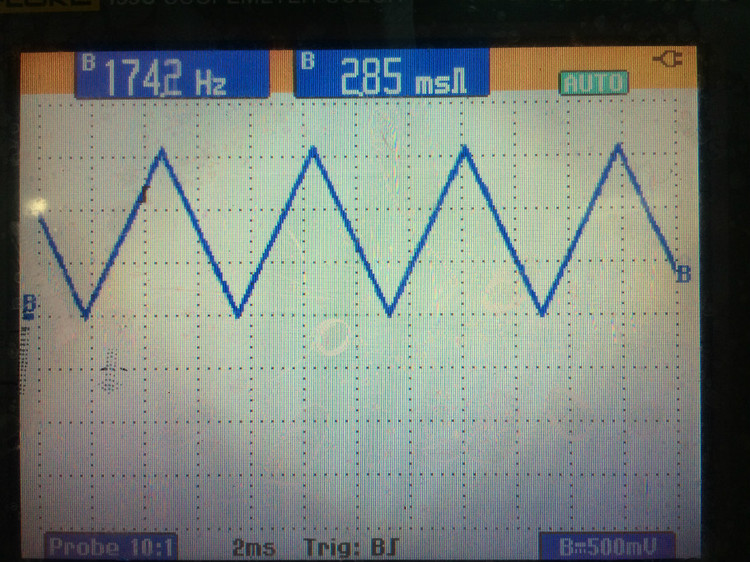
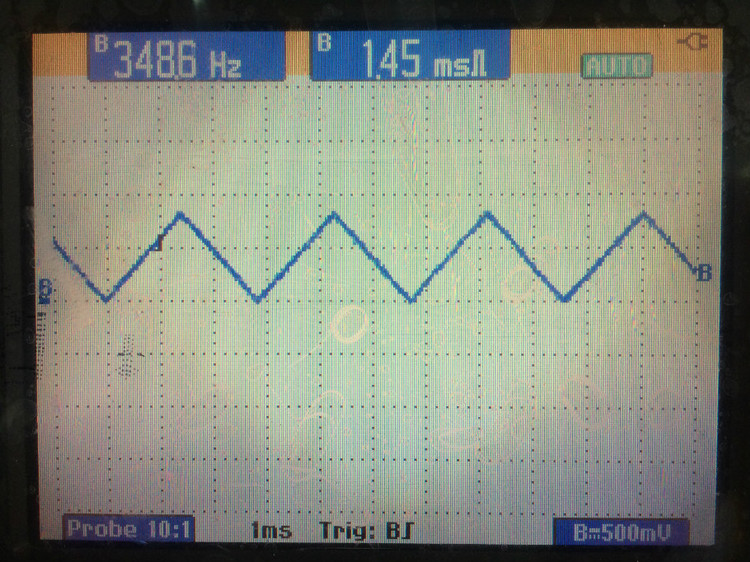
Previous article:STM32 serial port DMA transmission
Next article:STM32 step wave output
Recommended ReadingLatest update time:2024-11-22 22:18



- Popular Resources
- Popular amplifiers
- Naxin Micro and Xinxian jointly launched the NS800RT series of real-time control MCUs
- How to learn embedded systems based on ARM platform
- Summary of jffs2_scan_eraseblock issues
- Application of SPCOMM Control in Serial Communication of Delphi7.0
- Using TComm component to realize serial communication in Delphi environment
- Bar chart code for embedded development practices
- Embedded Development Learning (10)
- Embedded Development Learning (8)
- Embedded Development Learning (6)
 Professor at Beihang University, dedicated to promoting microcontrollers and embedded systems for over 20 years.
Professor at Beihang University, dedicated to promoting microcontrollers and embedded systems for over 20 years.
- Intel promotes AI with multi-dimensional efforts in technology, application, and ecology
- ChinaJoy Qualcomm Snapdragon Theme Pavilion takes you to experience the new changes in digital entertainment in the 5G era
- Infineon's latest generation IGBT technology platform enables precise control of speed and position
- Two test methods for LED lighting life
- Don't Let Lightning Induced Surges Scare You
- Application of brushless motor controller ML4425/4426
- Easy identification of LED power supply quality
- World's first integrated photovoltaic solar system completed in Israel
- Sliding window mean filter for avr microcontroller AD conversion
- What does call mean in the detailed explanation of ABB robot programming instructions?
- STMicroelectronics discloses its 2027-2028 financial model and path to achieve its 2030 goals
- 2024 China Automotive Charging and Battery Swapping Ecosystem Conference held in Taiyuan
- State-owned enterprises team up to invest in solid-state battery giant
- The evolution of electronic and electrical architecture is accelerating
- The first! National Automotive Chip Quality Inspection Center established
- BYD releases self-developed automotive chip using 4nm process, with a running score of up to 1.15 million
- GEODNET launches GEO-PULSE, a car GPS navigation device
- Should Chinese car companies develop their own high-computing chips?
- Infineon and Siemens combine embedded automotive software platform with microcontrollers to provide the necessary functions for next-generation SDVs
- Continental launches invisible biometric sensor display to monitor passengers' vital signs
- What is the relationship between STM32 and IoT?
- How to make aluminum conductors contact firmly
- About the status of STC microcontroller IO port
- Nand flash driver working principle
- Several questions in the chip manual
- Southchip SC8905 EVM evaluation report summary
- There is a new board~~ Take a look~~
- LSM6DSOX First Experience
- About CC2640 power consumption test problem
- An experienced person tells you how to choose a common mode noise filter

 usb_host_device_code
usb_host_device_code Transplantation of real-time operating system RT-ThreadSmart on STM32MP1
Transplantation of real-time operating system RT-ThreadSmart on STM32MP1
















 京公网安备 11010802033920号
京公网安备 11010802033920号