Mainly introduce the modifications of UCGUI:
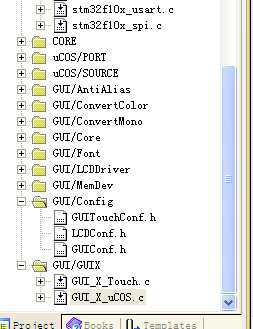
Keywords:STM32
Reference address:STM32 learning record 16 ucosii+UCGUI
1: GUI_X_ucos.c folder, line 80, modified to:
/*
*********************************************************************************************************
* GUI_X_ExecIdle()
*********************************************************************************************************
*/
void GUI_X_ExecIdle (void)
{
// OS_X_Delay(1);
OSTimeDly(50);//Modified by myself
}
2: Finally add the following function to GUI_X_ucos.c, which is copied from the GUI_X.c file. You do not need to add GUI_X to the project.
//The following is copied from GUI_X
/*********************************************************************
*
* Logging: OS dependent
Note:
Logging is used in higher debug levels only. The typical target
build does not use logging and does therefor not require any of
the logging routines below. For a release build without logging
the routines below may be eliminated to save some space.
(If the linker is not function aware and eliminates unreferenced
functions automatically)
*/
void GUI_X_Log (const char *s) { GUI_USE_PARA(s); }
void GUI_X_Warn (const char *s) { GUI_USE_PARA(s); }
void GUI_X_ErrorOut(const char *s) { GUI_USE_PARA(s); }
The screenshot of the project file is as follows:
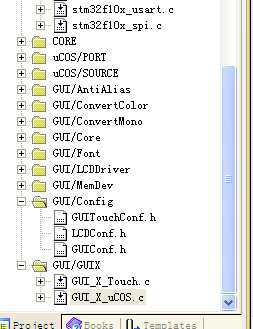
Previous article:STM32 Learning Record 18 IAP (2)
Next article:STM32 learning record 15 ucosii message queue
Recommended ReadingLatest update time:2024-11-15 15:02
Allocation of FLASH space in STM32 microcontroller bootloader
According to the program running process: Normal program startup process: when starting from FLASH, first enter from the physical address entry 0x08000000 of the flash memory, then the reset interrupt jumps to the reset interrupt service routine; after the reset interrupt service routine is executed, it jumps to the m
[Microcontroller]
How to write STM32 UART2 interrupt function
void USART2_IRQHandler(void) { uchar tmp; //接收中断 if(USART_GetITStatus(USART2,USART_IT_RXNE)==SET) // 接收 中断 { USART_ClearITPendingBit(USART2,USART_IT_RXNE); // U1RX_Clear_Intr_Status_Bit; tmp=USART_ReceiveData(USART2); } //USART_IT_TXE // 发送中断 if( USART_GetITStatus(USART2, USART_IT_TXE) == SET ) //一个是TXE=
[Microcontroller]
STM32 generates 7 PWM waves
The two advanced timers TIM1 and TIM8 in the STM32 timer can generate 7 PWM waves because they have 7 pin channels respectively:
Channel 1
TIM1_CH1
PA8
Channel 1
TIM1_CH1N
PB13
Channel 2
TIM1_CH2
PA9
Channel 2
TIM1_CH2N
PB14
Channel 3
TIM1_CH3
PA10
[Microcontroller]
stm32 SPI-FLASH W25Q64

W25Q64 SPI Configuration Steps 1. Enable SPI clock 2. Enable GPIO port clock 3. Initialize GPIO and configure pin mode 4. Initialize SPI 5. Enable SPI 6. SPI read and write data 7. Check SPI transmission status Example typedef struct { uint16_t SPI_Direction; uint16_t SPI_Mode; uint16_t SPI
[Microcontroller]

STM32 RCC

STM32 RCC reset and clock configuration, I will ignore the reset first, learn the clock configuration first, and then learn it after the reset.
STM32 has multiple clock sources, namely
HSI: Start by default when powered on. Do not use it for now because of its low accuracy. You can use it later if needed.
[Microcontroller]

stm32 notes: key input (simplified version)

C Code //GPIOA8 is LED0 //GPIOA13 is KEY0 only contains startup code STM32F10x.s #define GPIOA_CRL (*(volatile unsigned long *)(0x40000000+0x10000+0x0800+0x00)) #define GPIOA_CRH (*(volatile unsigned long *)(0x40000000+0x10000+0x0800+0x04)) #define GPIOA_IDR (*(volatile unsigned long *)(0x40000000
[Microcontroller]

STM32 learning: discussion on timer programming
Assume that timer 3 is used to time every 1 millisecond; the function saved to the SD card is StartSave(); Case 1: timer is fast, main loop is slow 1. Code design 1 (wrong design) view plain copy int cnt = 0; //Counting //TIM3 interrupt handling function void TIM3_IRQHandler(void) { if(TIM_GetITStatus(TIM
[Microcontroller]
STM32 SST25VF016B Driver
///**
// ******************************************************************************
// * @file stm32f10x_SST25VF016B.c
// * @brief SST25VF10B driver
// ******************************************************************************
// * @
// * Interface definition (STM32 SPI1)
// * CE--PA4 SO--P
[Microcontroller]
- Popular Resources
- Popular amplifiers
Recommended Content
Latest Microcontroller Articles
- Learn ARM development(16)
- Learn ARM development(17)
- Learn ARM development(18)
- Embedded system debugging simulation tool
- A small question that has been bothering me recently has finally been solved~~
- Learn ARM development (1)
- Learn ARM development (2)
- Learn ARM development (4)
- Learn ARM development (6)
He Limin Column
Microcontroller and Embedded Systems Bible
 Professor at Beihang University, dedicated to promoting microcontrollers and embedded systems for over 20 years.
Professor at Beihang University, dedicated to promoting microcontrollers and embedded systems for over 20 years.
MoreSelected Circuit Diagrams
MorePopular Articles
- LED chemical incompatibility test to see which chemicals LEDs can be used with
- Application of ARM9 hardware coprocessor on WinCE embedded motherboard
- What are the key points for selecting rotor flowmeter?
- LM317 high power charger circuit
- A brief analysis of Embest's application and development of embedded medical devices
- Single-phase RC protection circuit
- stm32 PVD programmable voltage monitor
- Introduction and measurement of edge trigger and level trigger of 51 single chip microcomputer
- Improved design of Linux system software shell protection technology
- What to do if the ABB robot protection device stops
MoreDaily News
- Analysis of the application of several common contact parts in high-voltage connectors of new energy vehicles
- Wiring harness durability test and contact voltage drop test method
- From probes to power supplies, Tektronix is leading the way in comprehensive innovation in power electronics testing
- From probes to power supplies, Tektronix is leading the way in comprehensive innovation in power electronics testing
- Sn-doped CuO nanostructure-based ethanol gas sensor for real-time drunk driving detection in vehicles
- Design considerations for automotive battery wiring harness
- Do you know all the various motors commonly used in automotive electronics?
- What are the functions of the Internet of Vehicles? What are the uses and benefits of the Internet of Vehicles?
- Power Inverter - A critical safety system for electric vehicles
- Analysis of the information security mechanism of AUTOSAR, the automotive embedded software framework
Guess you like
- SensorTile.box firmware update
- CC2640 CC1310 high and low temperature test
- Wanted STM32F103 series chips
- Is it true that without a diode there is no way to oscillate?
- EEWORLD University Hall----Live Replay: Microchip RISC-V Safe Place
- Wish you all a happy Mid-Autumn Festival
- E220-400TBL-01 lora module wireless test board + 01 unboxing + simple use
- C8051F340 system board program loss problem
- TMS320F28335 Experimenter Board Kit
- OPA2369 Issues

 usb_host_device_code
usb_host_device_code Transplantation of real-time operating system RT-ThreadSmart on STM32MP1
Transplantation of real-time operating system RT-ThreadSmart on STM32MP1
















 京公网安备 11010802033920号
京公网安备 11010802033920号