For input signals of different channels, sometimes we hope that one channel signal satisfies one condition while another channel waveform satisfies another condition, that is, to realize the logical "AND" combination of channels, such as realizing high-level trigger of channel 1 waveform and rising edge trigger of channel 2 at the same time. How to do it?
The ZDS2022 oscilloscope not only has 21 free and open protocol triggers, but also 11 basic trigger types that are very practical! The pattern trigger can achieve the above requirements.
Press the [Trigger] key to set the trigger mode to normal mode, set the trigger type to pattern trigger, and provide 5 patterns for each channel, namely: high level, low level, ignore, rising edge and falling edge. Set the pattern of channel 1 to high level and the pattern of channel 2 to rising edge, and the waveform on the screen will be accurately triggered. At this time, it can be seen that the waveform of channel 1 is high level at the trigger point, and the waveform of channel 2 is rising edge. If you observe carefully, you will find that the waveform of channel 1 is constantly moving because they are both high levels that meet the trigger conditions. It should be noted that only one channel can be selected as the edge pattern. For example, when the pattern of channel 1 is selected as the rising edge, if the pattern of channel 2 is selected as the falling edge, the pattern of channel 1 will be forced to ignore. When the pattern of a channel is "ignore", the channel does not participate in the pattern trigger.
We can also set the code pattern of channel 1 to rising edge and the code pattern of channel 2 to low level. The code pattern trigger of ZDS2022 oscilloscope can help you achieve it!

Figure 1 Channel 1 high level, channel 2 rising edge trigger
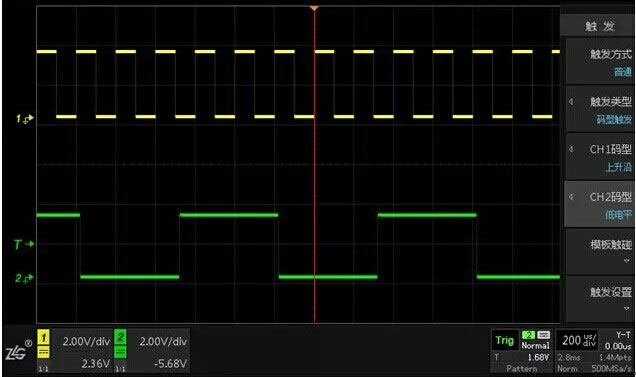
Figure 2 Channel 1 rising edge, channel 2 low level trigger
Previous article:ZDS2022 Oscilloscope 100 Practical Videos 46: Triggering the Wiegand Protocol
Next article:ZDS2022 Oscilloscope 100 Practical Videos 48: Trigger Sensitivity
Recommended ReadingLatest update time:2024-11-15 07:44
- Popular Resources
- Popular amplifiers
- Seizing the Opportunities in the Chinese Application Market: NI's Challenges and Answers
- Tektronix Launches Breakthrough Power Measurement Tools to Accelerate Innovation as Global Electrification Accelerates
- Not all oscilloscopes are created equal: Why ADCs and low noise floor matter
- Enable TekHSI high-speed interface function to accelerate the remote transmission of waveform data
- How to measure the quality of soft start thyristor
- How to use a multimeter to judge whether a soft starter is good or bad
- What are the advantages and disadvantages of non-contact temperature sensors?
- In what situations are non-contact temperature sensors widely used?
- How non-contact temperature sensors measure internal temperature
- LED chemical incompatibility test to see which chemicals LEDs can be used with
- Application of ARM9 hardware coprocessor on WinCE embedded motherboard
- What are the key points for selecting rotor flowmeter?
- LM317 high power charger circuit
- A brief analysis of Embest's application and development of embedded medical devices
- Single-phase RC protection circuit
- stm32 PVD programmable voltage monitor
- Introduction and measurement of edge trigger and level trigger of 51 single chip microcomputer
- Improved design of Linux system software shell protection technology
- What to do if the ABB robot protection device stops
- CGD and Qorvo to jointly revolutionize motor control solutions
- CGD and Qorvo to jointly revolutionize motor control solutions
- Keysight Technologies FieldFox handheld analyzer with VDI spread spectrum module to achieve millimeter wave analysis function
- Infineon's PASCO2V15 XENSIV PAS CO2 5V Sensor Now Available at Mouser for Accurate CO2 Level Measurement
- Advanced gameplay, Harting takes your PCB board connection to a new level!
- Advanced gameplay, Harting takes your PCB board connection to a new level!
- A new chapter in Great Wall Motors R&D: solid-state battery technology leads the future
- Naxin Micro provides full-scenario GaN driver IC solutions
- Interpreting Huawei’s new solid-state battery patent, will it challenge CATL in 2030?
- Are pure electric/plug-in hybrid vehicles going crazy? A Chinese company has launched the world's first -40℃ dischargeable hybrid battery that is not afraid of cold
- [IOT harmful gas detection device based on STM32F7508-DK] Part 1: touchGFX trial
- Free gifts: Aim TTi current measurement probe, professional signal generator, JD card and other small gifts are waiting for you
- Happy Mid-Autumn Festival and National Day friends!
- TangDynasty Software Manual for Anlu FPGA IDE
- Looking for a single chip microcomputer
- [TOPWAY 5-inch smart TFT module review] First experience
- [Hua Diao Experience] 20 Music Visualization: A Series of Trials with ESP32_C3 and WS2812B
- One week evaluation information delivered on time~
- EEWORLD University ---- 2021_Digikey KOL Series: Application of New Intelligent Exposure Algorithm in Face Recognition
- How to use Bluetooth 4.2 to implement the Internet of Things

 Multisim Circuit System Design and Simulation Tutorial
Multisim Circuit System Design and Simulation Tutorial Power Supply Reference Kit
Power Supply Reference Kit Application of static fields
Application of static fields
















 京公网安备 11010802033920号
京公网安备 11010802033920号