If a worker wants to do his job well, he must first sharpen his tools. This open source project uses STM32F103C8T6-BluePill (8 yuan free shipping) to make a T12 soldering station controller, helping you have a handy soldering station! ! !
The schematic part mainly refers to the open source warehouse of sfrwmaker https://github.com/sfrwmaker/hakko_t12_stm32.
The program part is written using keil5 and stm32 standard libraries. The PID parameter is the open source warehouse of wagiminator https://github.com/wagiminator. /ATmega-Soldering-Station





Completed functions include setting temperature, automatic sleep, automatic shutdown, buzzer switch, and restoring default settings;
On the home page, short press the rotary encoder to set the heating switch, long press to enter the menu, and rotate to set the heating temperature;


When on the menu page, short press to enter the selection, short press again to exit, rotate to set parameters, and long press to exit the menu.


Sleep temperature is 100℃, minimum setting temperature is 150℃, maximum setting temperature is 400℃, recommended welding temperature: 300-380℃;
In standard mode, the temperature controlled by the soldering iron is the displayed temperature; in powerful mode, the temperature controlled by the soldering iron is 50°C higher than the displayed temperature;
The PWM update frequency is 390Hz, and the subdivision number is 255;
Use segmented PID: when the temperature difference is >100℃, heating at full speed; when the temperature difference is 30~100℃, aggressive PID; when the temperature difference is <30℃, conservative PID;
Readers can use the multimeter's thermometer to calibrate the scale by themselves: use the USB-TTL serial port downloader and serial port debugging assistant (115200bps) to read the ADC values at 100°C, 200°C, 300°C, and 420°C;

Connection between serial downloader and blue board:
GND Power ground
3V3 is connected to 3.3v
RXD is connected to PA9
TXD is connected to PA10
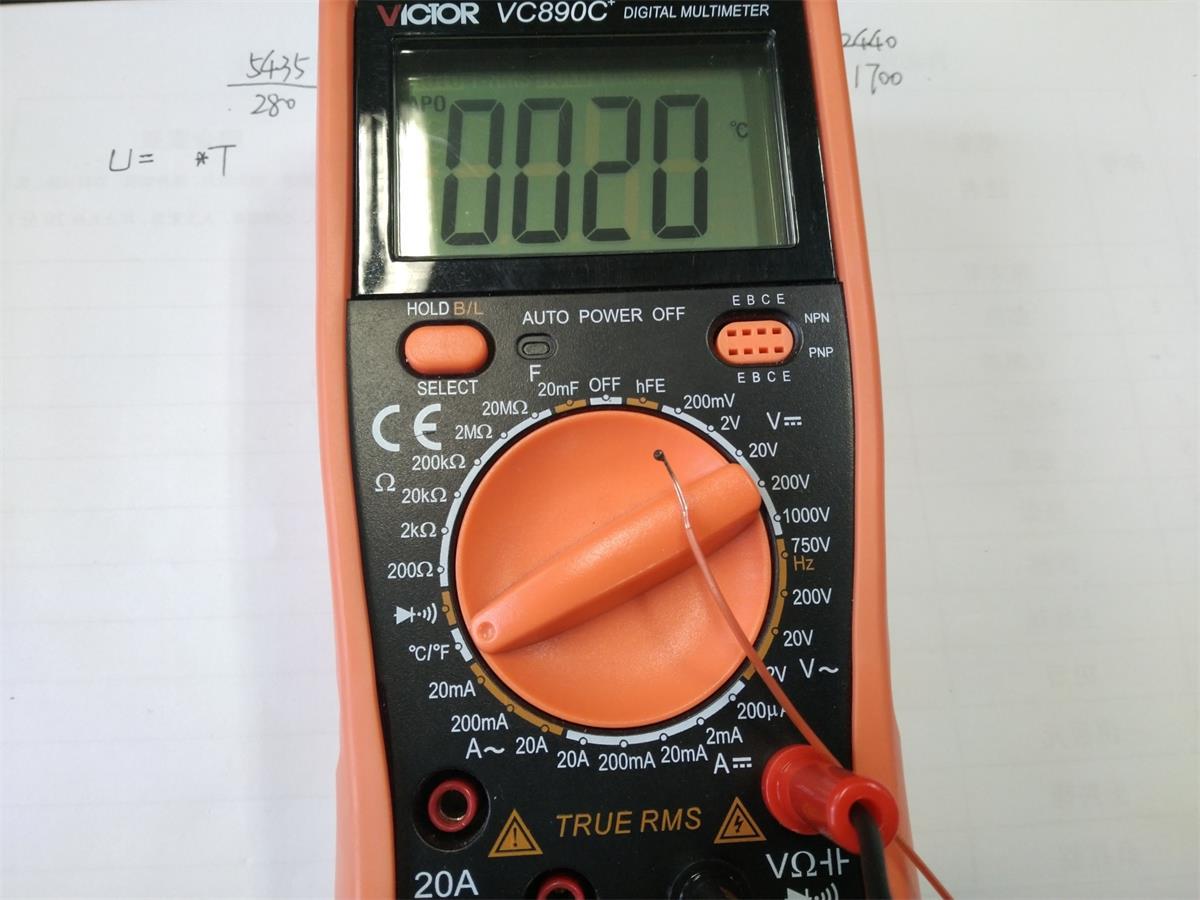
Then change TEMP100, TEMP200, TEMP300, and TEMP420 in the main.h file.

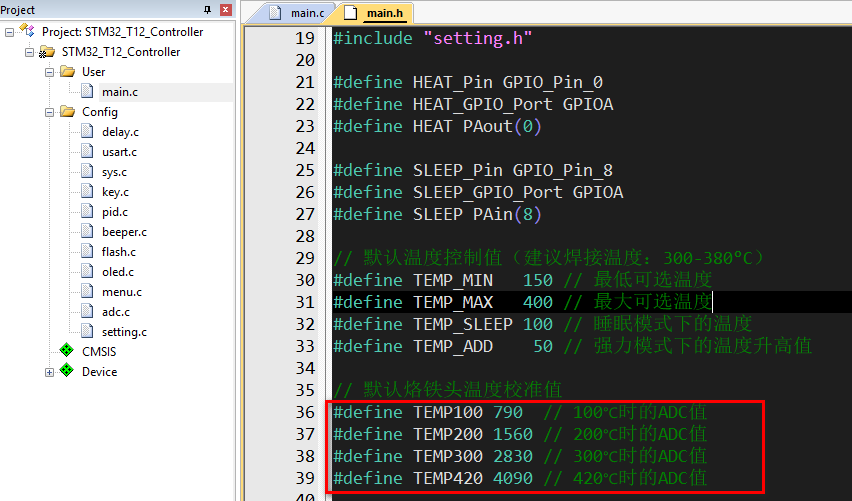

All reference designs on this site are sourced from major semiconductor manufacturers or collected online for learning and research. The copyright belongs to the semiconductor manufacturer or the original author. If you believe that the reference design of this site infringes upon your relevant rights and interests, please send us a rights notice. As a neutral platform service provider, we will take measures to delete the relevant content in accordance with relevant laws after receiving the relevant notice from the rights holder. Please send relevant notifications to email: bbs_service@eeworld.com.cn.
It is your responsibility to test the circuit yourself and determine its suitability for you. EEWorld will not be liable for direct, indirect, special, incidental, consequential or punitive damages arising from any cause or anything connected to any reference design used.
Supported by EEWorld Datasheet