Upgrade code engineering instructions
After the project is created, the following steps need to be performed:
1. First, click on the compiler's "Target Option"  , then select the Target option, set IROM1 under on-chip in the "Read/Only Memory Areas" field, and modify the download start address and size. Here we use the address 0x0800500:
, then select the Target option, set IROM1 under on-chip in the "Read/Only Memory Areas" field, and modify the download start address and size. Here we use the address 0x0800500:

2. Next, we need to remap the interrupt vector table to the code we started with at the beginning of the program, that is, add the following sentence at the beginning of the main() function: NVIC_SetVectorTable(0x08005000, 0x0);
DFU File Manager Instructions
Next, we need to create the upgrade file. Click the DFU File Manager software, and the following interface will appear:

We select the first one: I want to GENERATE a DFU file from S19, Hex Or Bin”, then the following popup will appear:

We modify VID to 0483, PID to DF11, and Version to 0100 or 0200, which is the same as the USB DFU project settings. Click "S19 or Hex..." to select the hex file to be generated by the project code upgrade. In the edit box to the right of "Target" in the "Injection" field, set the number. For example, in our USB DFU project, we set the Internal flash number to 00, so set it to 0 here, and then click "General" to save it as a dfu file.

DfuSe Demostration User Manual
After downloading the USB DFU program to the development board, press the button to enter the upgrade mode. Then the DfuSe Demostration interface will appear as follows:
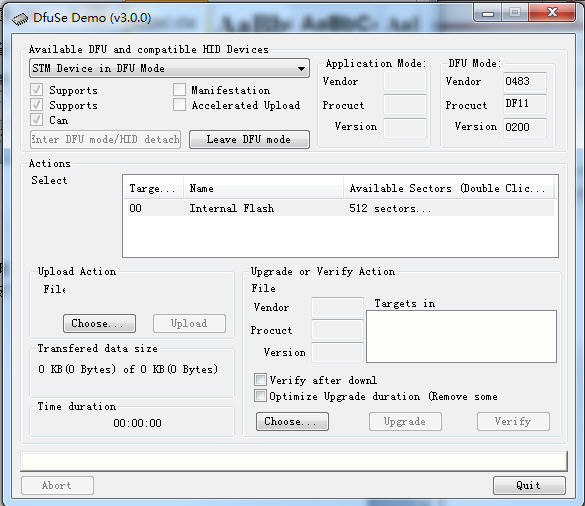
In the upper left corner of the software, "STM32 Device in DFU Mode" will appear. Then, in the upper right corner of the DFU Mode field, the PID and VID of the USB device will be displayed. From the figure, we can see that the VID is 0483 and the PID is DF11. These two VIDs are fixed and must be 0483. The PID can be customized. If you want to use the USB DFU function, you must set these two numbers. In the "Action Select" field, our storage device will appear, which will display: number, name and number of available sectors. If we use Internal Flash, the above interface will appear. Next, we need to click the "choose" button in the "Upgrade or Verify Action" field, select the .dfu file made before, and check the "Verify after downl" option, and then click the "upgrade" button. If successful, the words "Target00: Verify successful" will appear.

Previous article:STM32 USB DFU device firmware upgrade project explanation
Next article:STM32 Internal Flash DFU chip internal flash code upgrade
Recommended ReadingLatest update time:2024-11-16 21:02


![[STM32 motor vector control] Record 5 - FOC principle](https://6.eewimg.cn/news/statics/images/loading.gif)

- Popular Resources
- Popular amplifiers
-
 Virtualization Technology Practice Guide - High-efficiency and low-cost solutions for small and medium-sized enterprises (Wang Chunhai)
Virtualization Technology Practice Guide - High-efficiency and low-cost solutions for small and medium-sized enterprises (Wang Chunhai) -
 usb_host_device_code
usb_host_device_code -
 Transplantation of real-time operating system RT-ThreadSmart on STM32MP1
Transplantation of real-time operating system RT-ThreadSmart on STM32MP1 -
 Design of switching power supply with adjustable output voltage based on STM32
Design of switching power supply with adjustable output voltage based on STM32
 Professor at Beihang University, dedicated to promoting microcontrollers and embedded systems for over 20 years.
Professor at Beihang University, dedicated to promoting microcontrollers and embedded systems for over 20 years.
- Innolux's intelligent steer-by-wire solution makes cars smarter and safer
- 8051 MCU - Parity Check
- How to efficiently balance the sensitivity of tactile sensing interfaces
- What should I do if the servo motor shakes? What causes the servo motor to shake quickly?
- 【Brushless Motor】Analysis of three-phase BLDC motor and sharing of two popular development boards
- Midea Industrial Technology's subsidiaries Clou Electronics and Hekang New Energy jointly appeared at the Munich Battery Energy Storage Exhibition and Solar Energy Exhibition
- Guoxin Sichen | Application of ferroelectric memory PB85RS2MC in power battery management, with a capacity of 2M
- Analysis of common faults of frequency converter
- In a head-on competition with Qualcomm, what kind of cockpit products has Intel come up with?
- Dalian Rongke's all-vanadium liquid flow battery energy storage equipment industrialization project has entered the sprint stage before production
- Allegro MicroSystems Introduces Advanced Magnetic and Inductive Position Sensing Solutions at Electronica 2024
- Car key in the left hand, liveness detection radar in the right hand, UWB is imperative for cars!
- After a decade of rapid development, domestic CIS has entered the market
- Aegis Dagger Battery + Thor EM-i Super Hybrid, Geely New Energy has thrown out two "king bombs"
- A brief discussion on functional safety - fault, error, and failure
- In the smart car 2.0 cycle, these core industry chains are facing major opportunities!
- The United States and Japan are developing new batteries. CATL faces challenges? How should China's new energy battery industry respond?
- Murata launches high-precision 6-axis inertial sensor for automobiles
- Ford patents pre-charge alarm to help save costs and respond to emergencies
- New real-time microcontroller system from Texas Instruments enables smarter processing in automotive and industrial applications
- Trump administration "blacklists" Xiaomi, Xiaomi using Qualcomm chips is a "military-related company"???
- 『Anxinke Bluetooth Development Board PB-02-Kit』-3: Start Docker
- FAQ_How to calculate the response time from shutdown state to READY state
- Battery and external power switching circuit, MOS on and off conditions
- [NXP Rapid IoT Review] Low Power Consumption Experiment & Summary
- NVC voice ic offline commonly used models!
- Infineon Position2Go Development Kit Review @3. Testing
- The single-chip microcomputer has a built-in LCD driving function, and an external resistor drives the LCD screen. Please tell me the impact of external resistors and capacitors on the display
- Zigbee-IO port configuration
- There is something wrong with the program, please solve it

 Virtualization Technology Practice Guide - High-efficiency and low-cost solutions for small and medium-sized enterprises (Wang Chunhai)
Virtualization Technology Practice Guide - High-efficiency and low-cost solutions for small and medium-sized enterprises (Wang Chunhai) usb_host_device_code
usb_host_device_code
















 京公网安备 11010802033920号
京公网安备 11010802033920号