//Resolution 12 bits
#include
#include
#define uchar unsigned char
#define uint unsigned int
uchar digit[10]="0123456789";
//Delay 1 millisecond program
void delayms();
//Delay s milliseconds program
void delaynms(uint);
//Initialize LCD
void InitLCD();
//Write LCD instruction
void WriteInstruction(uchar);
//Write LCD data
void WriteData(uchar);
//Write address
void WriteAdd(uchar);
//Read LCD status
uchar BusyTest();
//LCD busy query
sbit LCDbusy=P1^7;
//LCD operation bit setting
sbit RS=P2^2;
sbit RW=P2^1;
sbit E=P2^0;
sbit BF=P1^7;
//----- DS1820 declare variable function
sbit DQ=P3^0;
sbit led=P3^1; //Signal indication
uchar TL,TH; //Read DS1820 temperature data high and low bits
//Initialize DS1820
bit InitDS1820();
//Read one byte from DS1820
uchar ReadOneChar();
//Write one byte to DS1820
WriteOneChar(uchar);
//Read temperature
void readtemp();
////Display temperature
void dispay();
uchar flag=0;
//main program
void main()
{
uchar i;
uchar code str[]="thermometer is:";
//Initialize LCD
InitLCD();
//Write address
WriteAdd(0x01);
//Write data
i=0;
while(str[i]!='\0')
{
WriteData(str[i]);
i++;
}
//Write address
while(1)
{
readtemp();
//If it is a negative temperature, display a minus signif
(flag)
{
WriteAdd(0x44);
WriteData('-');
}
else
{
WriteAdd(0x44);
WriteData(' ');
}
WriteAdd(0x45);
dispay();
delaynms(1000);
}
}
//Initialize DS1820
bit InitDS1820()
{
uchar t;
bit flag;
DQ = 1;
_nop_();
DQ = 0;
//Maintain 600us
for(t=0;t<200;t++);
//Release bus
DQ = 1;
//Wait 15~30us, DS1820 outputs response signal,
//Here delay 45us
for(t=0;t<15;t++);
//Sampling response signal
flag=DQ;
//The response signal is maintained for 60~240us
// Here the delay is 300us,
for(t=0;t<100;t++);
return (flag); //Return the detection success flag
}
//Read a character from DS1820
uchar ReadOneChar()
{
uchar i,t;
uchar dat;
for(i=0;i<8;i++)
{
dat>>=1;
DQ=1; //c51 driver
_nop_();
DQ=0; //c51 driver
_nop_(); //Delay 1 us to release the bus
DQ=1; //c51 releases bus
//DS1820 prepares data
_nop_();
_nop_();
_nop_();
_nop_();
_nop_();
//samplingif
(DQ==1) //c51 samplingdat
|=0x80;
else
dat|=0x00;
//It takes 60us to complete a read cycle, and the delay here is 60us.
//One cycle is about 3us
for(t=0;t<20;t++);
}
return dat;
}
//Write one byte to DS1820
WriteOneChar(uchar dat)
{
uchar i,t;
for(i=0;i<8;i++)
{
DQ=1; //c51 driver_nop_
();
DQ=0; //c51 releases the bus
//Starting from the low bit, the i-th bit of data is transmitted to the bus
DQ=dat&0x01;
//DS1820 samples 15~60us after DQ=0.
//So the delay is 60us,
for(t=0;t<20;t++);
//Prepare the next data
dat>>=1;
}
}
//Read temperature
void readtemp()
{
InitDS1820();
//Ignore DS1820 address
WriteOneChar(0xcc);
//Start temperature conversion, time 750ms
WriteOneChar(0x44);
//Delay 1000ms,
delaynms(1000);
InitDS1820();
//Ignore DS1820 address
WriteOneChar(0xcc);
//Read temperature
WriteOneChar(0xbe);
TL=ReadOneChar();
TH=ReadOneChar();
}
//Display temperature
void dispay()
{
uchar b,s,g; //Represents hundreds, tens and ones
uchar d1,d2; //1st and 2nd decimal places
unsigned int ti,td;
if(TH<0xfc)
{
//positive temperature
flag=0;
ti=TH*16+TL/16; //integer part
td=TL%16; //decimal part
//
}
else
{
//Negative temperature,
flag=1;
ti=TH*256+TL;
ti=~ti+1;
ti=ti/16;
td=(~TL+1)%16;
}
g=ti%10 ;
s=(ti%100)/10;
b=ti/100;
d1=td*10/16; // 1st decimal
d2=td*100/16%10; // 2nd decimal
//
WriteData(digit[b]);
WriteData(digit[s]);
WriteData(digit[g]);
WriteData('.');
WriteData(digit[d1]);
WriteData(digit[d2]);
}
//Initialize LCD
void InitLCD()
{
delaynms(15);
WriteInstruction(0x38); //Display mode setting
delaynms(5);
WriteInstruction(0x38);
delaynms(5);
WriteInstruction(0x38);
delaynms(5);
WriteInstruction(0x0d); //Display mode setting: on display, no cursor, blinking cursor
delaynms(5);
WriteInstruction(0x06); //Display mode setting: cursor moves right, text does not move.
delaynms(5);
}
//Write LCD instruction
void WriteInstruction(uchar instruction)
{
//LCD is busy, waiting.
while(BusyTest()==1);
//Write instruction
RS=0;
RW=0;
E=0;
_nop_();
_nop_();
_nop_();
//Instruction
P1=instruction;
_nop_();
_nop_();
_nop_();
E=1;
_nop_();
_nop_();
_nop_();
E=0;
}
//Write LCD data
void WriteData(uchar d)
{
//LCD is busy, waiting.
while(BusyTest()==1);
//Write data
RS=1;
RW=0;
E=0;
_nop_();
_nop_();
_nop_();
//Instruction
P1=d;
_nop_();
_nop_();
_nop_();
E=1;
_nop_();
_nop_();
_nop_();
E=0;
}
//Write address, belongs to write instruction
void WriteAdd(uchar ad)
{
uchar addr=ad+0x80;
WriteInstruction(addr);
}
//Read LCD status
uchar BusyTest()
{
bit result;
//Read LCD status
RS=0;
RW=1;
E=1;
_nop_();
_nop_();
_nop_();
//Command
result=BF;
_nop_();
_nop_();
_nop_();
E=0;
return result;
}
void delaynms(uint s)
{
uint tem;
for(tem=0;tem
delayms();
}
}
//Delay 1ms
void delayms()
{
uchar i;
for(i=0;i<250;i++);
for(i=0;i<80;i++);
}
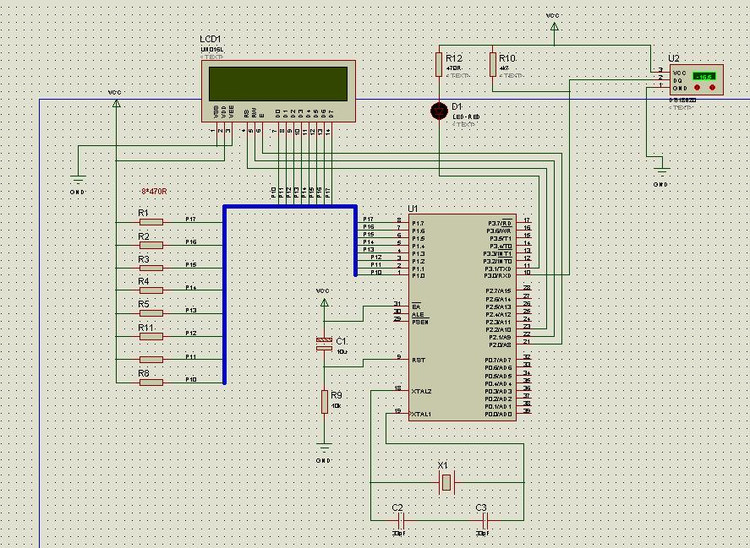
Previous article:c51: Read the DS1820 serial number and display it
Next article:C51: LCD1602 displays the measured value
Recommended ReadingLatest update time:2024-11-16 15:48
- Popular Resources
- Popular amplifiers
-
 西门子S7-12001500 PLC SCL语言编程从入门到精通 (北岛李工)
西门子S7-12001500 PLC SCL语言编程从入门到精通 (北岛李工) -
 Siemens Motion Control Technology and Engineering Applications (Tongxue, edited by Wu Xiaojun)
Siemens Motion Control Technology and Engineering Applications (Tongxue, edited by Wu Xiaojun) -
 How to read electrical control circuit diagrams (Classic best-selling books on electronics and electrical engineering) (Zheng Fengyi)
How to read electrical control circuit diagrams (Classic best-selling books on electronics and electrical engineering) (Zheng Fengyi) -
 MCU C language programming and Proteus simulation technology (Xu Aijun)
MCU C language programming and Proteus simulation technology (Xu Aijun)
 Professor at Beihang University, dedicated to promoting microcontrollers and embedded systems for over 20 years.
Professor at Beihang University, dedicated to promoting microcontrollers and embedded systems for over 20 years.
- Innolux's intelligent steer-by-wire solution makes cars smarter and safer
- 8051 MCU - Parity Check
- How to efficiently balance the sensitivity of tactile sensing interfaces
- What should I do if the servo motor shakes? What causes the servo motor to shake quickly?
- 【Brushless Motor】Analysis of three-phase BLDC motor and sharing of two popular development boards
- Midea Industrial Technology's subsidiaries Clou Electronics and Hekang New Energy jointly appeared at the Munich Battery Energy Storage Exhibition and Solar Energy Exhibition
- Guoxin Sichen | Application of ferroelectric memory PB85RS2MC in power battery management, with a capacity of 2M
- Analysis of common faults of frequency converter
- In a head-on competition with Qualcomm, what kind of cockpit products has Intel come up with?
- Dalian Rongke's all-vanadium liquid flow battery energy storage equipment industrialization project has entered the sprint stage before production
- Allegro MicroSystems Introduces Advanced Magnetic and Inductive Position Sensing Solutions at Electronica 2024
- Car key in the left hand, liveness detection radar in the right hand, UWB is imperative for cars!
- After a decade of rapid development, domestic CIS has entered the market
- Aegis Dagger Battery + Thor EM-i Super Hybrid, Geely New Energy has thrown out two "king bombs"
- A brief discussion on functional safety - fault, error, and failure
- In the smart car 2.0 cycle, these core industry chains are facing major opportunities!
- The United States and Japan are developing new batteries. CATL faces challenges? How should China's new energy battery industry respond?
- Murata launches high-precision 6-axis inertial sensor for automobiles
- Ford patents pre-charge alarm to help save costs and respond to emergencies
- New real-time microcontroller system from Texas Instruments enables smarter processing in automotive and industrial applications
- Leverage the advantages of real-time operating systems with MSP432 MCUs
- Start with TF card made by card reader
- 【RT-Thread software package application works】Smart home
- EEWORLD University----Live Replay: How to Build a Car Charger
- IoT standards: Game over
- 无需重新设计电路板?三大提示助你显著改善降压转换器中的EMI!
- TouchGFX design——by supermiao123
- EEWORLD University Hall----Overview of THS6222 Broadband PLC Line Driver
- Optimization and Implementation Method of Task Scheduling in μC/OS
- Does anyone know what model this monster is?

 西门子S7-12001500 PLC SCL语言编程从入门到精通 (北岛李工)
西门子S7-12001500 PLC SCL语言编程从入门到精通 (北岛李工) How to read electrical control circuit diagrams (Classic best-selling books on electronics and electrical engineering) (Zheng Fengyi)
How to read electrical control circuit diagrams (Classic best-selling books on electronics and electrical engineering) (Zheng Fengyi)
















 京公网安备 11010802033920号
京公网安备 11010802033920号