|
The OP
Published on 2019-8-13 23:02
Only look at the author
This post is from RF/Wirelessly
| ||
|
|
||
- 【Posts】How to use wireless firmware upgrades for MSP 430 microcontrollers
- 【Posts】MSP430 MCU Program Upgrade Example
- 【Posts】What are the methods for upgrading the msp430 microcontroller program?
- 【Posts】How to upgrade the program of msp430 microcontroller
- 【Posts】Sampling rate of MCU ADC
- 【Posts】The microcontroller outputs PWM wave to control the load supply voltage 0-12V adjustable
- 【Posts】TI enters the M0 MCU camp. What is it up to?
- 【Posts】Domestic MCU replacement: a pitfall
- 【Download】Firmware program for the interface between msp430 microcontroller and pdiusbd12
- 【Download】MSP430 Microcontroller Lecture 3 How to implement remote monitoring and online upgrade of programs
- 【Download】Design of wireless charger based on MSP430 microcontroller
- 【Download】Voice Wireless Transmission System Based on MSP430F149 MCU
- 【Download】MSP430 series microcontroller data 7 volumes
- 【Download】MSP430G2 Series MCU Principle and Practice Tutorial Complete Edition
- 【Download】Intelligent wind power detection and power generation control system based on MSP430 microcontroller.rar
- 【Download】A detailed explanation of the commonly used modules and integrated system examples of MSP430 microcontrollers
- 【Design】[MCU minimum system] MSP430F5529 minimum system
- 【Design】MSP430 microcontroller matrix keyboard and digital tube experiment (with schematic diagram)
- 【Design】MSP430 microcontroller controls tank target shooting C language source code
- 【Design】MSP430FR2633 Microcontroller CapTIvate Electronic Lock and Keypad Reference Design
- 【Design】MSP432? MCU Reference Design Using MSP430 Capacitive Touch MCU, Haptics and LCD
- 【Design】EEPROM emulation and sensing using MSP430 FRAM microcontroller
- 【Circuits】Circuit design of multi-machine wireless short-range communication system based on single-chip microcomputer
- 【Circuits】Design of short-distance wireless communication circuit based on single-chip microcomputer
- 【Circuits】Circuit design of short range wireless communication system based on AT89C52 microcontroller
- 【Circuits】Schematic diagram of MCU SPI interface circuit
- 【Circuits】rfPICl2C509AG/509AF ASK/FSK 480~310 MHz with 8-bit microcontroller transmitter
- 【Circuits】Application circuit of CSJ-R05B and single chip microcomputer
- 【Articles】MSP430 MCU Program Upgrade Example
- 【Articles】Based on MSP430 MCU driving NRF24L01 wireless module to send C language program
- 【Articles】Based on MSP430 single chip microcomputer to drive NRF24L01 wireless module to receive C language program
- 【Articles】Design of wireless charger based on MSP430 microcontroller
- 【Articles】Renesas launches new MCU that supports high-resolution simulation function and online firmware upgrade function
- 【Articles】MCU UART firmware upgrade process
-
Fix the problem that the MSP430 emulator cannot be used (caused by firmware upgrade)
Whendeveloping430programs,IARdevelopmenttoolsandUSBemulatorsareoftenused,whichgreatlyfacilitatesdevelopmentIhaven'tdeveloped430MCUprogramsfor3yearsHowever,IaccidentallyturnedtheUSBemulatorintoa"brick".OnIARfor4305Afterthisupgrade,theUSBemul ...
-
MSP430 upgrade boot program writing and upgrade firmware production
ThispaperintroducesindetailthewritingofupgradebootprogramandtheproductionofupgradefirmwareforMSP430.1.Abouttheimplementationofupgradingbootcode:Mainfunctionrealization:performcorrespondingupgradeprogramjumpuserprogramselectionForthestartupi ...
-
Awards: Award Live | Next-generation magnetic sensing solutions: How XtremeSense TMR technology promotes efficient applications
Award-winninglivebroadcast|Next-generationmagneticsensingsolutions:HowXtremeSenseTMRtechnologypromotesefficientapplicationactivities~PrizeCollectionDate:Winnersmustcompletetheprizecollectionconfirmationaccordingtotheprizecollectionconfirmat ...
- Xiaomi's four-motor system can make a compass turn and turn on the spot. Is it difficult to implement the algorithm?
- Advanced Designer 25.0.2
- 【Wireless closed-loop feedback system for desktop robotic arms】
- 8/21-22@Wuhan! Intel/World Peace Group invites you to participate in the Artificial Intelligence Technology Introduction and Implementation Seminar
- Professor Li Xia: How basic should basic research be?
- 【i.MX6ULL】Driver Development 11——LCD Driver Practice
- Microcontroller interview question collection
EEWorld Datasheet Technical Support
-
Qualcomm launches its first RISC-V architecture programmable connectivity module QCC74xM, supporting Wi-Fi 6 and other protocols
On November 14, Qualcomm announced the launch of two connectivity modules, QCC74xM and QCC730M, f
-
It is reported that memory manufacturers are considering using flux-free bonding for HBM4 to further reduce the gap between layers
On November 14, according to Korean media ETNews, Samsung Electronics, SK Hynix, and Micron are a
-
ON Semiconductor CEO Appears at Munich Electronica Show and Launches Treo Platform
During Electronica, ON Semiconductor CEO Hassane El-Khoury was interviewed by Power Electronics N
- AMD launches second-generation Versal Premium series: FPGA industry's first to support CXL 3.1 and PCIe Gen 6
- SEMI: Global silicon wafer shipment area increased by 6.8% year-on-year and 5.9% month-on-month in 2024Q3
- TSMC's 5nm and 3nm supply reaches "100% utilization" showing its dominance in the market
- LG Display successfully develops world's first stretchable display that can be expanded by 50%
- Seizing the Opportunities in the Chinese Application Market: NI's Challenges and Answers
- New diaphragm-free solid-state lithium battery technology is launched: the distance between the positive and negative electrodes is less than 0.000001 meters
- Photoresist giant JSR Korea EUV MOR photoresist production base started construction, expected to be put into production in 2026
- Problems with STM32 and passive buzzer playing sound
- Embedded Tutorial_DSP Technology_DSP Experiment Box Operation Tutorial: 2-28 Building a Lightweight WEB Server Experiment
- OPA847IDBVR op amp domestic replacement
- AG32VF407 Test UART
- [Digi-Key Follow Me Issue 2] Chapter 1: Sharing on receiving the goods
- What model is this infrared receiver? Which model can be used instead? Thank you
- Selling brand new unopened ZYNQ 7Z020 FPGA core board
- The LORA module used in the lithium battery-powered water meter setting can save energy when 100 water meters are installed in one corridor.
- I would like to ask, when a port is set to RX0, is it necessary to set the input and output direction of this port?
- Why is this year so difficult? It’s even more difficult than during the pandemic. I’m 30 and facing unemployment. I’m so confused.
- Ask about the voltage regulator test question
- [Xiaohua HC32F448 Review] About Xiaohua Semiconductor's UART interrupt sending and PRINTF construction and redirection
- 【BIGTREETECH PI development board】 HDMI output test
- 【BIGTREETECH PI development board】+08. Audio test (zmj)
- [Xiaohua HC32F448 Review] +RTC electronic clock
- # STM32H7S78-DK Development Kit Three-week Review: Implementation and Analysis of Simple Sound Collection and Storage Using SD Card Reading and Writing
- [STM32H7R/S] Review⑧ nano edge ai studio training a model--Part 1
- [2024 DigiKey Creative Competition] A "fortune-telling" artifact based on Raspberry Pi
- New energy vehicle on-board AC slow charging and maintenance
- Embedded Engineer AI Challenge Camp (Advanced): Deploy InsightFace algorithm on RV1106 for real-time face recognition of multiple people
- I want to make a self-driving car. I saw one on Bilibili that costs 300 yuan. I am hesitant.
- [K230 Embedded AI Development Board Review] + License Plate Recognition and Billing Management
- How to deploy LVGL free graphics library on low-cost ARM platform, based on Allwinner T113-i
- Please help me analyze the reasons why EMI fails.
- ChatTTS is really awesome!


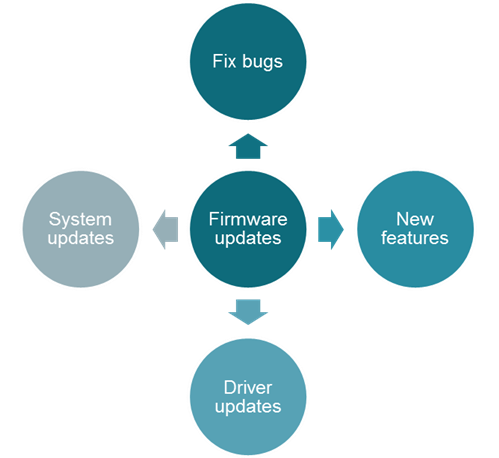
 提升卡
提升卡 变色卡
变色卡 千斤顶
千斤顶