1. Cloud platform configuration 1. Enter the Tuya developer official website and click Create New Product 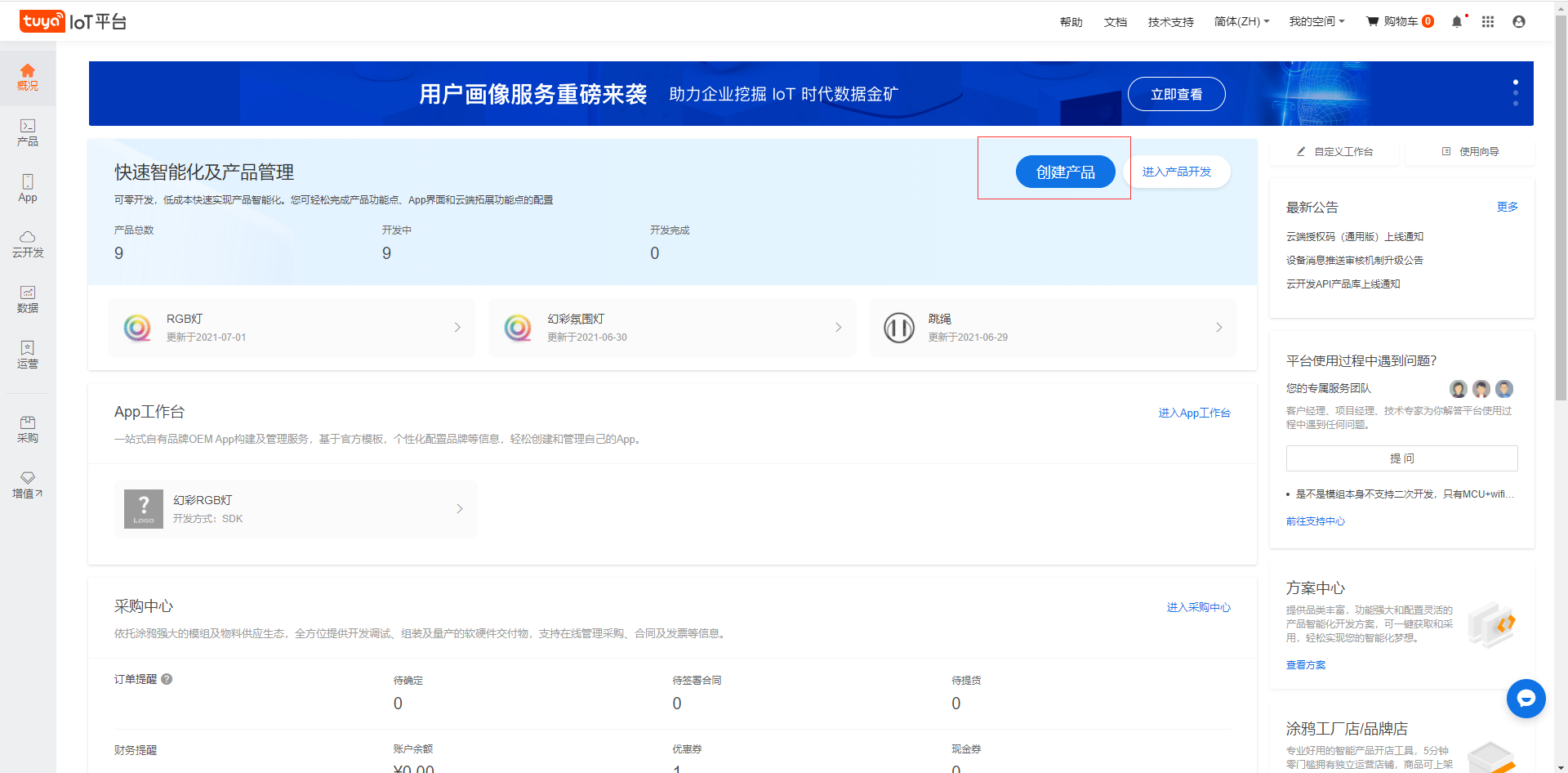 2. Search for Air Conditioner Companion and select the development-free plan. If you have the ability, you can choose other plans
2. Search for Air Conditioner Companion and select the development-free plan. If you have the ability, you can choose other plans 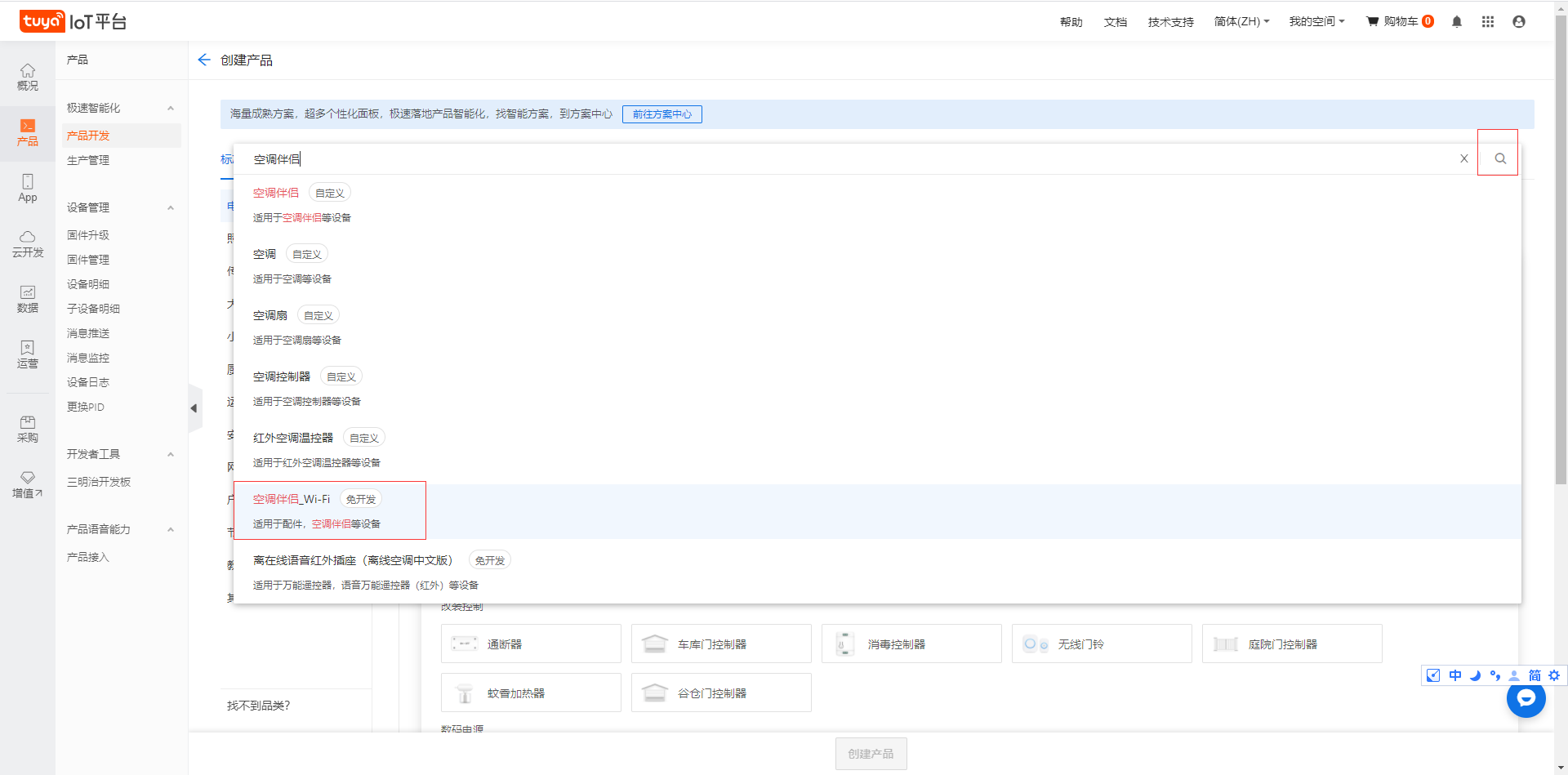 3. The creation is completed and all functions can be added
3. The creation is completed and all functions can be added 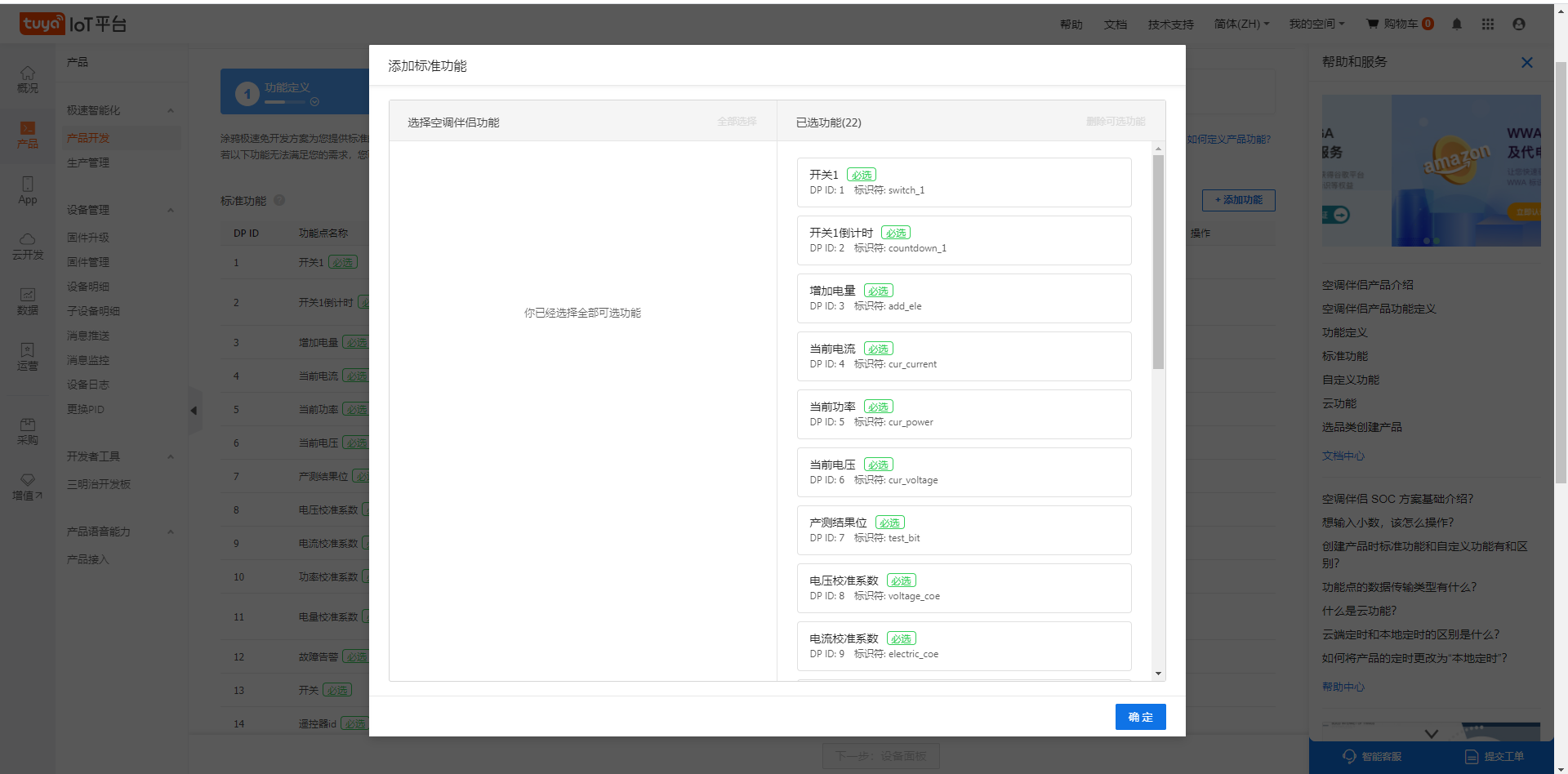 4. Select the device Panel, you can design it yourself if you have the ability and interest.
4. Select the device Panel, you can design it yourself if you have the ability and interest. 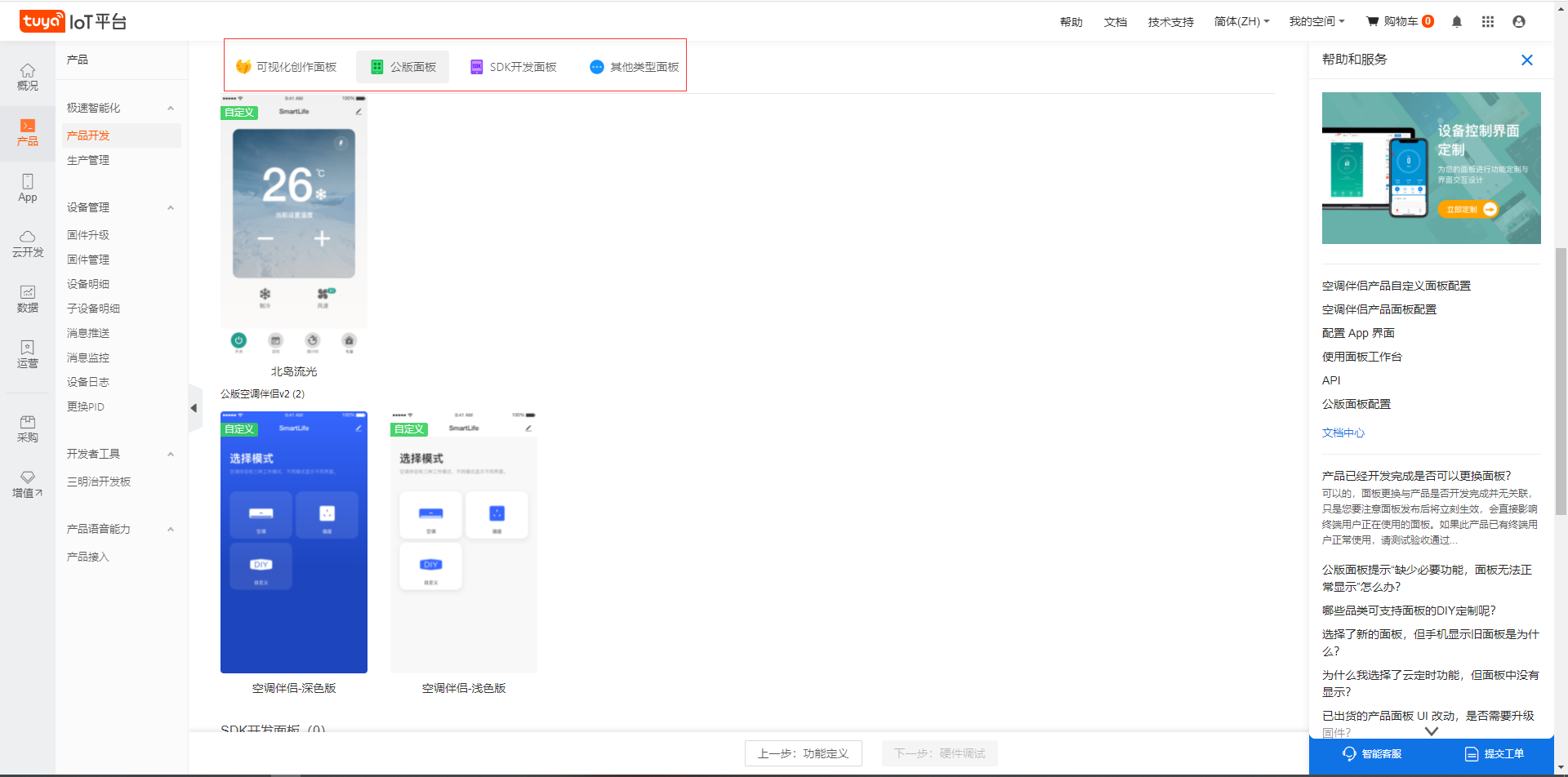 5. Select the WR3E module and configure the corresponding firmware according to the schematic diagram. Remember not to make a wrong configuration. The firmware cannot be changed after placing the order. If the configuration is wrong, you can only change the board or buy a new module.
5. Select the WR3E module and configure the corresponding firmware according to the schematic diagram. Remember not to make a wrong configuration. The firmware cannot be changed after placing the order. If the configuration is wrong, you can only change the board or buy a new module.  The cloud platform has been configured here, and the next step is to draw the PCB according to the firmware. 2. The actual product demonstration picture (JLC Gay Purple)
The cloud platform has been configured here, and the next step is to draw the PCB according to the firmware. 2. The actual product demonstration picture (JLC Gay Purple) 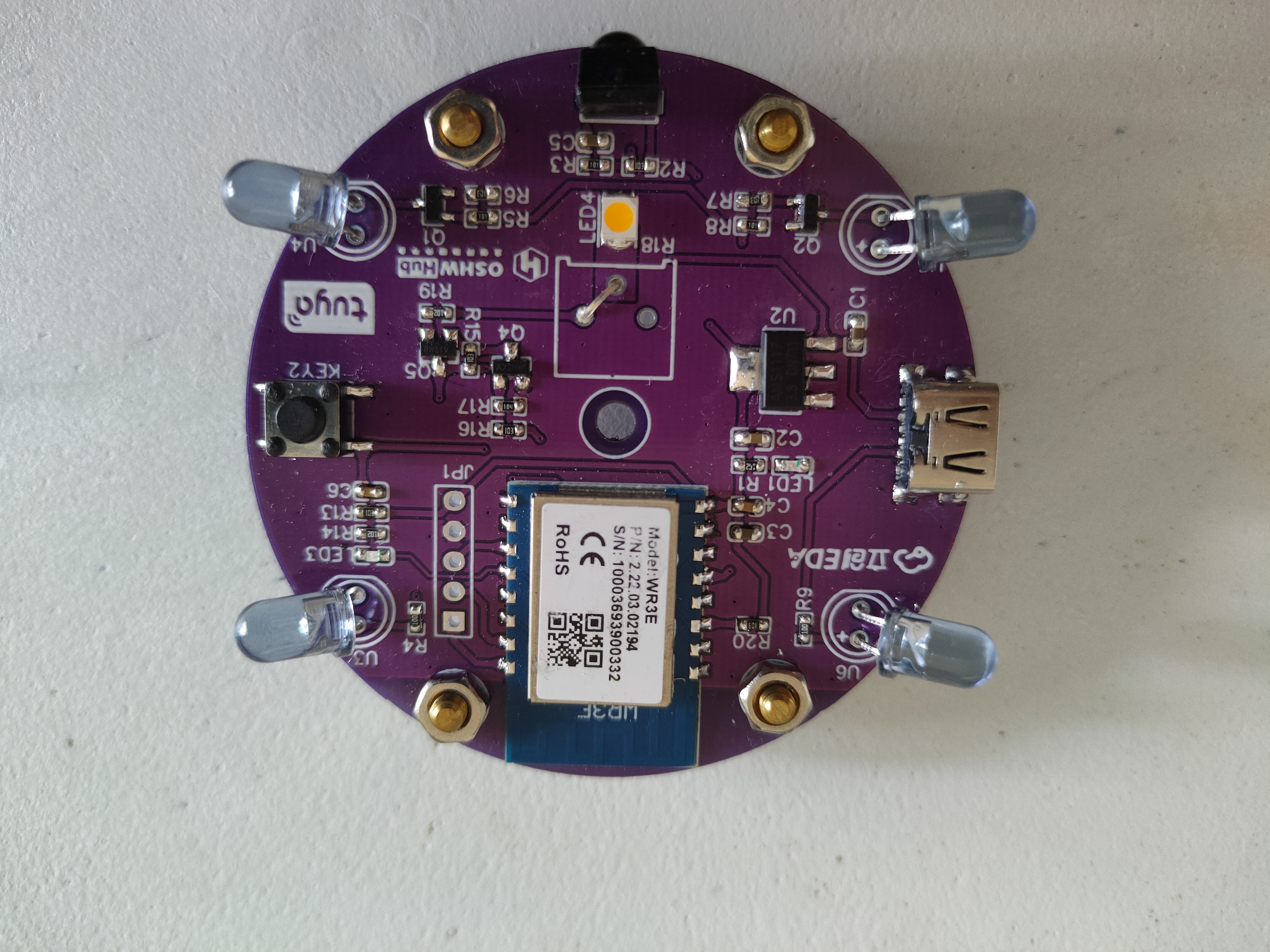 demonstration video can be found at Station B https://www.bilibili.com/video/BV1Bw411R7fo?share_source= copy_web sample project https://oshwhub.com/ChaoL9/hong-wai-yao-kong
demonstration video can be found at Station B https://www.bilibili.com/video/BV1Bw411R7fo?share_source= copy_web sample project https://oshwhub.com/ChaoL9/hong-wai-yao-kong

All reference designs on this site are sourced from major semiconductor manufacturers or collected online for learning and research. The copyright belongs to the semiconductor manufacturer or the original author. If you believe that the reference design of this site infringes upon your relevant rights and interests, please send us a rights notice. As a neutral platform service provider, we will take measures to delete the relevant content in accordance with relevant laws after receiving the relevant notice from the rights holder. Please send relevant notifications to email: bbs_service@eeworld.com.cn.
It is your responsibility to test the circuit yourself and determine its suitability for you. EEWorld will not be liable for direct, indirect, special, incidental, consequential or punitive damages arising from any cause or anything connected to any reference design used.
Supported by EEWorld Datasheet