Introduction:
Neusoft Carrier Microelectronics Co., Ltd., formerly an integrated circuit company under Haier , is now merged by Neusoft Carrier. It has many mature microcontrollers and industry application chips. The one used in this example is based on Cotex-M0, and the model is HR8P506FHLQ

Software download link : http://www.essemi.com/article/c52.html
Tips: Before installation, it is recommended to turn off 360 Security Guard, otherwise the anti-virus dialog box will always pop up.

Option 1: iDesigner development environment

The latest version as of 2021/02/24: iDesigner_V4.2.3.176
iDesigner software installation
first step :
Install the pre-installation environment . Some people’s computers have the Visual Studio development environment installed, and iDesigner is also a software that depends on this development environment. Therefore, if Visual Studio is installed in the pre-installation environment, it will prompt that you do not need to install it.
Download the installation package

Pre-installed environment package
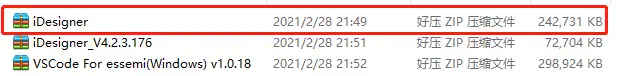
Tip: Open the installation package and install it in strict accordance with the installation instructions! !

Install " dotNetFx40_Full_x86_x64.exe ". My computer has installed Visual Studio 2017 before, so there is no need to install it here. The installation is also very simple. Just click "Continue ".
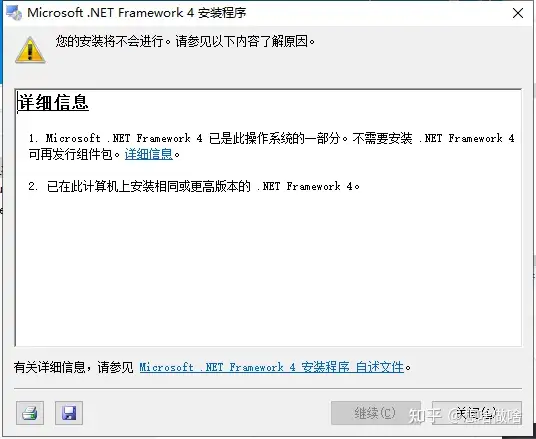
Install " dotNetFx40LP_Full_x86_x64 Chinese patch package.exe " This is also because VisualStuido2017 is installed. Just like the above, if it is not installed, just click "Continue"
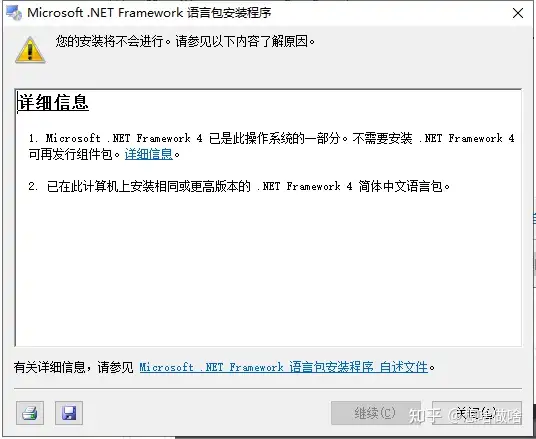
Install " VSIsoShell_cn.exe" , double-click to open, click "Next"

Select " I have read and accept the license terms (A)" and click "Next"

I chose to install it on "D drive" here . If you don't want to modify it, just keep the default "C drive" , and then click "Next"

Wait a moment for the installation to complete

After installation, click " Finish"

Step 2 : Install development software
Download the installation package

iDesigner software installation package
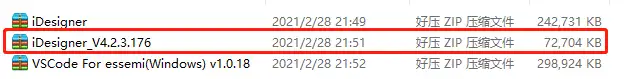
Double click to install

Click "Next"

Check "I accept the terms of the license agreement (A)" and click "Next"

The default installation location is "C drive" . You can choose to keep the default or change to another installation disk according to your computer situation. I changed it to "D drive" here.
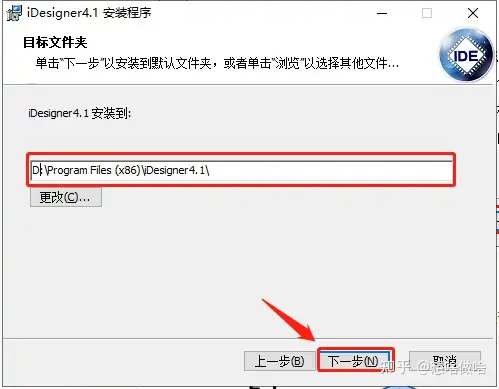
Click "Install"
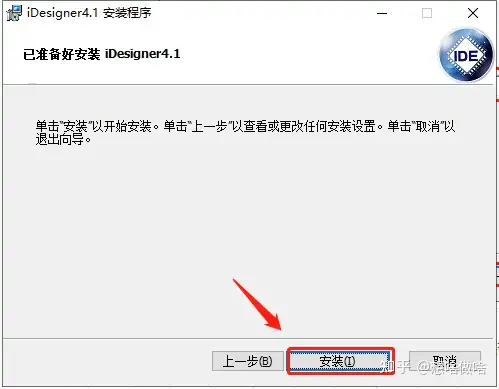
Wait for the installation to complete.....
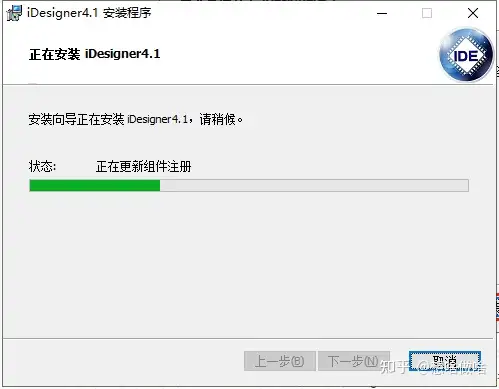
Click "Done"

OK, the desktop shortcut icon appears and the installation is complete.

Step 3 : Create a new project and verify whether the iDesigner development environment is installed normally.
On the startup screen, there is a word "Power by visual Studio" in the lower right corner, which further explains why so many Visual Studio components need to be installed.

Does the main page look familiar? It’s very similar to Visual Studio.

Download example : http://www.essemi.com/article/c80.html?searchWord=32%E4%BD%8D,
The chip I used is HR8P506FHLQ, 32-bit, Cotex-M0 core, so I chose to download "AN074_Examples_HR8P506 V2.06"

We first unzip " AN074_Examples_HR8P506 V2.06" and then open the example project inside

Let's generate the solution and find an error! !

Let's take a look at the error message. There is no tool chain, which means there is no compilation tool chain.
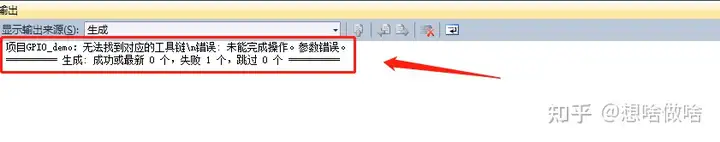
Step 4: Let’s continue installing the tool chain
Download the " C Compiler Toolchain ES32CC (32-bit)" compilation toolchain

Open and install the compilation tool chain
![]()
There are two files here. If there is no instruction, we will install the first file "ES32CC_v1.0.0.8.exe" first.

After double-clicking to open, directly "Next"

The default is " C drive ". Select the installation location according to your personal computer. I still choose to install on " D drive ", and then click "Next "

Wait a moment for the installation to complete.
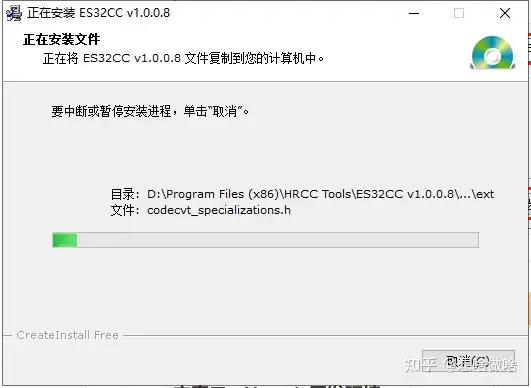
After the installation is complete, click "Finish"
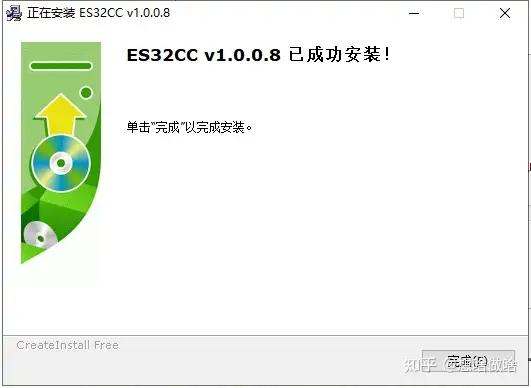
Then install the second file "vc_redist2015.x86.exe", double-click to install, select "I agree to Suga Terms and Conditions ( A )", and then click "Install ( I )"

Or is it because this plug-in has already been installed when I installed Visualstudio 2017? I choose to close it here. If it is not installed, just continue to install it.

Let's compile it again to see if it can pass. Before compiling, you need to operate in "Tools->Toolchain Settings"

Set up the tool chain and compile

Judging from the output, the compilation was successful.

Because my development board is matched, you can directly see the effect after downloading the code. Let's try it. The download device I use is "ES-LINK II"

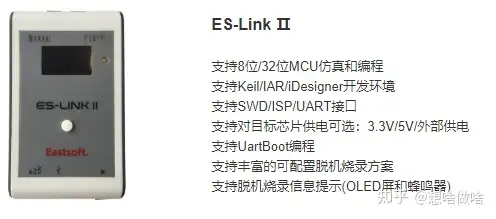
The digital tube beats normally and the code runs normally.

Change the counting parameters to speed up the change of the digital tube.

OK, now we have set up the iDesigner development environment

Option 2: Vscode development environment

The latest version as of 2021/02/24: VSCode For essemi (Windows) v1.0.18
Vscode for essemi software installation
Download the "VSCode For essemi" installation software

Compilation software installation
![]()
Double-click to open the compressed package to start the installation

A dialog box will pop up, just click "Next"

The default installation location is " C drive ". You can choose the installation disk according to your personal computer. I choose " D drive " here, and then click "Next"

Wait a moment for the installation to complete
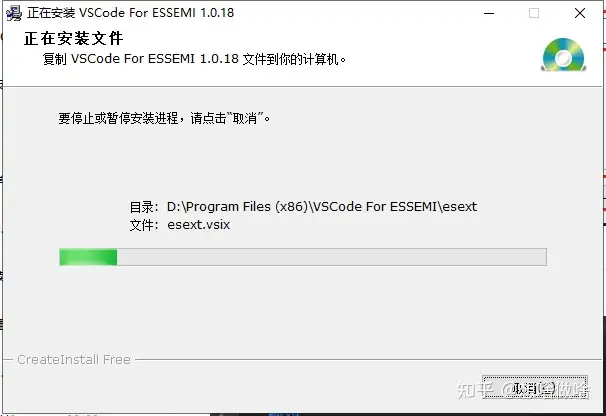
After the installation is complete, click " Finish"
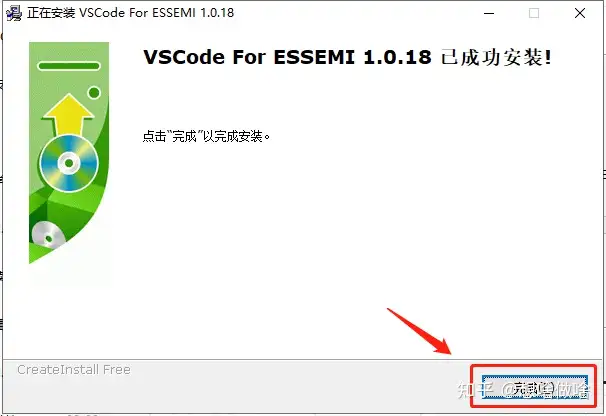
You can see our familiar Vscode icon on the desktop

Let’s double-click to open it and take a look. The main page is the main page of Vscode.

Here we also open the sample project to verify whether it is installed properly. When opening it for the first time, it will prompt you to install the "C/C++" extension plug-in and debugging plug-in. Just click Agree.

In this way, our Vscode development environment is set up.

Summarize
1. This is a domestic microcontroller based on the arm core. The development environment is relatively complete. In addition, it has been maturely verified for many years in the industrial and consumer electronics fields.
2. If you only install the vscode development environment, you need to install the "C compiler tool chain". I am using a Cotex-M0 microcontroller here, so the compilation tool chain selects "C compiler tool chain ES32CC (32-bit)".
3. This microcontroller has been in contact for more than a month. The usage records will be continuously updated in actual projects later, so stay tuned.
Previous article:You can play with microcontrollers without the actual object--Tinkercad
Next article:Take stock of those common microcontroller programming frameworks!
- Popular Resources
- Popular amplifiers
 Professor at Beihang University, dedicated to promoting microcontrollers and embedded systems for over 20 years.
Professor at Beihang University, dedicated to promoting microcontrollers and embedded systems for over 20 years.
- Innolux's intelligent steer-by-wire solution makes cars smarter and safer
- 8051 MCU - Parity Check
- How to efficiently balance the sensitivity of tactile sensing interfaces
- What should I do if the servo motor shakes? What causes the servo motor to shake quickly?
- 【Brushless Motor】Analysis of three-phase BLDC motor and sharing of two popular development boards
- Midea Industrial Technology's subsidiaries Clou Electronics and Hekang New Energy jointly appeared at the Munich Battery Energy Storage Exhibition and Solar Energy Exhibition
- Guoxin Sichen | Application of ferroelectric memory PB85RS2MC in power battery management, with a capacity of 2M
- Analysis of common faults of frequency converter
- In a head-on competition with Qualcomm, what kind of cockpit products has Intel come up with?
- Dalian Rongke's all-vanadium liquid flow battery energy storage equipment industrialization project has entered the sprint stage before production
- Allegro MicroSystems Introduces Advanced Magnetic and Inductive Position Sensing Solutions at Electronica 2024
- Car key in the left hand, liveness detection radar in the right hand, UWB is imperative for cars!
- After a decade of rapid development, domestic CIS has entered the market
- Aegis Dagger Battery + Thor EM-i Super Hybrid, Geely New Energy has thrown out two "king bombs"
- A brief discussion on functional safety - fault, error, and failure
- In the smart car 2.0 cycle, these core industry chains are facing major opportunities!
- The United States and Japan are developing new batteries. CATL faces challenges? How should China's new energy battery industry respond?
- Murata launches high-precision 6-axis inertial sensor for automobiles
- Ford patents pre-charge alarm to help save costs and respond to emergencies
- New real-time microcontroller system from Texas Instruments enables smarter processing in automotive and industrial applications
- Is there any simple circuit to convert potentiometer to PWM?
- TI's recent industrial application live broadcasts and seminars video summary
- Starting from these knowledge points, learning microcontrollers will be much easier
- [Free Trial of Pingtouge Bluetooth Mesh Gateway Development Kit] + Summary
- Exchange for E coins!!!
- The era of distributed edge computing is coming? What do you think about this?
- 5G commonly used terms, too comprehensive.
- [Teardown] What is the resolution of 20 million pixels? Do you really understand digital microscopes?
- LPS27HHTW MEMS Pressure Sensor
- Are lead-free HASL and lead-free solder the same thing?

 Evaluating Roadside Perception for Autonomous Vehicles: Insights from Field Testing
Evaluating Roadside Perception for Autonomous Vehicles: Insights from Field Testing kernel_riscv_newlibc_prebuilt_win32_2020.08
kernel_riscv_newlibc_prebuilt_win32_2020.08
















 京公网安备 11010802033920号
京公网安备 11010802033920号