Development environment: IAR5.3
Step 1: Download the function library
Download the STM32 V3.0 firmware function library from the ST official website (http://www.st.com/stonline/products/support/micro/files/um0427.zip).
Step 2: Copy the library file
After decompressing the downloaded software and hardware function library, copy the [Libraries] directory in the directory to your project directory, and then copy the four files main.c, stm32f10x_conf.h, stm32f10x_it.c, and stm32f10x_it.h in the [Template] directory under the [Project] directory to your directory, and then copy the four loading image files in the [Project]-[Template]-[EWARMv5] directory to your directory. So after these are completed, the files in your project are almost as shown in the figure below:
Step 3: Load the file

Start the IAR5.3 development environment, choose to create a new project in the current workspace, and you will be prompted to select the tool, just select ARM; for the project template selection, just select the empty project. After the selection is completed, click the OK button, and you will be prompted to save the project file location, just save it directly to the previously created project directory. Then add each file group as shown in the figure below, and add the corresponding files.
Step 4: Configure IAR 5.3
Right-click the project file (such as MyProject - Debug in the figure above), select the [Options] button in the right-click menu, and the project configuration tab will appear. Select [General Options], select [Device] in the [Target] page, and then click the device selection button to the right of [Device] to select your STM32 chip. After the selection is completed, it will be as shown in the following figure:
Select [C/C++ Compiler], then select the [Preprocessor] page. In the [Additional include directories] text box, enter the header file address required to index your project. After the configuration is completed, it will be as shown in the following figure:
Select [Linker], then select the [Config] page, select the [Override Default] check box, click the file selection button on the right side of the text box, and select the file you want to connect and configure in your project root directory (for example, if you plan to run the program in Flash, select stm32f10x_flash.icf). After the configuration is completed, it will be as shown in the following figure:
Select [Debugger], then select the [Setup] page, and select [J-Link/J-Trace] in the [Driver] drop-down selection box. After the configuration is completed, it will be as shown in the following figure:
After completing the subsequent operations, click the Make command button, and you will be prompted to save the Workspace file. Enter the name you want to save (for example, the above project is named MyProject). After clicking Save, the system will compile. After compiling, a warning Warning[Pe223]: function "assert_param" declared implicitly will be prompted. This is because the stm32f10x_conf.h file is not declared. Just declare it in the main.c header file.
After the above four steps, you can use IAR to build a project of your choice. However, in the IAR configuration introduction, I only made a basic configuration introduction. If readers want to know more about the IAR environment usage instructions, they can directly refer to the IAR help file for in-depth study. If there are any unclear points in the article, I hope you will let me know. Thank you very much!!
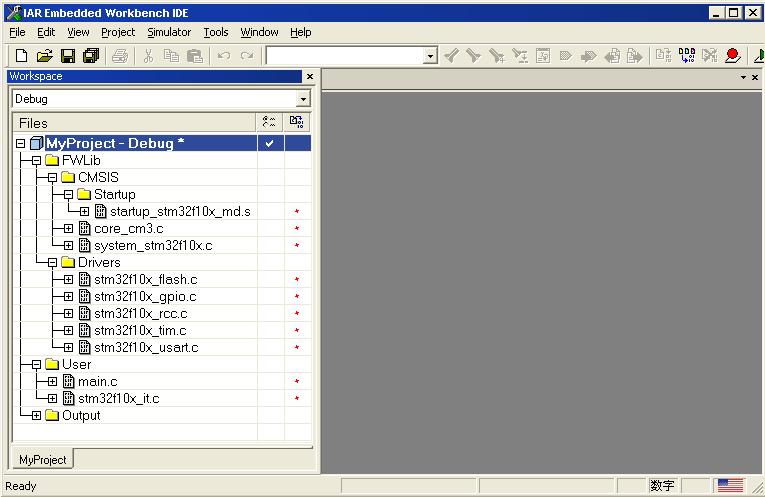




Previous article:Network-on-chip system hardware platform based on FPGA and ARM9
Next article:Design of shipborne monitoring system based on ARM9
Recommended ReadingLatest update time:2024-11-16 17:55
![[STM32 Motor Vector Control] Record 12——IWDG Watchdog](https://6.eewimg.cn/news/statics/images/loading.gif)




- Popular Resources
- Popular amplifiers
 Professor at Beihang University, dedicated to promoting microcontrollers and embedded systems for over 20 years.
Professor at Beihang University, dedicated to promoting microcontrollers and embedded systems for over 20 years.
- Innolux's intelligent steer-by-wire solution makes cars smarter and safer
- 8051 MCU - Parity Check
- How to efficiently balance the sensitivity of tactile sensing interfaces
- What should I do if the servo motor shakes? What causes the servo motor to shake quickly?
- 【Brushless Motor】Analysis of three-phase BLDC motor and sharing of two popular development boards
- Midea Industrial Technology's subsidiaries Clou Electronics and Hekang New Energy jointly appeared at the Munich Battery Energy Storage Exhibition and Solar Energy Exhibition
- Guoxin Sichen | Application of ferroelectric memory PB85RS2MC in power battery management, with a capacity of 2M
- Analysis of common faults of frequency converter
- In a head-on competition with Qualcomm, what kind of cockpit products has Intel come up with?
- Dalian Rongke's all-vanadium liquid flow battery energy storage equipment industrialization project has entered the sprint stage before production
- Allegro MicroSystems Introduces Advanced Magnetic and Inductive Position Sensing Solutions at Electronica 2024
- Car key in the left hand, liveness detection radar in the right hand, UWB is imperative for cars!
- After a decade of rapid development, domestic CIS has entered the market
- Aegis Dagger Battery + Thor EM-i Super Hybrid, Geely New Energy has thrown out two "king bombs"
- A brief discussion on functional safety - fault, error, and failure
- In the smart car 2.0 cycle, these core industry chains are facing major opportunities!
- The United States and Japan are developing new batteries. CATL faces challenges? How should China's new energy battery industry respond?
- Murata launches high-precision 6-axis inertial sensor for automobiles
- Ford patents pre-charge alarm to help save costs and respond to emergencies
- New real-time microcontroller system from Texas Instruments enables smarter processing in automotive and industrial applications
- RSL10 family unboxing photos
- Disassembly of Delixi infrared thermometer -38~520℃
- Is there any room for optimization of simpliciti's power consumption?
- Design of an extremely low power digital thermometer using MSP430
- Eight practical ways to solve Spark data skew
- Will it damage the phone or battery if I play games while charging my phone after it is fully charged?
- [NXP Rapid IoT Review] + Experience of using Rapid IOT Studio
- My goodness, what kind of electronic component is this?
- Record errors encountered in CCS
- How to choose TVS tube for MSP430FR2633 touch chip

 usb_host_device_code
usb_host_device_code Transplantation of real-time operating system RT-ThreadSmart on STM32MP1
Transplantation of real-time operating system RT-ThreadSmart on STM32MP1
















 京公网安备 11010802033920号
京公网安备 11010802033920号