The following debugging methods are from AVR Studio 4. I have tried to translate them for accurate understanding. Please correct me if there are any inaccuracies:
Auto Step Automatic execution
It can repeat the instructions. If the current mode is source (i.e. C language window display mode), one instruction will be executed. If the disassembly mode is processed (i.e. display as assembly instruction mode), one assembly instruction will be executed. After each instruction is executed, all the information in the window will be updated. The
execution delay of each instruction can be selected in debug option.
When the user presses stop or there is a breakpoint, the automatic execution will stop.
Step Into Single-step execution:
only one instruction is executed. If the current mode is source (i.e. C language window display mode), one instruction will be executed. If the disassembly mode is processed (i.e. display as assembly instruction mode), one assembly instruction will be executed.
After each instruction is executed, all the information in the window will be updated.
Step Over
Only one instruction is executed. If this instruction contains or calls a function or subroutine, this function or subroutine will also be executed. If there is a breakpoint, the execution will stop. After the execution is completed, the information will be displayed in the window.
Step Out
Step Out will execute until the current program ends. If there is a breakpoint, the execution will stop. When the step out action is executed at the beginning of the program, the program will execute until the end, unless there is a breakpoint or the user manually interrupts it.
After the run is completed, all the information will be displayed in the window.
Run to Cursor Execute to the cursor position
Execute to the position where the cursor is placed in the source window (i.e., the C language window). Even if there is a breakpoint, it will not be interrupted. If the position where the cursor is located cannot be executed, the program will continue to execute until the user manually interrupts it. After the execution is completed, all the information will be
displayed in the window. Because this method depends on the position of the cursor, it can only be used in the source, i.e., C language window mode.
--------------------------------------------------------------------------------
QuickWatch: When the program is simulated, the values of some ports or variables are immediately displayed.
Operation method: For example, we want to see the value of i in operation. Select i in the C source code, a pop-up menu will pop up, select: Add to Watch: i (or you can select i and press the quickwatch button marked with a red box in the figure below).
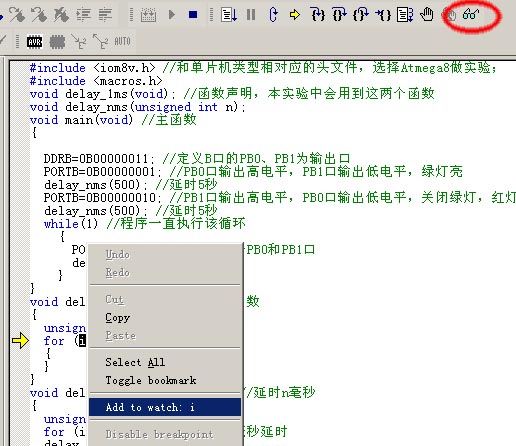
Use a similar method to add PORTB to watch... Execute AutoStep or Step Into to display the values of these two variables while the program is running!
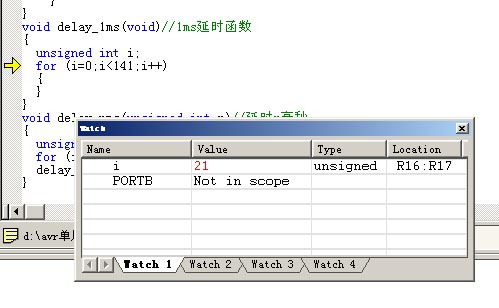
Keywords:AVR
Reference address:AVR Studio Debugging Quick Start
Auto Step Automatic execution
It can repeat the instructions. If the current mode is source (i.e. C language window display mode), one instruction will be executed. If the disassembly mode is processed (i.e. display as assembly instruction mode), one assembly instruction will be executed. After each instruction is executed, all the information in the window will be updated. The
execution delay of each instruction can be selected in debug option.
When the user presses stop or there is a breakpoint, the automatic execution will stop.
Step Into Single-step execution:
only one instruction is executed. If the current mode is source (i.e. C language window display mode), one instruction will be executed. If the disassembly mode is processed (i.e. display as assembly instruction mode), one assembly instruction will be executed.
After each instruction is executed, all the information in the window will be updated.
Step Over
Only one instruction is executed. If this instruction contains or calls a function or subroutine, this function or subroutine will also be executed. If there is a breakpoint, the execution will stop. After the execution is completed, the information will be displayed in the window.
Step Out
Step Out will execute until the current program ends. If there is a breakpoint, the execution will stop. When the step out action is executed at the beginning of the program, the program will execute until the end, unless there is a breakpoint or the user manually interrupts it.
After the run is completed, all the information will be displayed in the window.
Run to Cursor Execute to the cursor position
Execute to the position where the cursor is placed in the source window (i.e., the C language window). Even if there is a breakpoint, it will not be interrupted. If the position where the cursor is located cannot be executed, the program will continue to execute until the user manually interrupts it. After the execution is completed, all the information will be
displayed in the window. Because this method depends on the position of the cursor, it can only be used in the source, i.e., C language window mode.
--------------------------------------------------------------------------------
QuickWatch: When the program is simulated, the values of some ports or variables are immediately displayed.
Operation method: For example, we want to see the value of i in operation. Select i in the C source code, a pop-up menu will pop up, select: Add to Watch: i (or you can select i and press the quickwatch button marked with a red box in the figure below).
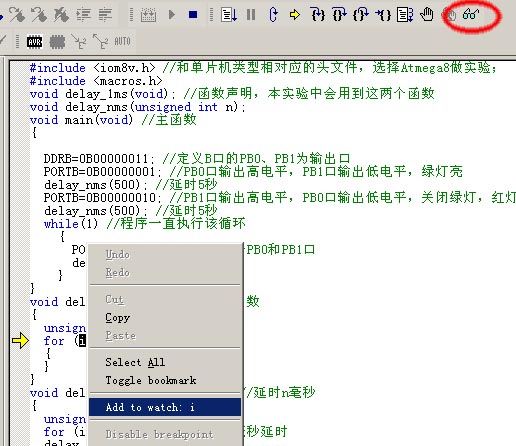
Use a similar method to add PORTB to watch... Execute AutoStep or Step Into to display the values of these two variables while the program is running!
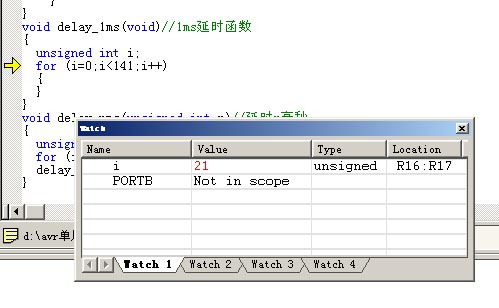
Previous article:Learning AVR (10) Reset and interrupt handling
Next article:Study AVR (VI) CPU Status Register
Recommended ReadingLatest update time:2024-11-23 08:13
AVR MCU fuse and unlock

The fuse configuration of AVR microcontrollers is a place where AVR microcontroller beginners can easily make mistakes. In fact, as long as you pay attention to some matters, you can try to avoid the microcontroller from being locked. Even if the microcontroller is locked, you can use some methods to unlock it. This a
[Microcontroller]

Digi-Key, Seeed Studio and Machinechat jointly launch industry-specific solutions

Digi-Key, Seeed Studio and Machinechat jointly launch the industry's first self-use LoRaWAN-in-a-Box solution Digi-Key Electronics, the global distributor of the broadest and fastest-stock electronic components, has teamed up with Seeed Studio and Machinechat to offer the industry’s first self-use LoRaWAN-in-a-Box s
[Internet of Things]

IAR for AVR Study Notes (4) --Flash Operation
Specific operation methods of common types of FLASH
4.1. FLASH area data storage.
Use the keyword __flash to control storage. The effect is the same whether the __flash keyword is written before or after the data type
__flash unsigned char a; //Define a variable and store it in the flash space
unsigned char __flash
[Microcontroller]
Using AVR pure software to simulate electronic clock
* Purpose
: Pure software simulation of electronic clock* * Function : realize the function of clock
* Clock frequency: internal 4M *
* Compilation environment: ICC-AVR7 *
*See the previous log*
#include iom16v.h
#include macros.h
#define uint unsigned int
#define uchar unsigned char
#define on_13
[Microcontroller]
AVR MCU Mega16 timer experiment report

1. Experimental purpose Through experiments, master the use of timers, especially the use of timer interrupts! 2. Experimental content 1 Use the timer0 of the Mega16 microcontroller to generate a 1ms interval timer interrupt (it is recommended to use the application builder, which can use both the Normal working
[Microcontroller]

Some suggestions on using AVR microcontroller for AD conversion
Here are some suggestions based on my own development experience: The AD conversion time should be greater than 64us (determined by pre-scaling). If the sampling hold time is short, the acquisition result may be inaccurate. The sampling voltage source should be kept as stable as possible; (that is, the sampling an
[Microcontroller]
How to solve the problem of power-on reset confusion in AVR microcontrollers

In the application of single-chip microcomputer, it is often necessary to save the running data when the power is off (including manual shutdown and accidental external power failure). At present, the common method is to add a larger capacitor (generally more than 2000 μf, and some are in the farad level) to the singl
[Microcontroller]

Design of automatic tuning system based on FPGA and AVR microcontroller

1 Introduction The transmitter is one of the important equipment for wireless communication, and is widely used in the fields of radio and television, mobile communications, marine transportation, and national defense. Automatic control technology is playing an increasingly important role in the field of wireless comm
[Microcontroller]

- Popular Resources
- Popular amplifiers
Recommended Content
Latest Microcontroller Articles
- Naxin Micro and Xinxian jointly launched the NS800RT series of real-time control MCUs
- How to learn embedded systems based on ARM platform
- Summary of jffs2_scan_eraseblock issues
- Application of SPCOMM Control in Serial Communication of Delphi7.0
- Using TComm component to realize serial communication in Delphi environment
- Bar chart code for embedded development practices
- Embedded Development Learning (10)
- Embedded Development Learning (8)
- Embedded Development Learning (6)
He Limin Column
Microcontroller and Embedded Systems Bible
 Professor at Beihang University, dedicated to promoting microcontrollers and embedded systems for over 20 years.
Professor at Beihang University, dedicated to promoting microcontrollers and embedded systems for over 20 years.
MoreSelected Circuit Diagrams
MorePopular Articles
- Intel promotes AI with multi-dimensional efforts in technology, application, and ecology
- ChinaJoy Qualcomm Snapdragon Theme Pavilion takes you to experience the new changes in digital entertainment in the 5G era
- Infineon's latest generation IGBT technology platform enables precise control of speed and position
- Two test methods for LED lighting life
- Don't Let Lightning Induced Surges Scare You
- Application of brushless motor controller ML4425/4426
- Easy identification of LED power supply quality
- World's first integrated photovoltaic solar system completed in Israel
- Sliding window mean filter for avr microcontroller AD conversion
- What does call mean in the detailed explanation of ABB robot programming instructions?
MoreDaily News
- STMicroelectronics discloses its 2027-2028 financial model and path to achieve its 2030 goals
- 2024 China Automotive Charging and Battery Swapping Ecosystem Conference held in Taiyuan
- State-owned enterprises team up to invest in solid-state battery giant
- The evolution of electronic and electrical architecture is accelerating
- The first! National Automotive Chip Quality Inspection Center established
- BYD releases self-developed automotive chip using 4nm process, with a running score of up to 1.15 million
- GEODNET launches GEO-PULSE, a car GPS navigation device
- Should Chinese car companies develop their own high-computing chips?
- Infineon and Siemens combine embedded automotive software platform with microcontrollers to provide the necessary functions for next-generation SDVs
- Continental launches invisible biometric sensor display to monitor passengers' vital signs
Guess you like
- Default settings for the pads of Altium Designer's PCB
- Research on the mechanical device of automobile fuel gauge and sensor test and detection system
- 【XMC4800 Relax EtherCAT Kit Review】+ FreeRTOS real-time system usage
- 【Silicon Labs BG22-EK4108A Bluetooth Development Evaluation】+ Development Environment Construction
- MSP430F5529 built-in functions and some instructions
- ADI Continuous Non-Invasive Blood Pressure Solutions
- Do you know how to save power in RTOS applications?
- The problem of lower yield strength
- Smart MM32 eMiniBoard Review Summary
- Infineon Tmall flagship store offers huge discounts Part 1 - Limited cashback on a first-come, first-served basis, Double 11 special promotion!

 Follow me Season 2 Episode 3 Mission Code
Follow me Season 2 Episode 3 Mission Code Principles and Applications of Single Chip Microcomputers 3rd Edition (Zhang Yigang)
Principles and Applications of Single Chip Microcomputers 3rd Edition (Zhang Yigang)
















 京公网安备 11010802033920号
京公网安备 11010802033920号