1. After the device is powered on, the digital display of the call record shows "0" and no alarm sound can be generated. 2. To simplify the complexity, the system only requires 1-4 bed request buttons. When any one of the buttons is pressed, the corresponding LED indicator lights up, the digital tube display of the call record increases by one, and an alarm sound is generated. Before receiving a response from the medical staff, the display can only increase once by pressing the same button continuously. 3. After the medical staff finds that there is a patient call and handles the corresponding patient's request according to the LED indication, they press the corresponding button among the 1-4 response buttons set by the system. After that, the corresponding indicator goes out and the digital display decreases by one. Before there is no bed request, the display can only decrease once by pressing the same button continuously. 4. The audio alarm sound is eliminated only when the medical staff has handled all calls, the digital display of the call record shows zero, and all request indicators go out.
Module design:
First, the call and response signals can be realized by using a D flip-flop, that is, each button generates a pulse, which is respectively given to the reset terminal R and the set terminal S, so that the trigger Q terminal outputs the corresponding "0" or "1" signal; the D flip-flop can use the given CD4013 . Since 4013 is rising edge triggered, a 100K resistor can be pulled down to the ground. When the button is pressed, the R terminal (S terminal) jumps from "0" to "1", and the rising edge trigger sets the Q terminal to "0" (set to "1"); in addition, 4 capacitors (103) are connected in parallel with the 4 response buttons respectively. After power-on, a single pulse can be generated by charging and discharging the capacitor to clear the device without generating an alarm sound.
The signal output terminal Q is directly sent to the reset control terminal of the alarm device through the switching diode 1N4148 ; at the same time, the LED is connected in parallel to the ground to serve as a call indicator light; an RC differential circuit is connected in parallel to the output terminal so that a single pulse can be generated when the device jumps, and the rising edge is integrated through the OR gate ( CD4071 ) and sent to the counting display plus control terminal; similarly, the signal given by the -Q terminal is integrated and sent to the minus counting control terminal.
The call record count display module is composed of the provided CD40110 and eight-segment common cathode digital tube. The reset control terminal CR is connected to a differential circuit so that the counter can obtain a single pulse to reset the counter after power-on, so that the digital display of the call record will display "0" after power-on. The call alarm module is composed of a multivibrator composed of 555. When the reset control terminal obtains a high level (low level reset), a multivibrator is generated, and the 3-pin output drives the buzzer to sound an alarm. The sound can be changed by setting the output oscillation frequency.
Design Simulation Schematic
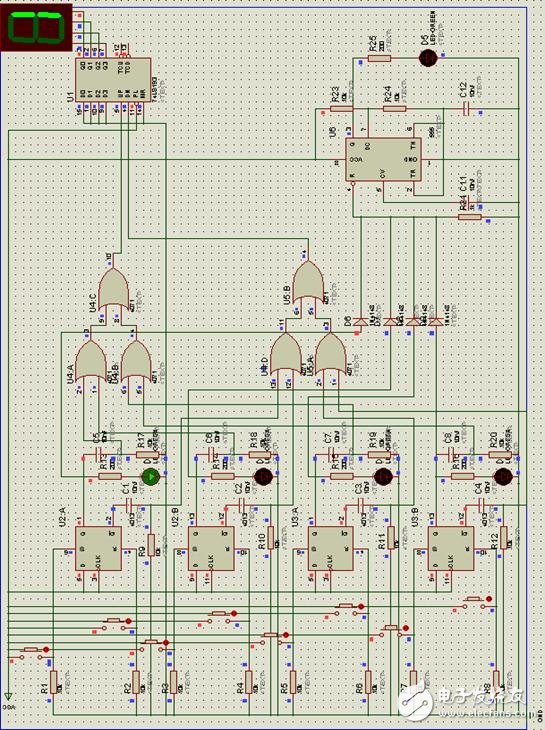
After the device is connected, the following functions can be realized:
1) After the device is powered on, the digital display of the call record shows "0" and no alarm sound is generated.
2) The system is equipped with 1 to 4 bed request buttons. When any one of the buttons is pressed, the corresponding LED indicator lights up, the digital tube display of the call record increases by one, and an alarm sounds. If the same button is pressed continuously without a response from the medical staff, the display will only increase once.
3) When the medical staff finds a patient calling and processes the corresponding patient's request according to the LED indication, they press the corresponding button among the 1-4 response buttons set in the system. After that, the corresponding indicator light goes out and the digital display decreases by one. Before there is no bed request, pressing the same button continuously will only decrease the display once.
4) The audio alarm sound will be eliminated only when the medical staff has handled all calls, the digital display of the call record shows zero, and all request indicators are off.
Previous article:Collection of machine vision electronic circuit design drawings
Next article:Design of wireless data transmission circuit in smart home appliances
- Popular Resources
- Popular amplifiers
- MathWorks and NXP Collaborate to Launch Model-Based Design Toolbox for Battery Management Systems
- STMicroelectronics' advanced galvanically isolated gate driver STGAP3S provides flexible protection for IGBTs and SiC MOSFETs
- New diaphragm-free solid-state lithium battery technology is launched: the distance between the positive and negative electrodes is less than 0.000001 meters
- [“Source” Observe the Autumn Series] Application and testing of the next generation of semiconductor gallium oxide device photodetectors
- 采用自主设计封装,绝缘电阻显著提高!ROHM开发出更高电压xEV系统的SiC肖特基势垒二极管
- Will GaN replace SiC? PI's disruptive 1700V InnoMux2 is here to demonstrate
- From Isolation to the Third and a Half Generation: Understanding Naxinwei's Gate Driver IC in One Article
- The appeal of 48 V technology: importance, benefits and key factors in system-level applications
- Important breakthrough in recycling of used lithium-ion batteries
- LED chemical incompatibility test to see which chemicals LEDs can be used with
- Application of ARM9 hardware coprocessor on WinCE embedded motherboard
- What are the key points for selecting rotor flowmeter?
- LM317 high power charger circuit
- A brief analysis of Embest's application and development of embedded medical devices
- Single-phase RC protection circuit
- stm32 PVD programmable voltage monitor
- Introduction and measurement of edge trigger and level trigger of 51 single chip microcomputer
- Improved design of Linux system software shell protection technology
- What to do if the ABB robot protection device stops
- Download from the Internet--ARM Getting Started Notes
- Learn ARM development(22)
- Learn ARM development(21)
- Learn ARM development(20)
- Learn ARM development(19)
- Learn ARM development(14)
- Learn ARM development(15)
- Analysis of the application of several common contact parts in high-voltage connectors of new energy vehicles
- Wiring harness durability test and contact voltage drop test method
- From probes to power supplies, Tektronix is leading the way in comprehensive innovation in power electronics testing
- What are the upgrades and improvements of Altium Designer 19 compared to AD18?
- Practical equivalent models of resistors, capacitors, and inductors
- E840-DTU Unboxing
- Is the temperature gauge of a mechanical multimeter smaller than that of a digital multimeter?
- Preparations for the 2020 Automechanika Shanghai exhibition are progressing smoothly. Get the latest news
- This ISOW7321 isolation chip gets a little hot during actual testing, and the 5V power supply shows an input current of 200mA. Is this normal?
- Evaluation report summary: Anxinke ESP32-Audio-Kit free evaluation trial
- Exclusive violent disassembly of active noise reduction neck-worn voice smart headphones
- How does the Keil compiler support circular linked lists?
- Introduction to TI_DSP link command file (*.cmd)

 AD9618SZ
AD9618SZ
















 京公网安备 11010802033920号
京公网安备 11010802033920号