At this moment, the oscilloscope screen shows a trigger waveform of a LIN protocol. We want to store this waveform. How can we do it?
The ZDS2022 oscilloscope is designed with the user in mind and features a one-click storage function. In addition, the ZDS2022 also supports waveform import.
Press the [Save/Recall] key, select the storage soft key, select the saved image format in the storage type, the storage type includes 7 formats, select PNG image, the storage path can be selected from local flash memory, or you can insert a USB flash drive into the USB port on the oscilloscope panel to select external storage, short press knob B to select the storage path, press the storage file name, you can modify the file name, the naming method can choose to enter the file name and name by time, we rotate knob A to select naming by time, at the same time, you can choose whether to invert the image according to your needs, after the settings are completed, you can press the save file, or you can press [Print Screen] to save the screen waveform in the specified file format and path.
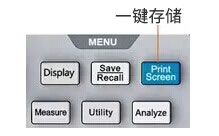
Figure 1 One-click storage
Return to the Storage & Import menu, press the Import soft key, select Binary Data as the file type, turn knob B to select the file to be imported, and press Import. Seeing this, I wonder if you have remembered the reference waveform storage and import operations that we shared with you not long ago. There are certain similarities between the two.
The ZDS2022 oscilloscope not only has a wide range of functions, but also has very practical one-key storage!
Previous article:ZDS2022 Oscilloscope 100 Practical Videos 38: Measurement Search Function
Next article:ZDS2022 Oscilloscope 100 Practical Videos 40: Slope Trigger
- Popular Resources
- Popular amplifiers
- Keysight Technologies Helps Samsung Electronics Successfully Validate FiRa® 2.0 Safe Distance Measurement Test Case
- From probes to power supplies, Tektronix is leading the way in comprehensive innovation in power electronics testing
- Seizing the Opportunities in the Chinese Application Market: NI's Challenges and Answers
- Tektronix Launches Breakthrough Power Measurement Tools to Accelerate Innovation as Global Electrification Accelerates
- Not all oscilloscopes are created equal: Why ADCs and low noise floor matter
- Enable TekHSI high-speed interface function to accelerate the remote transmission of waveform data
- How to measure the quality of soft start thyristor
- How to use a multimeter to judge whether a soft starter is good or bad
- What are the advantages and disadvantages of non-contact temperature sensors?
- LED chemical incompatibility test to see which chemicals LEDs can be used with
- Application of ARM9 hardware coprocessor on WinCE embedded motherboard
- What are the key points for selecting rotor flowmeter?
- LM317 high power charger circuit
- A brief analysis of Embest's application and development of embedded medical devices
- Single-phase RC protection circuit
- stm32 PVD programmable voltage monitor
- Introduction and measurement of edge trigger and level trigger of 51 single chip microcomputer
- Improved design of Linux system software shell protection technology
- What to do if the ABB robot protection device stops
- Allegro MicroSystems Introduces Advanced Magnetic and Inductive Position Sensing Solutions at Electronica 2024
- Car key in the left hand, liveness detection radar in the right hand, UWB is imperative for cars!
- After a decade of rapid development, domestic CIS has entered the market
- Aegis Dagger Battery + Thor EM-i Super Hybrid, Geely New Energy has thrown out two "king bombs"
- A brief discussion on functional safety - fault, error, and failure
- In the smart car 2.0 cycle, these core industry chains are facing major opportunities!
- The United States and Japan are developing new batteries. CATL faces challenges? How should China's new energy battery industry respond?
- Murata launches high-precision 6-axis inertial sensor for automobiles
- Ford patents pre-charge alarm to help save costs and respond to emergencies
- New real-time microcontroller system from Texas Instruments enables smarter processing in automotive and industrial applications
- What is the difference between SOP package and DIP package!
- Which is more effective in eliminating the back EMF of inductive loads, TVS or varistor?
- The chip cannot be removed
- A must-read summary of drone principles (IV) Professional terminology for drones
- MicroPython Hands-on (36) - MixPY Hello world
- 【i.MX6ULL】Driver Development 12——Capacitive Touch Driver Practice (Part 1)
- MicroPython now supports STM32F413 controller
- Sofa stickers
- Introduction to the ports of MSP430 microcontroller
- Two highlights of EFM32PG22

 LF147D/883
LF147D/883











 京公网安备 11010802033920号
京公网安备 11010802033920号