|
The OP
Published on 2019-12-22 22:12
Only look at the author
This post is from RF/Wirelessly
| ||
|
|
||
Guess Your Favourite
- 【Posts】HC05 and HC06 Bluetooth configuration experience summary
- 【Posts】HC05 and HC06 Bluetooth configuration experience
- 【Posts】[STM32L476RG] Section 4 - Basic use of Bluetooth HC05
- 【Posts】HC05 Bluetooth module debugging documentation with buttons
- 【Posts】[HC32F448 Evaluation] + DSP Library Configuration + FFT Analysis
- 【Posts】HC05 Bluetooth module debugging documentation with buttons
- 【Posts】ATK-HC05 Bluetooth Serial Port Module
- 【Posts】The HuaDa HC32L136K8TA chip is used in battery-powered water meters. How can I configure some unused pins to reduce power consumption?
- 【Download】HC06 Bluetooth transceiver program
- 【Download】HC05 Bluetooth Manual
- 【Download】For HC05 series macro assembler and Edit user manual
- 【Download】HC05 microcontroller software driver asynchronous serial communication technology application, taking MC68HC705J1A as an example
- 【Download】HJ-HC05 Bluetooth to Serial Port Module Schematic Diagram.pdf
- 【Download】Introduction to the connection between Bluetooth module HC-05 and Arduino development board module
- 【Download】Bluetooth hc-05 information
- 【Download】ATK-HC05 Bluetooth Serial Port Module User Manual_AN1301.pdf
- 【Design】HC-05 Bluetooth module schematic PCB and instruction description
- 【Design】Mech Master
- 【Design】Proxmark3 Bluetooth midboard
- 【Design】Sleep environment monitoring system based on stm32
- 【Articles】Temperature sensor based on 51 transmits data via Bluetooth HC06, with voice broadcast
- 【Articles】STM32F407 uses USART2 to communicate with HC06 Bluetooth module
- 【Articles】STC89C52 MCU communicates with Android phone via HC06 Bluetooth module
- 【Articles】51 microcontroller HC05 Bluetooth module learning
- 【Articles】Realize the connection between Bluetooth HC-05, 06 and single-chip microcomputer and communication with mobile phone
- 【Articles】C51 Programming 23- Application (HC 06 Bluetooth Module)
Just looking around
-
HC05 and HC06 Bluetooth configuration experience
SomeexperienceinBluetoothconfiguration,suitablefornovicestoquicklygetstarted!SummaryofBluetoothconfigurationexperience-TakingHC05andHC06asexamples-Author:ZhangXinbin1.Preparematerials(1)ApairofBluetoothmodulesFigure1:HC05Figure2:HC06(2)USBt ...
-
[STM32L476RG] Section 4 - Basic use of Bluetooth HC05
[i=s]ThispostwaslasteditedbyZhao_karon2023-10-520:12[/i][STM32L476RG]Section4-BasicuseofBluetoothHC05Chat:TheprevioustwosectionstalkedaboutbasicserialportoperationsandserialscreenoperationsIwrotethebeginningbutdidn’tsaveitSadly,Icanonlyrew ...
-
OPEN SCOFIELD WINTER WARDROBE
[img]https://wwwnet/images/2024/11/14/1f9dff95d3bc981f8img][img]https://wwwnet/images/2024/11/14/2a81ca07f0c52991bimg]
- Newbie Report Newbie Report
- How to use CAN communication to control the inverter?
- Is the era of 5G small base stations about to begin?
- Contest entries submitted to Environmental Monitoring Terminal
- STM32 driver MAX7219 failed, help
- Research and implementation of median filter algorithm for license plate recognition based on FPGA.pdf
- Electrolytic Capacitors
Find a datasheet?
EEWorld Datasheet Technical Support
Hot tag
Related articles more>>
-
Qualcomm launches its first RISC-V architecture programmable connectivity module QCC74xM, supporting Wi-Fi 6 and other protocols
On November 14, Qualcomm announced the launch of two connectivity modules, QCC74xM and QCC730M, f
-
It is reported that memory manufacturers are considering using flux-free bonding for HBM4 to further reduce the gap between layers
On November 14, according to Korean media ETNews, Samsung Electronics, SK Hynix, and Micron are a
-
ON Semiconductor CEO Appears at Munich Electronica Show and Launches Treo Platform
During Electronica, ON Semiconductor CEO Hassane El-Khoury was interviewed by Power Electronics N
- AMD launches second-generation Versal Premium series: FPGA industry's first to support CXL 3.1 and PCIe Gen 6
- SEMI: Global silicon wafer shipment area increased by 6.8% year-on-year and 5.9% month-on-month in 2024Q3
- TSMC's 5nm and 3nm supply reaches "100% utilization" showing its dominance in the market
- LG Display successfully develops world's first stretchable display that can be expanded by 50%
- Seizing the Opportunities in the Chinese Application Market: NI's Challenges and Answers
- New diaphragm-free solid-state lithium battery technology is launched: the distance between the positive and negative electrodes is less than 0.000001 meters
- Photoresist giant JSR Korea EUV MOR photoresist production base started construction, expected to be put into production in 2026
New Posts
- Problems with STM32 and passive buzzer playing sound
- Embedded Tutorial_DSP Technology_DSP Experiment Box Operation Tutorial: 2-28 Building a Lightweight WEB Server Experiment
- OPA847IDBVR op amp domestic replacement
- AG32VF407 Test UART
- [Digi-Key Follow Me Issue 2] Chapter 1: Sharing on receiving the goods
- What model is this infrared receiver? Which model can be used instead? Thank you
- Selling brand new unopened ZYNQ 7Z020 FPGA core board
- The LORA module used in the lithium battery-powered water meter setting can save energy when 100 water meters are installed in one corridor.
- I would like to ask, when a port is set to RX0, is it necessary to set the input and output direction of this port?
- Why is this year so difficult? It’s even more difficult than during the pandemic. I’m 30 and facing unemployment. I’m so confused.
- Ask about the voltage regulator test question
- [Xiaohua HC32F448 Review] About Xiaohua Semiconductor's UART interrupt sending and PRINTF construction and redirection
- 【BIGTREETECH PI development board】 HDMI output test
- 【BIGTREETECH PI development board】+08. Audio test (zmj)
- [Xiaohua HC32F448 Review] +RTC electronic clock
Featured
- # STM32H7S78-DK Development Kit Three-week Review: Implementation and Analysis of Simple Sound Collection and Storage Using SD Card Reading and Writing
- [STM32H7R/S] Review⑧ nano edge ai studio training a model--Part 1
- [2024 DigiKey Creative Competition] A "fortune-telling" artifact based on Raspberry Pi
- New energy vehicle on-board AC slow charging and maintenance
- Embedded Engineer AI Challenge Camp (Advanced): Deploy InsightFace algorithm on RV1106 for real-time face recognition of multiple people
- I want to make a self-driving car. I saw one on Bilibili that costs 300 yuan. I am hesitant.
- [K230 Embedded AI Development Board Review] + License Plate Recognition and Billing Management
- How to deploy LVGL free graphics library on low-cost ARM platform, based on Allwinner T113-i
- Please help me analyze the reasons why EMI fails.
- ChatTTS is really awesome!


 (1) A pair of Bluetooth modules
(1) A pair of Bluetooth modules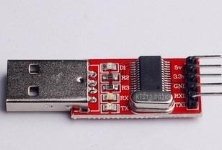
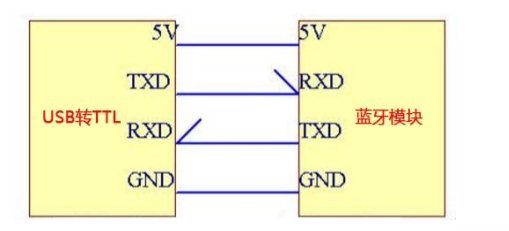


 提升卡
提升卡 变色卡
变色卡 千斤顶
千斤顶