|
The OP
Published on 2019-11-14 23:05
Only look at the author
This post is from RF/Wirelessly
Latest reply | ||
|
|
||
|
alan000345
Currently offline
|
2
Published on 2019-11-15 08:25
Only look at the author
|
|
|
|
|
|
|
3
Published on 2022-10-20 14:58
Only look at the author
| |
|
|
|
|
|
|
4
Published on 2022-10-20 15:53
Only look at the author
| |
|
|
|
|
|
测评达人
论坛测评队员
- 【Posts】Decoding Analysis and Simulation of 315Mhz and 433Mhz Wireless Remote Control Signals
- 【Posts】Arduino - 315/433MHz RF Wireless Transceiver Module
- 【Posts】Newbie help, how to use 51 MCU to do EV1527 433Mhz decoding??
- 【Posts】Teacher, hello. I want to ask you a question. I bought two cc1310-tc-008 433MHZ modules for development.
- 【Posts】What is the real difference between the various frequencies of WiFi Bluetooth wireless modules such as 433MHZ 868MHZ 915MHZ?
- 【Posts】Teacher, hello. I want to ask you a question. I bought two cc1310-tc-008 433MHZ modules for development.
- 【Posts】Decoding Analysis and Simulation of 315Mhz and 433Mhz Wireless Remote Control Signals
- 【Posts】Is it feasible to use the low-cost feature of 433MHZ frequency band wireless control to replace Bluetooth devices?
- 【Download】MAX1473 pdf datasheet (315MHz/433MHz ASK superheterodyne receiver)
- 【Download】HT46R01T3 & HT48R01T3 MCU with 315M/433MHz ASK Transmitter
- 【Download】315MHZ software decoding and encoding implemented with PIC16f630. Replaces PT2272 and PT2262.rar
- 【Download】MAX7034 pdf datasheet (315MHz/434MHz ASK Superheterodyne Receiver)
- 【Design】433MHz receiving module controls 4 relays
- 【Design】[Physical product verified] Wireless 433MHz serial port USB terminal
- 【Design】PT2272 wireless remote control light
- 【Design】ESP8266-01s relay (LTV-817S-B)
- 【Design】ESP8266-01s relay 433Hz (STC)
- 【Design】MC33696EVB: MC33696/MC33596 Evaluation Board
- 【Articles】315/433Mhz wireless learning materials
- 【Articles】315MHZ wireless software decoding and encoding implemented with pic16f630 MCU. Replace PT2272 and pt2262
- 【Articles】Test methods and requirements for 315MHz products in TELEC certification
- 【Articles】315MHZ super regenerative receiving circuit schematic
- 【Articles】MCU PT2262/2272 wireless remote control decoder Proteus simulation program 315-433M
- 【Articles】315M and 433M wireless remote control codec waveform
-
Newbie help, how to use 51 MCU to do EV1527 433Mhz decoding??
#defineRFP00unsignedcharRF_code[3];//RemotecontrolcodevaluebitRF_SyncFlag;//Synchronizationsignalflag,1meansthesynchronizationsignalhasbeenreceived//unsignedcharRF;unsignedchardecode_ok;//Decodingsuccessfulunsignedcharhh_w;ll_w;//Highandlow ...
-
Can\'t tell the difference? The difference between RF analog signal source and vector signal source
Today,BoyuXunmingengineerswillintroduceyoutoRFsignalsourcesHowever,RFsignalsourcesincludenotonlyanalogsignalsourcesbutalsovectorsignalsources,andpeopleoftencannotdistinguishbetweenthesetwotypesofRFsignalsources. ThesetwotypesofRFsignalso ...
-
Laser communication technology needs detailed explanation
IamnewtotheopticalcommunicationindustryIcanonlystartfromthegeneraldirectionThankyouverymuch.
- Analysis of the pre-charging control principle of new energy vehicles
- I was deducted money for the wrong picture
- 【Qinheng CH582】6 CH582 four low power mode current measurement
- Recently, there have been frequent incidents of electric vehicle explosions and fires. What do you think about this? ?
- Explanation of several clock frequencies in LPC2478
- 【LAUNCHXL-CC1350-4】- 5: A method to install XDCTools on Windows 10 has also been found. . .
- There are several packaging issues in PCB components
EEWorld Datasheet Technical Support
-
Qualcomm launches its first RISC-V architecture programmable connectivity module QCC74xM, supporting Wi-Fi 6 and other protocols
On November 14, Qualcomm announced the launch of two connectivity modules, QCC74xM and QCC730M, f
-
It is reported that memory manufacturers are considering using flux-free bonding for HBM4 to further reduce the gap between layers
On November 14, according to Korean media ETNews, Samsung Electronics, SK Hynix, and Micron are a
-
ON Semiconductor CEO Appears at Munich Electronica Show and Launches Treo Platform
During Electronica, ON Semiconductor CEO Hassane El-Khoury was interviewed by Power Electronics N
- AMD launches second-generation Versal Premium series: FPGA industry's first to support CXL 3.1 and PCIe Gen 6
- SEMI: Global silicon wafer shipment area increased by 6.8% year-on-year and 5.9% month-on-month in 2024Q3
- TSMC's 5nm and 3nm supply reaches "100% utilization" showing its dominance in the market
- LG Display successfully develops world's first stretchable display that can be expanded by 50%
- Seizing the Opportunities in the Chinese Application Market: NI's Challenges and Answers
- New diaphragm-free solid-state lithium battery technology is launched: the distance between the positive and negative electrodes is less than 0.000001 meters
- Photoresist giant JSR Korea EUV MOR photoresist production base started construction, expected to be put into production in 2026
- Problems with STM32 and passive buzzer playing sound
- Embedded Tutorial_DSP Technology_DSP Experiment Box Operation Tutorial: 2-28 Building a Lightweight WEB Server Experiment
- OPA847IDBVR op amp domestic replacement
- AG32VF407 Test UART
- [Digi-Key Follow Me Issue 2] Chapter 1: Sharing on receiving the goods
- What model is this infrared receiver? Which model can be used instead? Thank you
- Selling brand new unopened ZYNQ 7Z020 FPGA core board
- The LORA module used in the lithium battery-powered water meter setting can save energy when 100 water meters are installed in one corridor.
- I would like to ask, when a port is set to RX0, is it necessary to set the input and output direction of this port?
- Why is this year so difficult? It’s even more difficult than during the pandemic. I’m 30 and facing unemployment. I’m so confused.
- Ask about the voltage regulator test question
- [Xiaohua HC32F448 Review] About Xiaohua Semiconductor's UART interrupt sending and PRINTF construction and redirection
- 【BIGTREETECH PI development board】 HDMI output test
- 【BIGTREETECH PI development board】+08. Audio test (zmj)
- [Xiaohua HC32F448 Review] +RTC electronic clock
- # STM32H7S78-DK Development Kit Three-week Review: Implementation and Analysis of Simple Sound Collection and Storage Using SD Card Reading and Writing
- [STM32H7R/S] Review⑧ nano edge ai studio training a model--Part 1
- [2024 DigiKey Creative Competition] A "fortune-telling" artifact based on Raspberry Pi
- New energy vehicle on-board AC slow charging and maintenance
- Embedded Engineer AI Challenge Camp (Advanced): Deploy InsightFace algorithm on RV1106 for real-time face recognition of multiple people
- I want to make a self-driving car. I saw one on Bilibili that costs 300 yuan. I am hesitant.
- [K230 Embedded AI Development Board Review] + License Plate Recognition and Billing Management
- How to deploy LVGL free graphics library on low-cost ARM platform, based on Allwinner T113-i
- Please help me analyze the reasons why EMI fails.
- ChatTTS is really awesome!


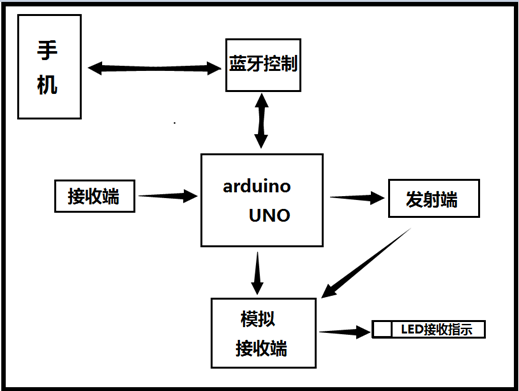

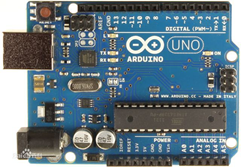

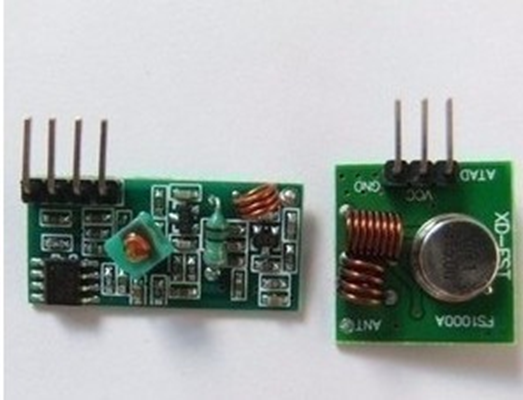
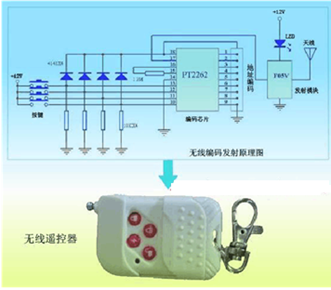
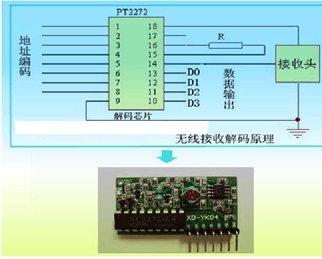

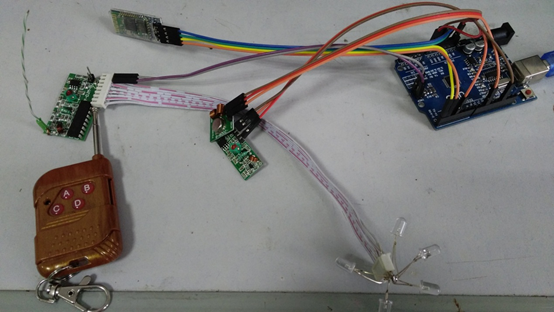
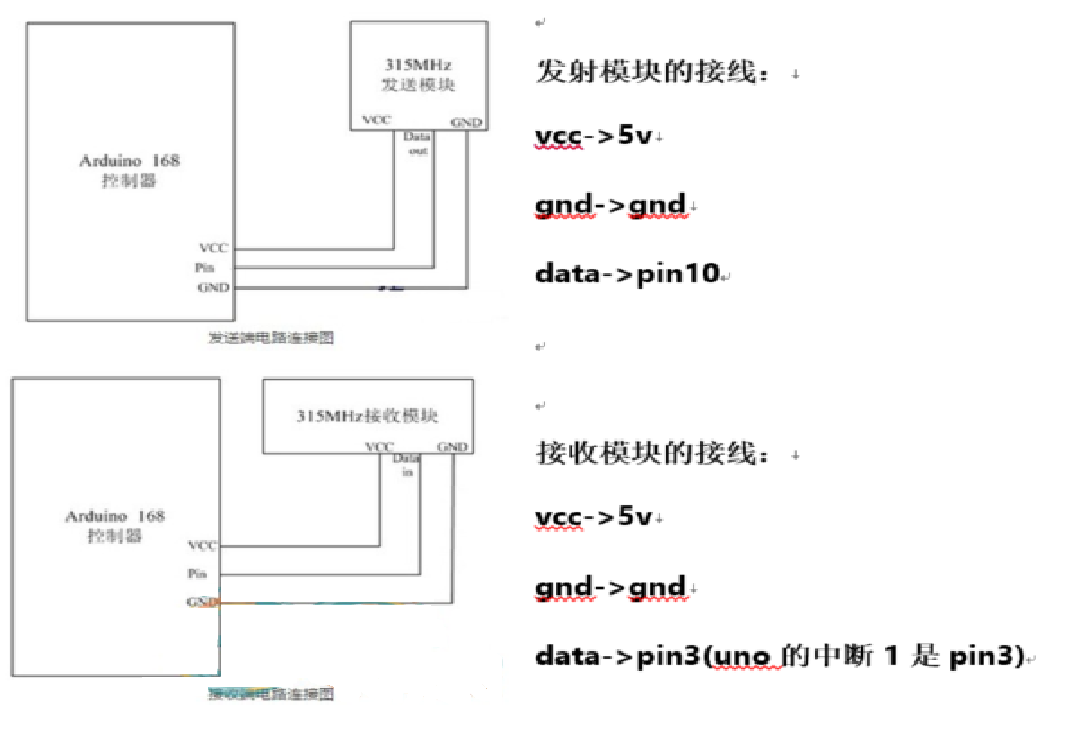
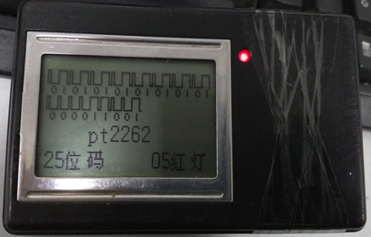
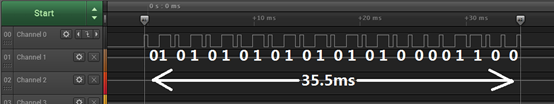
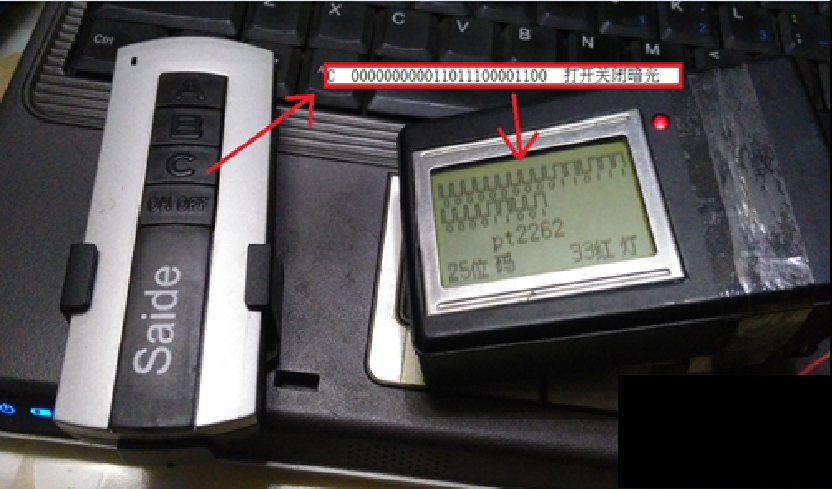
 提升卡
提升卡 变色卡
变色卡 千斤顶
千斤顶