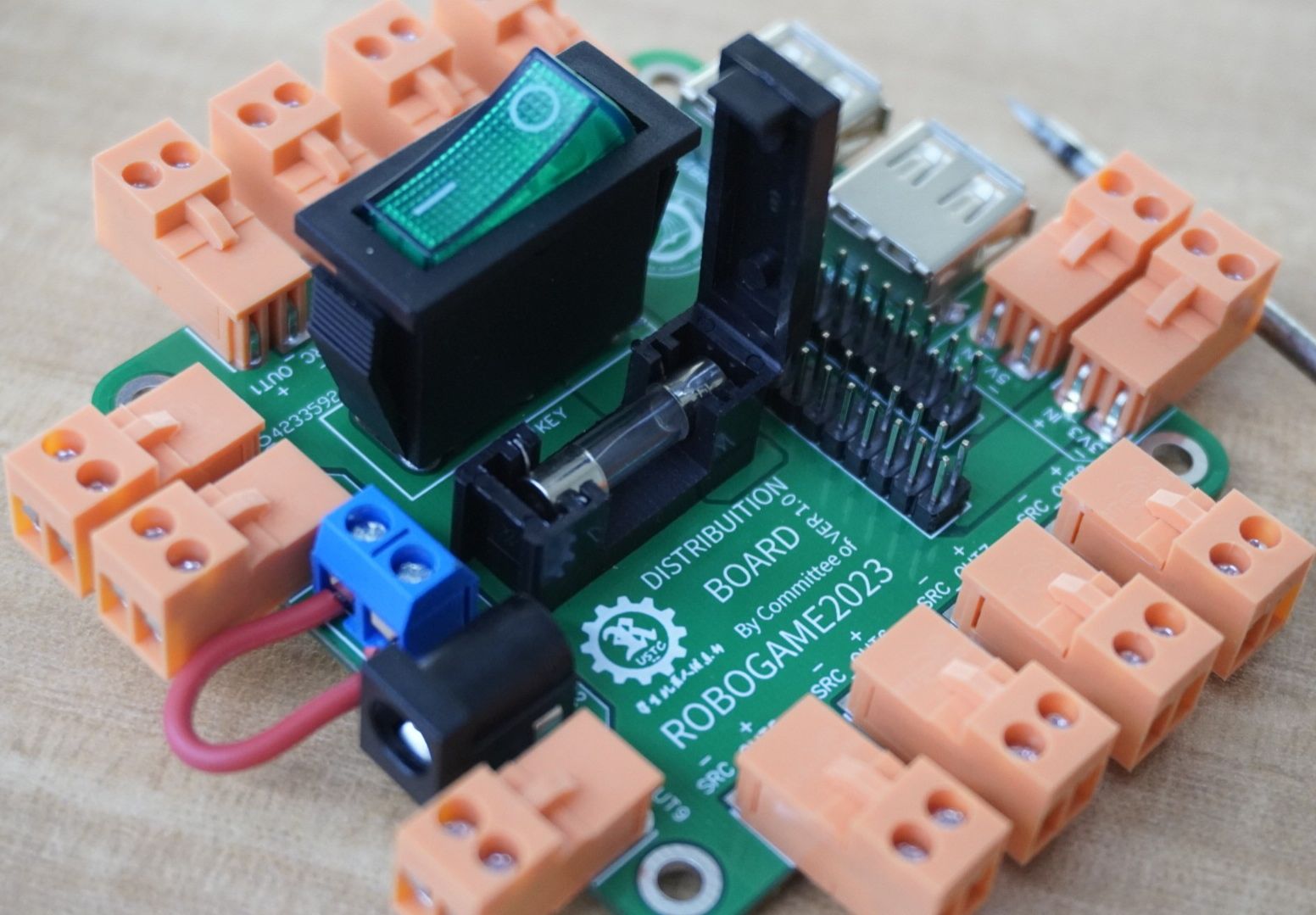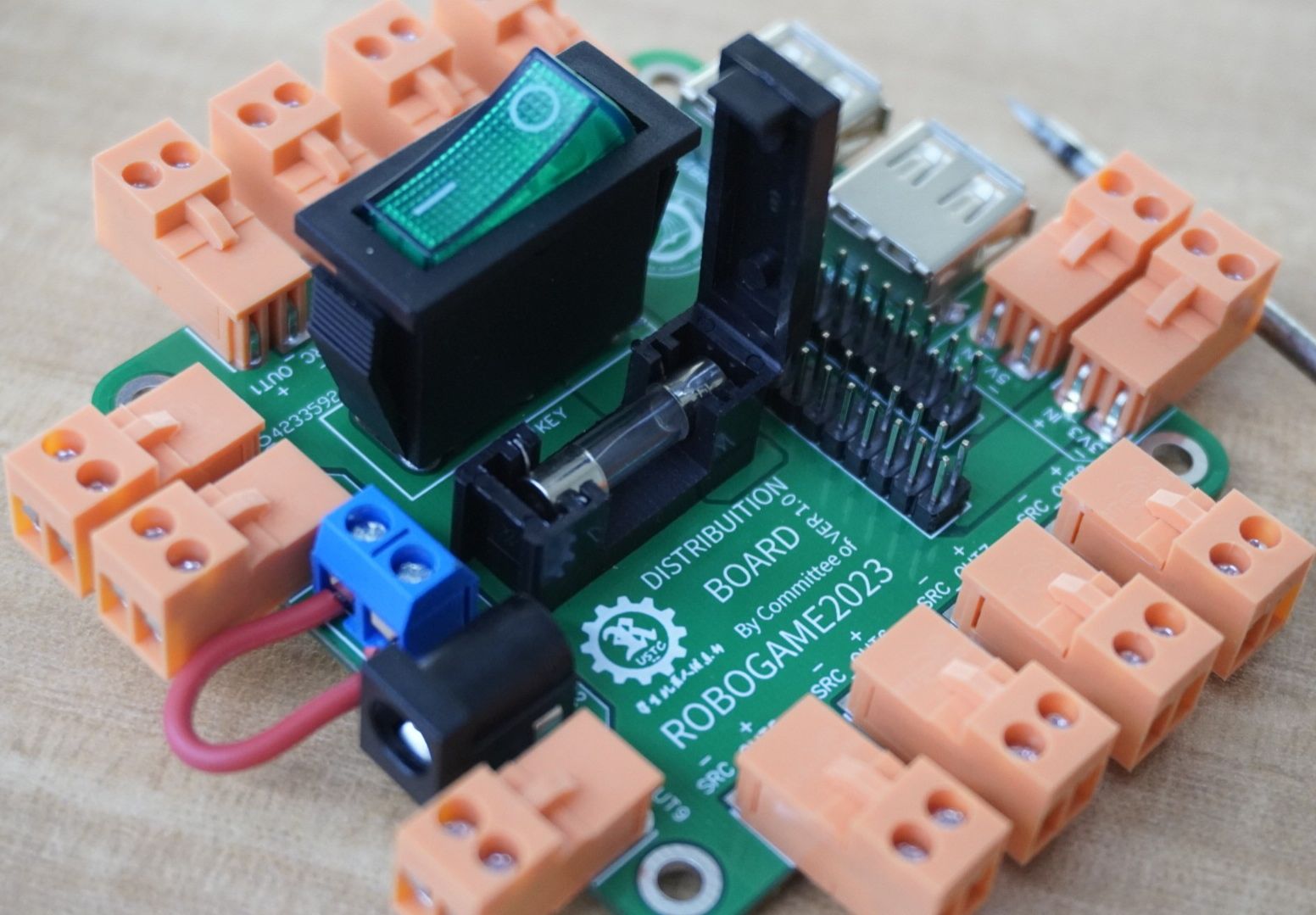# USTC_RoboGame2023 Official Power Distribution Board Instructions
The link to last year's power distribution board is ( [USTC RoboGame2022 Official Power Distribution Board (Public Power Distribution Board) - Jia Li Chuang EDA Open Source Hardware Platform](https://oshwhub.com/Trojan/robogame2022-guan-fang-fen-dian-ban) ) The
link to the power distribution board the year before was ( [Robogame2021 Public Power Distribution Board - Jia Li Chuang EDA Open Source Hardware Platform](https://oshwhub.com/Gabonlee/robogame-public-power-board) )
## What's New
- Added an emergency stop switch interface to facilitate the connection of the emergency stop switch. **If the emergency stop switch is not connected, this development board will not be usable. **
- Re-layout to leave space for the upper expansion board, which can be used with the upper step-down board.
- Modify the bug of the switch schematic diagram in previous years.
## Detailed description
The following instructions are from last year's power distribution board instructions.
- Input terminal
- SRC_IN0 or 1
- Connect to the main power supply
- Generally 12V or 24V
- Note! Only one of the two terminals can be connected
- 5V_IN
- Connect to custom voltage input
- Since the output terminal of this input terminal includes USB for powering devices such as microcontrollers and Raspberry Pi, it is recommended to connect this input terminal to 5V
- 3V3_IN
- Connect to custom voltage input
- Generally speaking, it is used to power various small modules
- For example, the line patrol module, the driving voltage is 3.3V-5V, so it is recommended to connect this input terminal to 3.3V
- Output terminal
- SRC_OUT1-8
- Output is the voltage of SRC_IN;
- 5V_OUT
- Output is the voltage of 5V_IN, connected to DuPont line
- 5V_USB
- Output is the voltage of 5V_IN, connected to USB, used to drive microcontrollers, Raspberry Pi, etc.
- 5V_OUT
- Output is the voltage of 5V_IN, connected to DuPont line
- 3V3_OUT
- Output is the voltage of 3V3_IN, Connect Dupont line