Recently, Huawei's whole-house intelligence and smart screen flagship new product launch conference was held as scheduled. Huawei innovatively proposed the whole-house intelligence concept and released system-level products. One of its core components is an intelligent central control module, namely the whole-house smart host. This host is the first modularly designed home smart host and is a "smart brain" that integrates learning, computing, and decision-making.
At present, smart home devices have become a part of people's daily life. Users can install smart home related mobile phone software on the terminal, and then remotely control smart home devices by operating the APP on the terminal. In order to meet the needs of controlling multiple smart home devices at the same time, users can create one-click scenes through the APP on the terminal. However, in the process of arranging scenes, users need to manually add the smart home devices to be managed one by one, and then select the status of each smart home device. Therefore, if you need to create a scene to manage multiple smart home devices, the operation steps are very complicated and the user experience is low.
To this end, Huawei applied for an invention patent entitled "Smart Home Scene Orchestration Method and Terminal" on March 4, 2019 (application number: 201910160998.4), and the applicant was Huawei Technologies Co., Ltd.
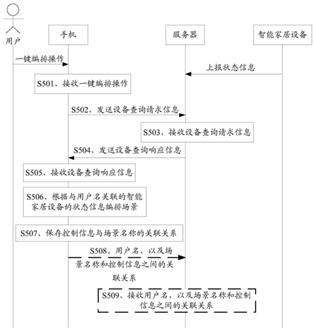
Figure 1 Schematic diagram of the smart home scene arrangement method flow
Figure 1 is a flow chart of the smart home scene arrangement method. The arrangement method is as follows:
First, the mobile phone receives a one-key arrangement operation (S501). When the user needs to perform scene arrangement, the one-key arrangement operation can be performed to trigger the mobile phone to start the scene arrangement function. Then the mobile phone responds to the one-key arrangement operation and sends a device query request message to the server (S502). The user clicks the one-key arrangement button, and after the mobile phone receives it, it generates a device query request message and sends it to the server. If the server stores the status information of the smart home device associated with the user account logged in by the mobile phone, the mobile phone can obtain it directly from the server. Next, the server receives the device query request message sent by the mobile phone (S503). Then the server sends a device query response message to the mobile phone (S504). After receiving the device query request message, the server obtains the user name from it, and then obtains the status information of the smart home device associated with the user name based on the user name.
After the mobile phone receives the device query response information sent by the server (S505), the scene is arranged according to the status information of the smart home device associated with the user name (S506). After the mobile phone receives the status information, it first converts the status information of the smart home device associated with the user name into a control rule according to the conversion rule. Then the terminal associates the control rule with the scene name, and then the mobile phone saves the association relationship between the control rule and the scene name (S507). After the mobile phone associates the control rule with the scene name, the association relationship is saved in the memory.
Or after S506, the mobile phone sends the user name and the association between the scene name and the control rule to the server (S508). Then the server receives the user name sent by the mobile phone and the association between the scene name and the control rule (S509). The server stores the association between the scene name and the control rule under the user name. Thus, the user can trigger the scene operation through the smart home APP on the mobile phone at any time and any place. After receiving it, the mobile phone responds, obtains the control rule associated with the scene name, and controls the smart home device according to the control rule.
In short, Huawei's patent for the smart home scene orchestration method obtains the status information of the smart home devices associated with the user name from the server and automatically converts it into control rules, effectively reducing the user's operating steps for scene orchestration and improving the user experience.
Huawei is committed to building a smart world where everything is connected. The core architecture of "one device, two networks" drives the upgrade and innovation in the smart home industry, enriches the scalable Hongmeng ecosystem, and realizes the growth potential of home scenarios. In the future, Huawei's whole-home smart experience scenarios and services will be richer, and the home experience will increase in value as you live in it.
Previous article:Why did Skyworks, which lost Huawei in tears, launch the largest acquisition in its history?
Next article:vivo discloses patent for "wireless reverse charging signal transmission system and electronic device"
- Popular Resources
- Popular amplifiers
- Apple faces class action lawsuit from 40 million UK iCloud users, faces $27.6 billion in claims
- Apple and Samsung reportedly failed to develop ultra-thin high-density batteries, iPhone 17 Air and Galaxy S25 Slim phones became thicker
- Micron will appear at the 2024 CIIE, continue to deepen its presence in the Chinese market and lead sustainable development
- Qorvo: Innovative technologies lead the next generation of mobile industry
- BOE exclusively supplies Nubia and Red Magic flagship new products with a new generation of under-screen display technology, leading the industry into the era of true full-screen
- OPPO and Hong Kong Polytechnic University renew cooperation to upgrade innovation research center and expand new boundaries of AI imaging
- Gurman: Vision Pro will upgrade the chip, Apple is also considering launching glasses connected to the iPhone
- OnePlus 13 officially released: the first flagship of the new decade is "Super Pro in every aspect"
- Goodix Technology helps iQOO 13 create a new flagship experience for e-sports performance
- Innolux's intelligent steer-by-wire solution makes cars smarter and safer
- 8051 MCU - Parity Check
- How to efficiently balance the sensitivity of tactile sensing interfaces
- What should I do if the servo motor shakes? What causes the servo motor to shake quickly?
- 【Brushless Motor】Analysis of three-phase BLDC motor and sharing of two popular development boards
- Midea Industrial Technology's subsidiaries Clou Electronics and Hekang New Energy jointly appeared at the Munich Battery Energy Storage Exhibition and Solar Energy Exhibition
- Guoxin Sichen | Application of ferroelectric memory PB85RS2MC in power battery management, with a capacity of 2M
- Analysis of common faults of frequency converter
- In a head-on competition with Qualcomm, what kind of cockpit products has Intel come up with?
- Dalian Rongke's all-vanadium liquid flow battery energy storage equipment industrialization project has entered the sprint stage before production
- Allegro MicroSystems Introduces Advanced Magnetic and Inductive Position Sensing Solutions at Electronica 2024
- Car key in the left hand, liveness detection radar in the right hand, UWB is imperative for cars!
- After a decade of rapid development, domestic CIS has entered the market
- Aegis Dagger Battery + Thor EM-i Super Hybrid, Geely New Energy has thrown out two "king bombs"
- A brief discussion on functional safety - fault, error, and failure
- In the smart car 2.0 cycle, these core industry chains are facing major opportunities!
- The United States and Japan are developing new batteries. CATL faces challenges? How should China's new energy battery industry respond?
- Murata launches high-precision 6-axis inertial sensor for automobiles
- Ford patents pre-charge alarm to help save costs and respond to emergencies
- New real-time microcontroller system from Texas Instruments enables smarter processing in automotive and industrial applications
- #DailyGoodReading# Tell us about the good books you have read
- I recently found an article (PPT) to solve the EMC problem of a certain system. I just found it after exploring a little bit (share it...
- Serial port sending and receiving string examples
- First look at TMS320C5410
- Open source INS/GNSS navigation development board Pellicanus
- Radio information
- Force value jitter problem
- VGA Chinese Character Display.pdf
- Four-tube buck-boost converter FSBB
- PCB Handbook: Eliminate Schematic Design Errors with Automated Verification | Mentor Prize-giving Event

 Principles of IoT Operating System (LiteOS)
Principles of IoT Operating System (LiteOS)
















 京公网安备 11010802033920号
京公网安备 11010802033920号