You may start learning about STC microcontrollers, because they can be directly programmed without any programmer, but I have seen some people encounter problems when programming. I often see people asking for help with such problems on forums and Zhidao.com. Their answers are generally about whether the serial port driver is installed, whether the model is selected correctly, whether the cold start is successful, etc. In fact, the real reason for not being able to program is not because of these problems. According to my summary, the possible reasons are as follows:
1. The influence of circuit noise. Many people like to burn on the development board when burning. In fact, when burning, the development board only provides the function of a minimum system board, but often there are more than the circuits of the minimum system board on the development board, which may introduce some noise. I can't tell how much influence these noises have, but I suspect that it will still affect the success rate of burning. I suggest burning with a downloader. The circuit shown in the figure is simple and reliable, but pay attention to adding capacitors.
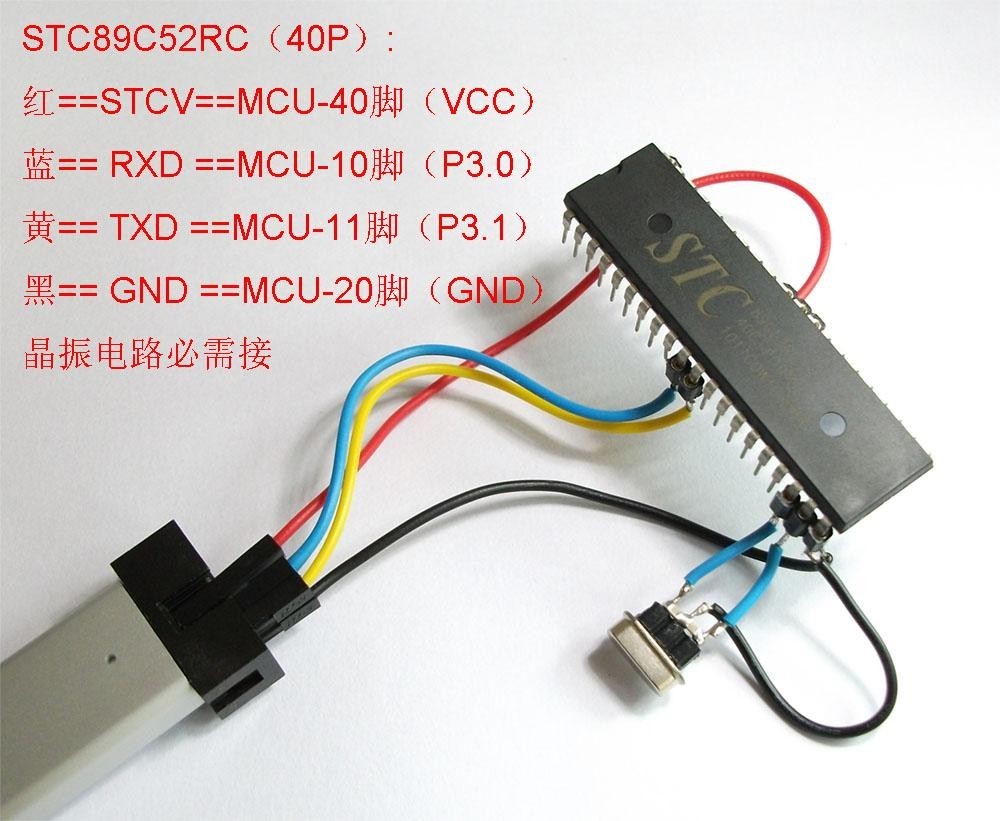
2. Components. The quality of the original circuit components is related to the quality of the oscillation circuit, and the oscillation circuit is the basis for the operation of the single-chip microcomputer. As shown in the figure, it is recommended to use 11.0592MHz crystal oscillator and good quality monolithic capacitors.
3. Software. You can try multiple baud rates on the software. If there is a problem with the software, you can judge it by the following. First of all, it is recommended to use a downloader similar to the following. Why? As you can see, there is a data indicator on it. When you select the file on the software interface and click to download, if the TXD indicator does not flash, it means that there is a problem with the software, because the download process of the STC microcontroller is like this. After the microcontroller is powered on, it automatically detects whether the microcontroller RXD has a download signal. If so, download the program. If not, execute the original program of the microcontroller. If the TXD indicator on the downloader does not flash, it means that the computer has not sent a download instruction at all, indicating that the download software may be wrong and needs to be reinstalled, or the driver is not installed properly. But it is not necessarily all software errors. As you know, the downloader is not like a USB flash drive. You can click to safely delete the hardware, and the downloader can only be hard pulled. This process may generate a large current, and the USB interface inside the computer has a self-recovery fuse. Therefore, this fuse is easier to break. You may need to wait for a while or change the USB interface.

3. The reset time is too long. In order to ensure the reliability of the reset circuit, the current minimum system board or development board often has a long reset time. I guess it is because of this that the microcontroller misses the time to automatically detect whether to download after power-on, and you cannot download the program no matter how you cold start. Therefore, I still recommend the connection method shown in the figure above, without connecting the reset circuit. According to my experience, not connecting the reset circuit has no effect on downloading.
4. Hand touch introduces noise. When I was doing experiments on the development board, sometimes my fingers touched the oscillation circuit, and the microcontroller would freeze or reset. It can be seen that the oscillation circuit is quite fragile. Therefore, when downloading the program, be sure not to touch the oscillation circuit.
The above suggestions are purely based on the author's experience, because I am not specialized in this. I am just a person who plays with microcontrollers like everyone else. I have encountered some problems before, and I didn't expect that everyone would encounter them too, so I share the solutions with everyone. The above theory is purely speculation and has no academic reference value.
Previous article:What is MCU burning software
Next article:What is the definition of a microcontroller?
- Popular Resources
- Popular amplifiers
 Professor at Beihang University, dedicated to promoting microcontrollers and embedded systems for over 20 years.
Professor at Beihang University, dedicated to promoting microcontrollers and embedded systems for over 20 years.
- Innolux's intelligent steer-by-wire solution makes cars smarter and safer
- 8051 MCU - Parity Check
- How to efficiently balance the sensitivity of tactile sensing interfaces
- What should I do if the servo motor shakes? What causes the servo motor to shake quickly?
- 【Brushless Motor】Analysis of three-phase BLDC motor and sharing of two popular development boards
- Midea Industrial Technology's subsidiaries Clou Electronics and Hekang New Energy jointly appeared at the Munich Battery Energy Storage Exhibition and Solar Energy Exhibition
- Guoxin Sichen | Application of ferroelectric memory PB85RS2MC in power battery management, with a capacity of 2M
- Analysis of common faults of frequency converter
- In a head-on competition with Qualcomm, what kind of cockpit products has Intel come up with?
- Dalian Rongke's all-vanadium liquid flow battery energy storage equipment industrialization project has entered the sprint stage before production
- Allegro MicroSystems Introduces Advanced Magnetic and Inductive Position Sensing Solutions at Electronica 2024
- Car key in the left hand, liveness detection radar in the right hand, UWB is imperative for cars!
- After a decade of rapid development, domestic CIS has entered the market
- Aegis Dagger Battery + Thor EM-i Super Hybrid, Geely New Energy has thrown out two "king bombs"
- A brief discussion on functional safety - fault, error, and failure
- In the smart car 2.0 cycle, these core industry chains are facing major opportunities!
- The United States and Japan are developing new batteries. CATL faces challenges? How should China's new energy battery industry respond?
- Murata launches high-precision 6-axis inertial sensor for automobiles
- Ford patents pre-charge alarm to help save costs and respond to emergencies
- New real-time microcontroller system from Texas Instruments enables smarter processing in automotive and industrial applications
- An error occurred when updating the PCB. Please help me find out why.
- Bicycle modification series——by dcexpert
- Question: Which channel do you use to purchase components for your company's products?
- New opportunity to counterattack! Come to EEWorld Download Center, complete tasks to earn 200 points, and easily achieve point freedom
- GigaDevice RISC-V's GD32VF103 development board and Chinese datasheet and examples
- The difference between serial port and parallel port LCD module
- This article teaches you how to solve PCB nickel plating process and failure
- Grateful to have you + relying on myself to make the impossible possible @【chat, laugh, make noise】
- [AT32WB415 Review] Part 1: Receive the board and build the environment
- Compile BLE_Chat under BLE_Examples with software, and fail to search for Bluetooth signal after running

 Exploring the Linux kernel based on Loongson
Exploring the Linux kernel based on Loongson 開關電源專業英語
開關電源專業英語 MAXM17502 Data Sheet
MAXM17502 Data Sheet
















 京公网安备 11010802033920号
京公网安备 11010802033920号