To obtain correct measurement results, the spectrum analyzer must be operated correctly. This section briefly introduces how to use the spectrum analyzer . The key to using the spectrum analyzer correctly is to correctly set the various parameters of the spectrum analyzer. The following explains the meaning and setting methods of the main parameters in the spectrum analyzer.
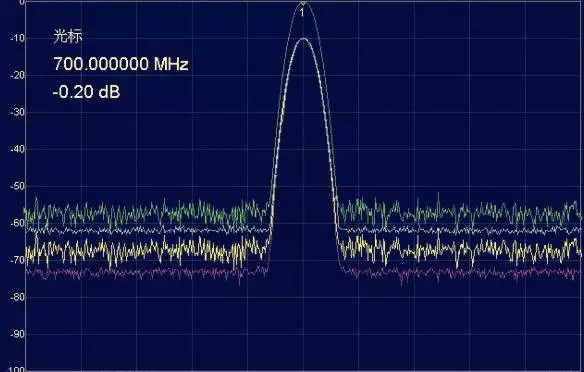
Reference address:Why do I always go wrong with my spectrum analyzer?
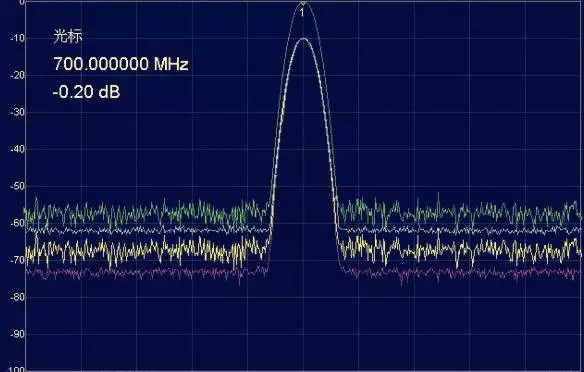
1. Frequency scanning range:
The upper and lower limits of the spectrum analyzer's scanning frequency are specified. By adjusting the scanning frequency range, you can make detailed observations of the frequencies of interest. The wider the scanning frequency range, the longer it takes to scan once, and the lower the measurement accuracy of each point on the spectrum. Therefore, if possible, try to use a smaller frequency range. When setting this parameter, you can determine it by setting the scanning start frequency and stop frequency, for example: startfrequency=1MHz,stopfrequency=11MHz. You can also determine it by setting the scanning center frequency and frequency range, for example: centerfrequency=6MHz,span=10MHz. The results of these two settings are the same.
2. IF resolution bandwidth:
The intermediate frequency bandwidth of the spectrum analyzer is specified. This indicator determines the selectivity and scanning time of the instrument. Adjusting the resolution bandwidth can achieve two purposes. One is to improve the selectivity of the instrument so that two signals with close frequencies can be distinguished. The other purpose is to improve the sensitivity of the instrument. Because any circuit has thermal noise, this noise will drown out weak signals and make the instrument unable to observe weak signals. The amplitude of the noise is proportional to the bandwidth of the instrument. The wider the bandwidth, the greater the noise. Therefore, reducing the resolution bandwidth of the instrument can reduce the noise of the instrument itself, thereby enhancing the detection ability of weak signals.
The resolution bandwidth is generally expressed as a 3dB bandwidth. When the resolution bandwidth changes, the signal amplitude displayed on the screen may change. If the bandwidth of the measured signal is greater than the passband bandwidth, then when the bandwidth increases, the displayed amplitude will increase due to the increase in the total energy of the signal passing through the intermediate frequency amplifier. If the bandwidth of the measured signal is less than the passband bandwidth, such as for a signal with a single spectrum line, the amplitude of the displayed signal will not change regardless of how the resolution bandwidth changes. A signal whose signal bandwidth exceeds the intermediate frequency bandwidth is called a broadband signal, and a signal whose signal bandwidth is less than the intermediate frequency bandwidth is called a narrowband signal. The interference source can be effectively located based on whether the signal is a broadband signal or a narrowband signal.
3. Scanning time:
The time it takes for the signal received by the instrument to scan from the lowest end to the highest end of the scanning frequency range is called the scanning time. The scanning time matches the scanning frequency range. If the scanning time is too short, the measured signal amplitude is smaller than the actual signal amplitude.
4. Video bandwidth:
The function of video bandwidth is the same as that of intermediate frequency bandwidth, which can reduce the in-band noise of the instrument itself, thereby improving the instrument's ability to detect weak signals.
Previous article:Tektronix USB spectrum analyzer RSA306 application details
Next article:Advantages of Logic Analyzers in Measuring Digital Circuits
Recommended Content
Latest Test Measurement Articles
- Keysight Technologies Helps Samsung Electronics Successfully Validate FiRa® 2.0 Safe Distance Measurement Test Case
- From probes to power supplies, Tektronix is leading the way in comprehensive innovation in power electronics testing
- Seizing the Opportunities in the Chinese Application Market: NI's Challenges and Answers
- Tektronix Launches Breakthrough Power Measurement Tools to Accelerate Innovation as Global Electrification Accelerates
- Not all oscilloscopes are created equal: Why ADCs and low noise floor matter
- Enable TekHSI high-speed interface function to accelerate the remote transmission of waveform data
- How to measure the quality of soft start thyristor
- How to use a multimeter to judge whether a soft starter is good or bad
- What are the advantages and disadvantages of non-contact temperature sensors?
MoreSelected Circuit Diagrams
MorePopular Articles
- Innolux's intelligent steer-by-wire solution makes cars smarter and safer
- 8051 MCU - Parity Check
- How to efficiently balance the sensitivity of tactile sensing interfaces
- What should I do if the servo motor shakes? What causes the servo motor to shake quickly?
- 【Brushless Motor】Analysis of three-phase BLDC motor and sharing of two popular development boards
- Midea Industrial Technology's subsidiaries Clou Electronics and Hekang New Energy jointly appeared at the Munich Battery Energy Storage Exhibition and Solar Energy Exhibition
- Guoxin Sichen | Application of ferroelectric memory PB85RS2MC in power battery management, with a capacity of 2M
- Analysis of common faults of frequency converter
- In a head-on competition with Qualcomm, what kind of cockpit products has Intel come up with?
- Dalian Rongke's all-vanadium liquid flow battery energy storage equipment industrialization project has entered the sprint stage before production
MoreDaily News
- Allegro MicroSystems Introduces Advanced Magnetic and Inductive Position Sensing Solutions at Electronica 2024
- Car key in the left hand, liveness detection radar in the right hand, UWB is imperative for cars!
- After a decade of rapid development, domestic CIS has entered the market
- Aegis Dagger Battery + Thor EM-i Super Hybrid, Geely New Energy has thrown out two "king bombs"
- A brief discussion on functional safety - fault, error, and failure
- In the smart car 2.0 cycle, these core industry chains are facing major opportunities!
- The United States and Japan are developing new batteries. CATL faces challenges? How should China's new energy battery industry respond?
- Murata launches high-precision 6-axis inertial sensor for automobiles
- Ford patents pre-charge alarm to help save costs and respond to emergencies
- New real-time microcontroller system from Texas Instruments enables smarter processing in automotive and industrial applications
Guess you like
- Temperature transmitter hardware framework and schematic diagram
- AC Solenoid Resonance Problem
- EEWORLD University ---- Live playback: the most important component of the analog world - Signal chain and power supply: LED driver
- Capacitor selection issues in flyback switching power supplies
- Comparison of the advantages of digital cameras and analog cameras in machine vision system design
- 1Hardware Development Process.doc
- Read "Functions and Applications of RF Sources" in 5 minutes
- The relationship between LoraWAN, LPWAN and Lora
- About the external interrupt of HAL library
- Playing with circuits (4) - UC3843 floating buck, 60W efficiency 93%

 Multisim Circuit System Design and Simulation Tutorial
Multisim Circuit System Design and Simulation Tutorial















 京公网安备 11010802033920号
京公网安备 11010802033920号