ONLYOFFICE Docs v7.0: new fillable online forms, password protection for spreadsheets, collaboration and usability improvements, and more
The latest version of the open source office suite has several novel features that allow users to create documents with fillable fields, protect worksheets and workbooks with passwords, and take advantage of improved collaboration processes and usability.
RIGA, LATVIA - Media OutReach - January 21, 2022 - The developers of the open source office suite ONLYOFFICE Docs have released version 7.0 of the online and desktop editors with new useful features. Now users can create and collaborate on online forms with highly customizable fields that can be filled in by others, open and save query tables in spreadsheets, add passwords to protect workbooks and worksheets, sort comments by date and author, apply new zoom options, to name a few.
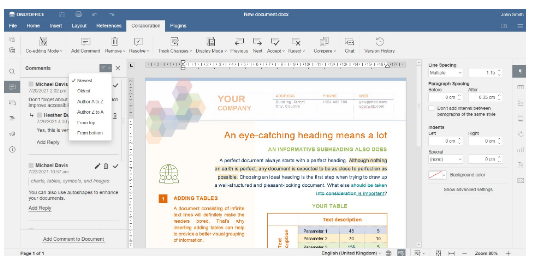
Create fillable forms online
ONLYOFFICE Docs v7.0 has the ability to create fillable forms online. This new feature helps users automate daily paperwork.
Users can create fillable forms from scratch or use existing DOCX documents or ready-made templates from the official website, edit and collaborate in real time. Users can save their work as standard PDF files or OFORM format to share and fill out online.
ONLYOFFICE forms provide a set of fields such as text, combo boxes, drop-down lists, check boxes, radio buttons and images, which are similar to standard content controls but have advanced field properties. Users can easily adjust border/background colors, move and rotate fields, add hints and placeholders, apply character combinations, and more. Users can also group fields so that they can be filled out simultaneously.
Users can work with fillable forms online or create them locally. To fill out forms on the go, ONLYOFFICE has updated its free apps for Android and iOS devices. ONLYOFFICE Workspace offers forms, both open source and commercial, as well as integrated portfolios such as Nextcloud, ownCloud, Confluence, Alfresco, Nuxeo, and more.
"The core idea of ONLYOFFICE Forms is to help users significantly reduce the time spent on creating standard documents and optimize the process of electronic document management," explains Lev Bannov, CEO of ONLYOFFICE. "ONLYOFFICE is designed with a focus on online interaction and provides all the tools you need to create fillable forms and collaborate online from your mobile device. In the future, we plan to enable document signing, add more security features and role-based permissions, making ONLYOFFICE Forms a must-have tool in areas such as e-commerce and intellectual property law. Other ambitious plans include implementing blockchain technology and artificial intelligence to improve the user experience."
Galina Goduhina, Head of Sales at ONLYOFFICE, adds: "Today, there is no truly comprehensive solution for online fillable functionality that is widely available to users, allows them to install it at their premises and have full control over the data processed online and collaboratively. We are the first to release this functionality in the ONLYOFFICE Docs open source version and plan to develop and update it more intensively."
Password protection and support for query tables in spreadsheets
ONLYOFFICE Docs v7.0 makes working with spreadsheets even safer. Now users can protect individual sheets and workbooks with passwords in the newly added Protection tab.
To prepare data for reporting and analysis, developers added the ability to open and save query tables, which can combine data from one or more forms.
Hyperlink AutoCorrect and Mail Merge enhancements for text documents
Users can now choose whether to automatically replace links and local paths with hyperlinks, as well as select data from local files and URLs for mail merge options
New switching tabs and animation support in presentations
With ONLYOFFICE Docs v7.0, it has become easier to add and edit transitions on your slides. You can now find everything you need in one place, on the newly added "Transitions" tab in the top toolbar. You can choose between different types of transitions and adjust parameters and settings in just a few clicks.
Animation support means that when a user plays a slideshow containing animations, ONLYOFFICE editors start playing all animations automatically. The next version will provide the ability to add animations to presentations.
Links and local paths can now be replaced with hyperlinks, and presentations can be saved in PNG or JPG format, among other available options.
Collaborative Improvement
Version history in spreadsheets. Users can browse previous drafts and restore them if necessary. By default, a draft version is saved when the last user closes the spreadsheet. In addition, when co-editing a spreadsheet with others in real time, users can see each person's selections marked with different colors.
Comment sorting. For people who collaborate a lot on documents, ONLYOFFICE developers added the ability to quickly sort comments by date and author, whether for text documents, spreadsheets or presentations.
Two Track Changes display modes: When viewing changes made by other co-authors, users can now choose to display the changes when clicking on the flyout, or to display the changes in a tooltip when hovering over the mouse.
Enhanced usability
Dark mode for text documents. This feature prevents eye fatigue and improves readability in semi-lit environments. When dark mode is activated, the display device displays light text on a dark screen, which significantly reduces the light emitted by the device.
Tooltips for keyboard shortcuts. ONLYOFFICE Docs v7.0 makes it easier to work with document settings by supporting keyboard shortcuts. Press Alt in any editor to see tooltips in the form of shortcut buttons and quickly access what you need, such as tabs, copy/paste operations, font size, zoom options, and more.
New zoom options. In addition to existing zoom options, users can now zoom documents, spreadsheets, and presentations up to 500%. Zoom can be automatically applied based on the user's browser or operating system settings.
New zoom capabilities and localization options
Integrating Liferay and kDrive in desktop applications
ONLYOFFICE has updated the desktop application to provide most of the features of the online version, such as working with forms, tooltips, keyboard shortcuts, etc. At the same time, the desktop version has some additional features. For example, new 125% and 175% interface scaling options are available, allowing users to more comfortably work with documents on monitors of different sizes.
Now, the user can decide whether to open any of the three editors as a new tab in the main window or in a new window.
In addition to Nextcloud, onwCloud, Seafile and ONLYOFFICE, the desktop editor can also be integrated with kDrive and Liferay, allowing files to be edited locally.
The updated desktop app is easier to use than before thanks to new interface languages. We've added the following languages: Belarusian, Bulgarian, Catalan, Danish, Dutch, Estonian, Finnish, Greek, Hungarian, Indonesian, Japanese, Korean, Latvian, Norwegian, Romanian, Slovenian, Swedish, Turkish, Ukrainian, Vietnamese, and Lao.
Form filling, new color palette, and other improvements in mobile apps
Users can open and fill out forms not only online, but also on the go using the free ONLYOFFICE mobile apps for iOS and Android.
The latest version of ONLYOFFICE Documents for Android offers a dark theme (new color palette for all three editors), improved Find and Replace functionality, and better navigation in spreadsheet sheets. Moreover, users can now connect Dropbox or OneDrive storage directly to the mobile app without using the WebDAV protocol.
The updated ONLYOFFICE app for iOS allows users to use new color palettes in text documents, spreadsheets, and presentations, clear current formatting with a single click, adjust font size using a slider, and quickly reset background and text selection colors.
Carrying out open source to the end
With the release of Docs v7.0, ONLYOFFICE open-sources professional editing features such as document comparison, content controls, and spreadsheet view.
Previous article:Intel Technology Adds Color to Winter Olympic Village Athletes Entertainment Center
Next article:Using technology to create a better future: Intel helps Beijing Winter Olympics create a new experience
- Popular Resources
- Popular amplifiers
- e-Network Community and NXP launch Smart Space Building Automation Challenge
- The Internet of Things helps electric vehicle charging facilities move into the future
- Nordic Semiconductor Launches nRF54L15, nRF54L10 and nRF54L05 Next Generation Wireless SoCs
- Face detection based on camera capture video in OPENCV - Mir NXP i.MX93 development board
- The UK tests drones equipped with nervous systems: no need to frequently land for inspection
- The power of ultra-wideband: reshaping the automotive, mobile and industrial IoT experience
- STMicroelectronics launches highly adaptable and easy-to-connect dual-radio IoT module for metering and asset tracking applications
- This year, the number of IoT connections in my country is expected to exceed 3 billion
- Infineon Technologies SECORA™ Pay Bio Enhances Convenience and Trust in Contactless Biometric Payments
- Innolux's intelligent steer-by-wire solution makes cars smarter and safer
- 8051 MCU - Parity Check
- How to efficiently balance the sensitivity of tactile sensing interfaces
- What should I do if the servo motor shakes? What causes the servo motor to shake quickly?
- 【Brushless Motor】Analysis of three-phase BLDC motor and sharing of two popular development boards
- Midea Industrial Technology's subsidiaries Clou Electronics and Hekang New Energy jointly appeared at the Munich Battery Energy Storage Exhibition and Solar Energy Exhibition
- Guoxin Sichen | Application of ferroelectric memory PB85RS2MC in power battery management, with a capacity of 2M
- Analysis of common faults of frequency converter
- In a head-on competition with Qualcomm, what kind of cockpit products has Intel come up with?
- Dalian Rongke's all-vanadium liquid flow battery energy storage equipment industrialization project has entered the sprint stage before production
- Allegro MicroSystems Introduces Advanced Magnetic and Inductive Position Sensing Solutions at Electronica 2024
- Car key in the left hand, liveness detection radar in the right hand, UWB is imperative for cars!
- After a decade of rapid development, domestic CIS has entered the market
- Aegis Dagger Battery + Thor EM-i Super Hybrid, Geely New Energy has thrown out two "king bombs"
- A brief discussion on functional safety - fault, error, and failure
- In the smart car 2.0 cycle, these core industry chains are facing major opportunities!
- The United States and Japan are developing new batteries. CATL faces challenges? How should China's new energy battery industry respond?
- Murata launches high-precision 6-axis inertial sensor for automobiles
- Ford patents pre-charge alarm to help save costs and respond to emergencies
- New real-time microcontroller system from Texas Instruments enables smarter processing in automotive and industrial applications
- Is it useful for people who work with microcontrollers to read "Introduction to Algorithms" and "Data Structures"?
- Design of electronic piano based on LPC2000 series ARM chip
- How do analog switches ensure bandwidth without distortion?
- How to use a multimeter from entry level to mastery
- Looking for lmk04826B5 routine
- PCB panelization methods and precautions
- mpy adds math.isclose() function
- Low power mode of msp430f149
- Android's past and present
- How should the DC component in the signal be extracted?

 《Automate the Boring Stuff with Python》PDF HD full version
《Automate the Boring Stuff with Python》PDF HD full version C#_opt_excel
C#_opt_excel












 京公网安备 11010802033920号
京公网安备 11010802033920号