How to Make a Simple Chicken Incubator
Source: InternetPublisher:消失的歌 Keywords: Thermostat Incubator DIY Design Updated: 2024/12/19
Incubation is a technique that provides farmers with an opportunity to produce chicks from eggs without the help of a hen/hen. Incubating and hatching eggs is a simple task if you know the right method. The most important difference between natural and artificial incubators is that, in natural incubators, the parents provide warmth by contact. But in the artificial method, we incubate the eggs without touching them. The health of the eggs is very important for the development of the embryo inside the egg. Improper temperature or humidity can lead to the death of the embryo. In this project, we will build an incubator for eggs by using some readily available modules and a common incandescent bulb. All the components used in this project are easily available and no programming skills are required to make this incubator. So, let’s get started…
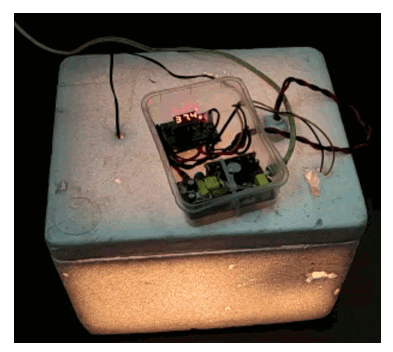
How do automatic egg incubators work?
Before we go on, let's first understand how a hen incubates eggs, and how this artificial incubator works. Naturally, the female bird (called a brooder) sits on the eggs for 21 days, leaving only food and water. As the hen sits on the eggs, she warms the eggs to 35 - 40.5 degrees Celsius. The hen turns the eggs regularly, scooping them from under them with her beak and rolling them toward her. Humidity comes from the environment, the hen's body, and any moisture she transfers back to the nest through her feathers. After 21 days, 90% of the eggs will hatch.
Now, to do artificial incubation inside the incubator, we need to do it for 21 days at the above mentioned optimum temperature and humidity. So, in the artificial system, we use a thermostat to detect the incubator temperature and use a light bulb as a heater to provide the right temperature for the eggs. So, first we set the optimum temperature in the thermostat (the ideal temperature for incubating eggs is around 37.5 degrees Celsius). If the temperature is below this optimum, the thermostat will turn on the light bulb, so the temperature will increase, and when the temperature is above the optimum, the thermostat will turn off the light, thus lowering the temperature. This cycle repeats and the temperature remains constant.
Materials Needed to Make an Automated Incubator

W1209 Thermostat*1
Incandescent lamp 40W*1
Light bulb holder with wire*1
12V fan (optional) *1
Thermocol box or cardboard box*1
W1209 Thermostat
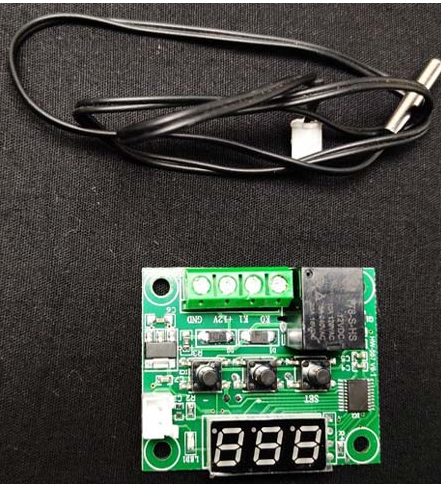
The W1209 thermostat is the heart of our incubator. This thermostat is basically an NTC with an STM microprocessor, a seven segment display and a relay. The NTC temperature sensor allows the module to intelligently control electrical devices based on temperature. NTC thermistors have a negative temperature coefficient, which means that the resistance decreases as the temperature increases. The relay can operate at a voltage of up to 240V AC 5A or 14V DC 10A to energize. The temperature is displayed in degrees Celsius and the status is shown with the help of a 7 segment display and the relay with the help of LEDs on the W1209 module. The sensor of the W1209 is a 10kNTC. The thermostat requires 12 volts, mainly for the relays, and has a 5 volt regulator for the controller circuit.
W1209 Thermostat Specifications
Temperature control range: -50~110℃
Resolution: -9.9 to 99.9 0.1°
Control accuracy: 0.1℃
Hysteresis accuracy: 0.1°C
Refresh rate: 0.5 S input
Power supply: DC12V
Measurement input: NTC (10K 0.5%) waterproof sensor
Output: 1 relay output
Dimensions: 49 (L) * 40 (W) * 15.8 (D) mm
Power consumption: Static current: <=35MA
Setting the temperature in the thermostat
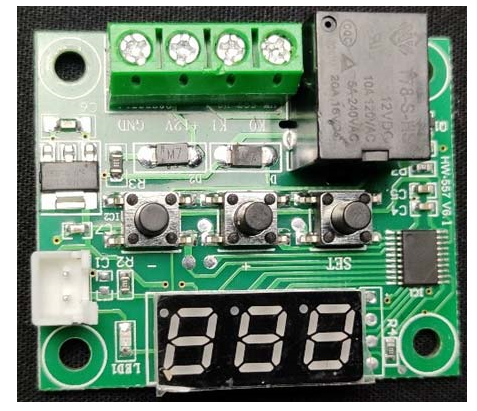
After turning on the thermostat, you can see the current temperature on the 7-segment display. If the display shows "LL", the sensor is on. So, reconnect the sensor.
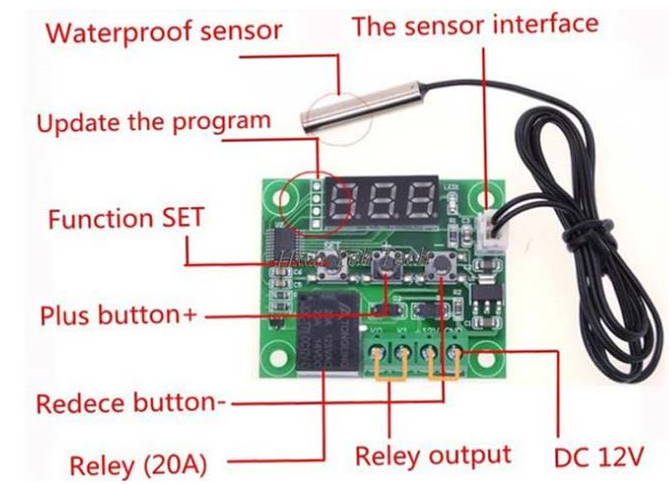
On the thermostat, there are three buttons labeled SET, + and -. To set the temperature, simply press the SET button. The temperature value will begin flashing and you can use the "+" and "-" keys to set it to the desired (37.5) switching temperature. Once you have selected the set temperature, simply press SET again to save the temperature.
In the default settings, the device will most likely be set as a cooler instead of a heater. It will then turn on the relay or connected device whenever the optimum temperature is reached. We need the opposite of this control system. That is, we need to turn on the connected bulb whenever the temperature is below the optimum. To change this, press and hold the SET button for 5 seconds until P0 appears on the display. This thermostat has 7 (P0-P6) functions or modes. We can select each function by pressing the + or – button. Now select P0 and press SET again to select the P0 mode. The display will now show “C” (for cooler). Press the “+” button to change the “C” to “H” (for heater) and press SET again to save the changes.
Now select P1, this is called hysteresis. Hysteresis sets the difference between the turn on and turn off temperatures and is necessary to prevent the relay from turning on and off continuously. Set this value to 1.0 degrees. This is more than enough for our application.
By the way, the other modes of the thermostat are as follows
P2 Maximum temperature
P3 Minimum temperature
P4 Calibration
P5 - Delayed start time
P6 - High Temperature Alarm
Making an Incubator

As we said before to hatch eggs we need to provide a stable optimal temperature and we need to create an environment. Here I am going to take a rectangular Styrofoam box with a lid. I collected it from a drugstore. You can use any material to make the box. If you are going to use wood or cardboard, then after making the box you will have to add some Styrofoam to seal the box. In the following lines I will explain how I made the incubator. No matter what material you use, just follow these steps to make the incubator.
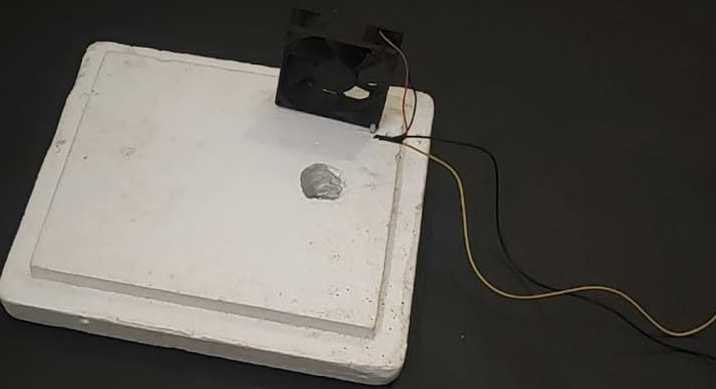
Once you have made the "box", you will need to make a hole in the Styrofoam lid. Ideally, if the box is rectangular, this should be cut on either side. This hole should be large enough to fit the socket of a 40 watt light bulb. Also, make a small hole to place the sensor on top of, and finally a small slit on the side for ventilation.
Assembling the incubator control system
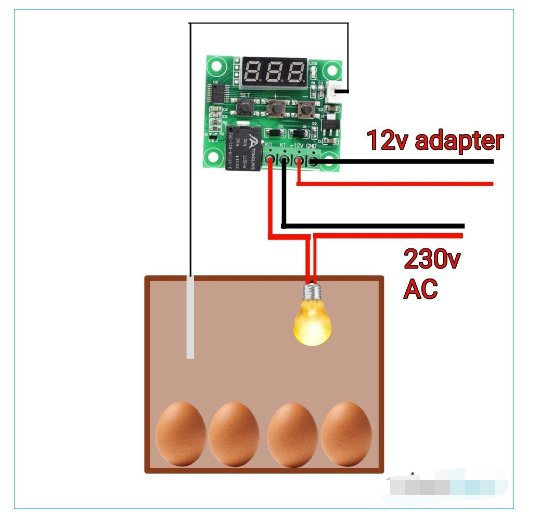
The connection is very simple and does not require much electronics knowledge to do it.
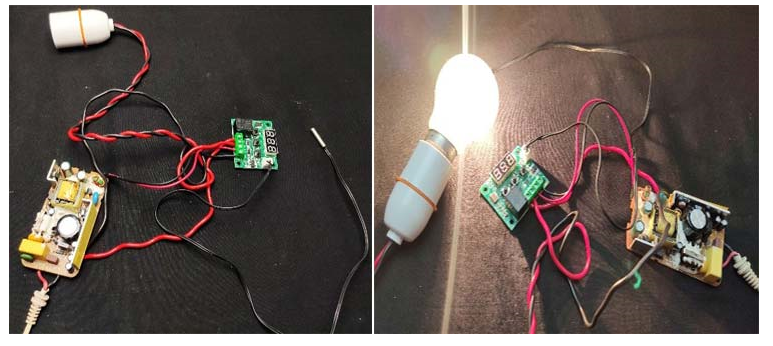
The heart of the control system is the thermostat. It has one screw terminal and 4 connections, marked as K0, K1, 12V and GND. First, connect the ground and 12V of the adapter to the ground and 12V screw points. Connect one end of the bulb directly to K0 and the other end to one of the AC pins. Connect the next AC pin directly to K1. Please follow the connection diagram for assembly. Make sure there is no short circuit in the circuit. Also, connect the sensor to its socket.
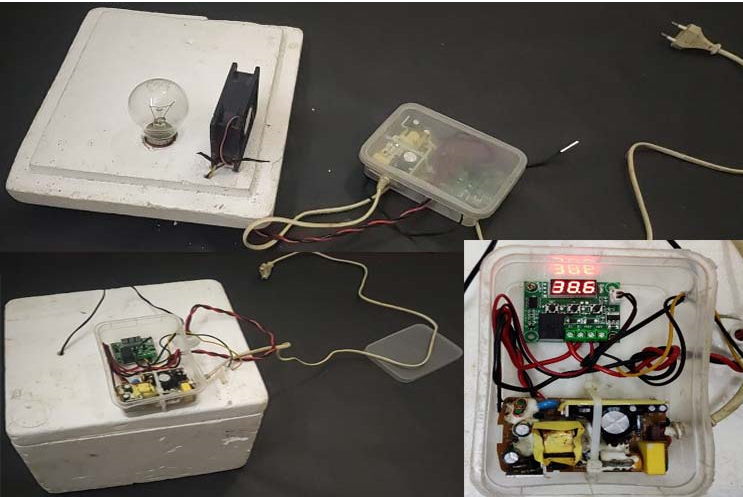
After connecting everything, I placed the circuit in a plastic box and closed everything. Then I inserted the incandescent bulb and the sensor and placed the whole circuit on top of the box. Remember to place the sensor near the eggs. Also, connect the fan to the 12 volt input (if you are using it). Now, our incubator is ready to use.
Testing the artificial incubator
Once everything is ready, let's test the setup without eggs first. To do this, turn on the incubator and monitor the temperature and humidity for a day and make adjustments to the ventilation readings until they are at optimal levels. Now after making the changes, place the eggs in the incubator and keep the eggs close together as this will help them maintain a constant temperature. It is important to use fertilized eggs, store bought eggs will not hatch. Turn the eggs twice a day for the first 18 days. You can use a pen to mark one side of each egg so that you can easily identify the sides. Test each egg with a flashlight after 15-18 days, this method is called candling. Simply hold the egg under a bright light (cell phone flashlight) in a dark room to look inside. A live embryo will look like a black spot with blood vessels radiating from it. A dead embryo can be shown as a ring or a trail of blood inside the shell. If you find any bad or unfertilized eggs, remove them from the incubator. After 21 days, 50-80% of the eggs will hatch.
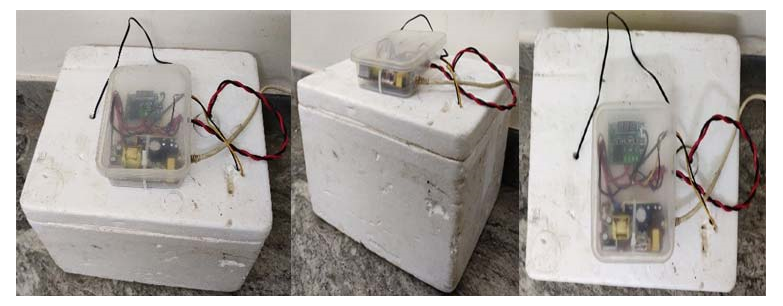
So, hopefully you learned how to make a simple chicken incubator.
- How to Make a Simple 2-Step Arduino Programmable Timer Circuit
- Design of an autonomous plant watering system using ATtiny85
- Build a Smart Garage Door Opener Using a Raspberry Pi
- How to Build a Gesture-Controlled Elevator Prototype Using Arduino Nano
- How can we make the robot move precisely on a predefined path?
- Perform surgery on the speaker protection circuit
- Starting method of asynchronous motor with external frequency-sensitive resistor
- Magnetic door and window anti-theft alarm
- Homemade short circuit alarm device
- Infrared detection alarm
- Electronic rhythm control circuit
- Mobile phone camera flash control circuit
- Stapler control circuit
- Microwave oven control circuit
- Traffic traffic light control circuit
- Relay control circuit a
- Microwave heating component control circuit schematic diagram
- DC motor forward and reverse control circuit
- Temperature detection control circuit for vegetable greenhouses
- Temperature measurement and control circuit







 京公网安备 11010802033920号
京公网安备 11010802033920号